Manuals Updates in first post thanks to morfeus
Un Saludo
Manuals Updates in first post thanks to morfeus
Un Saludo
Something is wrong :
Specular on materials is 100 * bigger compared to version 0.0.3 ! ![]()
To correct it:
After downloaded “00092_BlenderForBlend2Pov.rar”, unzip “Blend2POV.py” and edit it then
simply erase “*100.0” in the line 576:
finish=finish+' specular '+str(float(rlsp[1].split(chr(34))[1])*100.0)
++
ph
Thanks _ph, but yes is bigger for a reason and that’s because for some cases (strands mostly) it need a big specular inside of pov (don’t know why) and blender only send up to 2.0 in the specular part but I agree that is an inconvinient . . so In the new version I will miltiply onli if strand shader is used ;).
The last few days I been a little busy with BlendOde but today I re-take Blend2Pov :D, I planing to put a new bin in a few days if everything goes as planed.
Un Saludo
i have implemented in your script the ability to render lamp of type “sunlight”.
When i 'll find time, i 'll look at the code about the banking of the camera.
Sorry for my poor english.
Have fun.
http://hp.home.chez-alice.fr/temp/download/Blend2POV_with_sunlight.py
If you have difficulty to download, just do right mouse button and choose “Save link as”.
ps: Materials ’ specularity is still as version 0.0.3.
++
ph
I Realy love free codes !!!
_Ph, Thank you for your contribution , I did not have a lot of experience on pov and I did not know this parallel lamp :-? . Yesterday I was puting the lamps area inside of blender so this came in the right time  . What about the banking of the camera? did you found something wrong with it?
. What about the banking of the camera? did you found something wrong with it?
Un Saludo
Yes, The local Z rotation of the camera is not reproduced in povray because a variable ‘Sky Vector’ is missing in your script. Get a look at this link http://www.povray.org/documentation/view/3.6.1/246/
As said before, i’ll get a look at this when i’ll find time to do it (probably soon ![]() )
)
++
ph
RCRuiz, I think I gonna build a monument in your memory. your script is really good !!! :o :o :o
But i would like to know if there is not another mean than violently killing povray to stop a rendering before the end ?
again, thanks for your work !
Is good that this script help you, I hope that some day in blender’s Galery someone include povray as they include yafray  (sorry I’m just day dreaming), about your quiestion the only thing that you can do is press the stop button on pov’s windows. I’m not sopouse to have any control on pov once is lounch (licence stuff I think).
(sorry I’m just day dreaming), about your quiestion the only thing that you can do is press the stop button on pov’s windows. I’m not sopouse to have any control on pov once is lounch (licence stuff I think).
Un Saludo
Yes, The local Z rotation of the camera is not reproduced in povray because a variable ‘Sky Vector’ is missing in your script. Get a look at this link http://www.povray.org/documentation/view/3.6.1/246/
As said before, i’ll get a look at this when i’ll find time to do it (probably soon ![]() )
)
++
ph[/quote]
Is wird for me the sky parameter, When I use the script (because a use the up vector) I allways have a good result, can you give me an example of the problem like 2 pictures one with and witout sky from de 0.0.4 version of the script.
Saludo
Blender is already in the povray gallery :
http://www.povcomp.com/entries/203.php
http://www.povcomp.com/entries/159.php
about your quiestion the only thing that you can do is press the stop button on pov’s windows. I’m not sopouse to have any control on pov once is lounch (licence stuff I think).
Un Saludo
Curious, there is no problem with povanim : povray displays the pict and waits .
Blender is already in the povray gallery :
http://www.povcomp.com/entries/203.php
http://www.povcomp.com/entries/159.php
about your quiestion the only thing that you can do is press the stop button on pov’s windows. I’m not sopouse to have any control on pov once is lounch (licence stuff I think).
Un Saludo
Curious, there is no problem with povanim : povray displays the pict and waits .[/quote]
Yes but I was thinking more to this galery http://blender3d.org/cms/Images.151.0.html so pov is reconice more as a rendering option as yafray is.
And also Blend2pov as you must know, display and wait but out of pov, I think his is refering more to canceling the renderin of pov ![]()
un Saludo
Scene’ render (we can see the rotation of the camera):
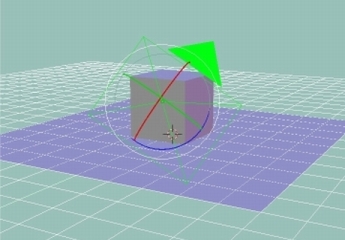
Yafray’ render:
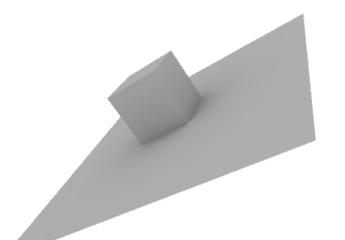
Povray’ render:
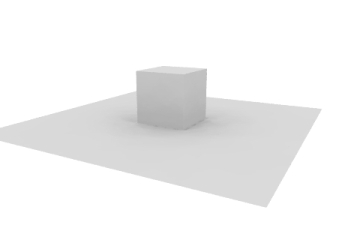
++
ph
now I understand , you right the only modification is to change the word ‘up’ for ‘sky’ and that’s it 



Thanks for the Help _Ph
Un Saludo
I realy like this script and bild.
I hope a pov export code compile into next ofical version of blender.
I can’t help you about the code. but I love Povray.
I want to use povray easy like yafray.
I will wait for your work. All that I can say is Thank you.
I have some problems using your script.
Blend2POV 0.03 doesn’t find YafRay although it looks in the right directory as the text output shows. (I also tried 0.02 and there is no problem finding YYafRay in that version…)
Also: Blend2POV 0.03 crashes when trying to render a scene of mine.
The error message is as follows:
Traceback (most recent call last):
File “<string>”, line 842, in buttonCallback
File “<string>”, line 320, in ExportPov
IndexError: list index out of range
Hope you can help me.
try version 0.0.4 of the script with the blend2pov blender version uploaded here:
(includes latest export script)
Installation and howto tuts here:
http://mediawiki.blender.org/index.php/BlenderDev/PovExport
sample files here:
http://www.bellera.org/blenderfor/users/RCRuiz/Povs.rar
That version just crashes blender when I hit the render button. No error message nothing. Just blender is automatically closed…
Do not panic ![]() , in that version yafray standard is not working so if you do F12 or render button it will cresh . . I write that someware . Take the time to read the tutorial on the installation and most important on the use of it and you will see that you do not use in the 0.0.4b or in the 0.0.3 the F12 or the render Button.
, in that version yafray standard is not working so if you do F12 or render button it will cresh . . I write that someware . Take the time to read the tutorial on the installation and most important on the use of it and you will see that you do not use in the 0.0.4b or in the 0.0.3 the F12 or the render Button.
Un Saludo
RCRuiz, i made some modifications on your script to correct some bugs relative to camera setting:
Bugs list :
++
ph