Pas compris ^^
Guys, I build 2.8 on windows, can you tell me if the build works for you?
No cycles in this build, it’s just a test.
https://www.dropbox.com/s/5am0xkivohp4h8w/blender_2_8_wazou.rar?dl=0
Pas compris ^^
Guys, I build 2.8 on windows, can you tell me if the build works for you?
No cycles in this build, it’s just a test.
https://www.dropbox.com/s/5am0xkivohp4h8w/blender_2_8_wazou.rar?dl=0
Works fine, thx pitiwazou ! 
work fine on win 10
merci!
Fair point, though I wonder if it’s even an exaggeration to say Maya is the industry standard.
Marking menus, that’s what they were called. Honestly, I don’t even care if they recreate the specific marking menus, but what I would love is the ability to create it if I wanted to. The way marking menus work in Maya was just so useful.
If you were to make an add-on, would it be able to 1) Be context-sensitive to if an object is under the mouse? 2) Be able to enter Edit Mode and specific edit mode (e.g. vertex) in one go? 3) Display the context-sensitive menu as the bottom pie-menu item?
As far as I know, these aren’t capabilities when customizing pie menus… Well, there doesn’t seem to be an easy way to customize pie menus, period, in Blender right now. Hopefully work will happen to fill this need as pie menus become part of the new default keymap for 2.8.
Look pie menu editor addon 
Then also Mode selector should not be in the topbar
The mesh edit tools 2 add-on has a double right click context menu depending on the current selection mode in edit mode for meshes.
Concerning pies, the more of items are added the less useful they become.
Adding regular menus there is not really much advantage compared to calling the menu directly with a shortcut.
Also like i said before, menus should be used as ad hoc shortcuts. The concept of the spacebar tool menu if nicely laid out and thought through can greatly speed up workflow if it has an inbuilt shortcuts system (and maybe customizable to a certain extent to bring the keys closer together).
For instance in the Dynamic context menu i can press Spacebar and type VSS and set smooth shading, type AAC add a cube etc. That all relies on the general Blender functionality. Of course this way needs some polish, but in general i like the idea more than big pie menus.
The great thing is that you can have a keyboard shortcut without the need to set it up globally. Also during your work you can learn the shortcut when you recognize that the tool is often used.
Thanks for the build @pitiwazou
I am finding the workspace shadows have issues now. I think this was re-engineered recently but there is definitely something not right about it even if it is faster - completely different casting if you alter the view slightly - phantom shadows cast inside other objects…hmmm…
Sampling the xray mode I am sorry but I don’t find this useful as yet - everything is indistinct - not a substitute for coloured wireframes as it is.
Perhaps it needs stronger outlines or something - user set transparency level might be useful.
Not a fan of the top bar arrangement either but keep working on it 
I think it’s possible to go further than Maya has with pie menus and also further than what most people are currently making with pie menus. I think pie menus are awesome because if you use modifier keys ctrl, shift, alt and let’s say one mouse button you can have 6 menus containing 8 options each and they can be other pie menus, so you can have 6 * 8 * 8 = 384 functions mapped to 4 buttons and it is even more because it can be context sensitive. But why? - you may ask. Because you can fit most every day tasks in there and pie menus can become mouse gestures, because you can just drag the mouse let’s say up and then left, up and more up, up and down, down and upper left and so on, so this can become true muscle memory while you are working with completely easy to understand menus before that happens. You can then just sit and think of stuff and your hands will do the work completely without you thinking about what they are doing. I am planning to make something like that so pretty much all modeling, UV mapping, selection, snapping and transformation tools would be available from the menu. I am just unsure what is planned for the mouse action button in 2.8, so I am not in a rush until 2.8 is released. I have the mode selection done now. And I am still working on fitting all the functions in logical places, which is easier said than done actually. You can use the mode selection menu if you like - here you go placing cursor is remapped to ctrl+rightclick (or leftclick if you use default)
By the way this statement
I think edit mode pie menus should be implemented like Maya’s because 1) it’s such a standard
is not going to win popularity. Maya is no standard at all - it’s just another software package not even leading these days, nothing special about it. This sounds very arrogant. I think pie menus make a lot of sense that’s all. There are no standards in the industry the way I see it - just what somebody happens to be used to.
That’s what I did on my RMB Pie Menus and Speedflow and it’s really powerful!
You can also combine keys.
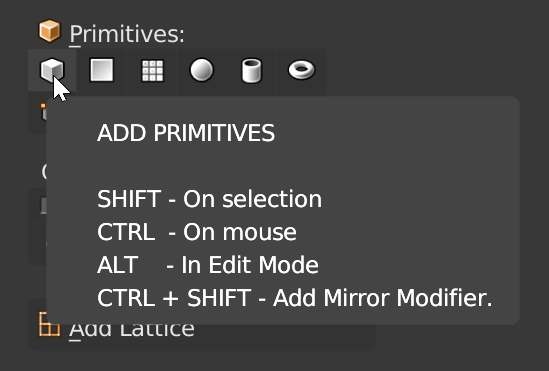
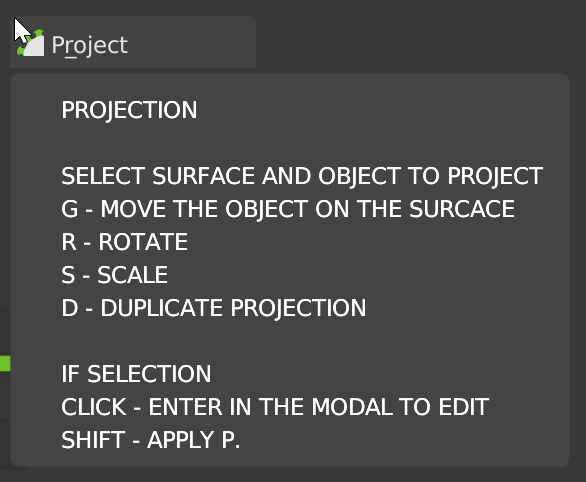
Cannot work without these tools anymore!
Woohoow, We can now animate, keyframes are working.
Thanks!
No offense Pitiwazou, and I am sorry if I plan to get in the way of you making money, but I think this just should be completely free for everyone.
No offense, my RMB is totaly free ^^
And it’s completely free since you can do it yourself 
I just show some examples, I don’t make publicity.
Oh and these, they are great, don’t get me wrong, but they cannot become mouse gestures and muscle memory. It has to be a pie menu, another one and then a single function at the end so you do not have to look at it and can just click and drag without even thinking.
Doesn’t work here (win8) Did you build with VS201*? Am I missing some dll maybe?
I think we misunderstand each other. I tried your RMB, you have separate menus arranged as pie menus, that you have to look at and then drag your mouse directly on top of what you need precisely and then click it. I am talking about only directions that you do not need to see or think about like for example splitting an edge ring in Maya: 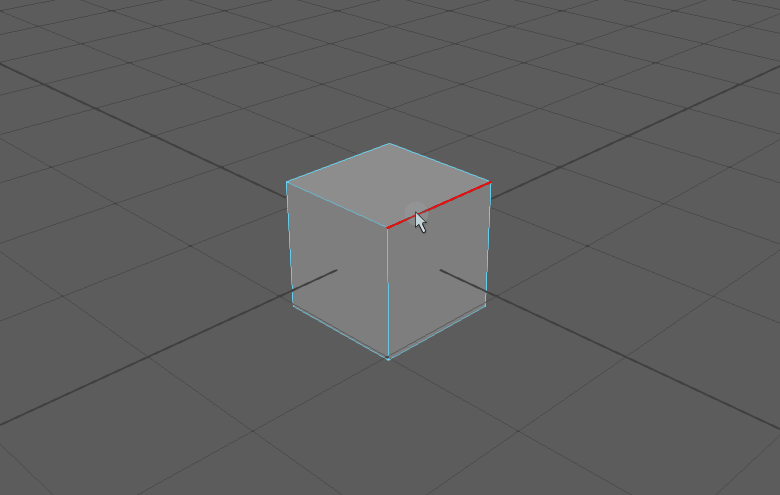
I think all everyday functions could be mapped to gestures like this. You can see them if you do not remember but then when your muscles do remember… it should be a whole new level of speed.
Tooltweak UI is good. No need to press F6 anymore, right?
Pie menus are great for some things, but not very good for others. For example they are absolutely great for viewport switching, as you can associate certain directions with certain view angles, and it reduces need for many different separate view hotkeys.
At the same time, monolithic pie menus like Maya’s hotbox hardly ever save into muscle memory, if there’s way too many things and they are not sorted in any clear horizontal or vertical order which can be remember.
I would certainly like to see them used more in Blender, but at the same time I hope I won’t see such complex chimeras like Pitiwazou’s pies, where there’s whole bunch of stuff almost randomly scattered around. That kind of defeats the purpose of pie menu being simple and quick to learn, use and remember.
Well, I wouldn’t say ‘randomly’, or criticise Pitiwazou’s hard work that is very usefull for many people and probably currently the best pie menus you can get. I just think pie menus have a lot greater potential.
It’s just nested pie menus, it’s simple to do, I have some on my Wazou’s pie menus.
@lsscpp I did it on win10 with visual studio 2013, so maybe it’s missing some dll for win8.
@rawalanche my RMB is not for beginners and it’s a personnal tools for me, but yeah you are right 