yes, I have seen it, and confirm my opinion, you know what I’m speaking of; as is now you hit Z and look at the mesh, hit Z again and you can see the surface.
So easy!
Ideally it would be nice inside blender, but my plugin “SceneXtra” also manages image textures, finding duplicates, unused images, images used in materials, images use by objects, delete, replace, filtering, and more. Here is the link that I gave previously [Addon] SceneXtra - View, search, edit & analyze scene resources..
See image below:
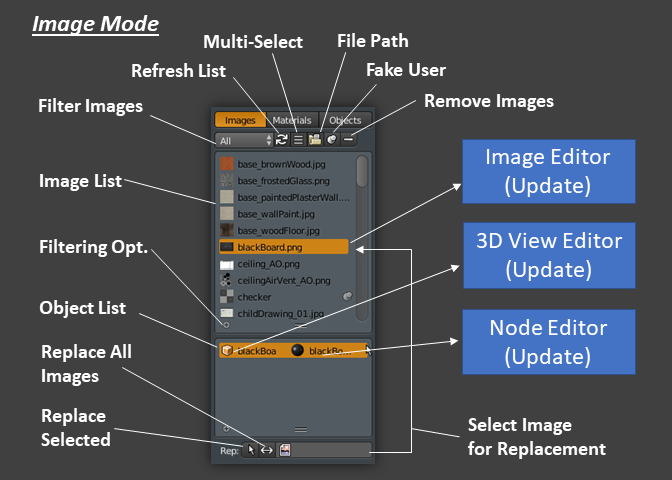
Do you really think that they will not be able to implement shorcuts to easily access more used Wireframe modes/configurations? Have a little more faith in our developers 
Here a starting file in 2.8 if you want to experiment (use latest compilations):
http://pasteall.org/blend/index.php?id=49643
oh… and few other missing details
-
openGL render is still openGL while Eevee is Eevee a render engine, yet none of them renders backface culling… something to think about and not to be mislead by the viewport preview
-
yup, X-ray looks so-so… so i guess a fine work is needed to set good/efficient colors for efficient modeling work theme

-
Are IES lights in Eevee or not? No nodes for Lamps?
Still 1 month of the Quest to go…
yes eklein, thank you, I tried your addon as soon as you published it, and I found it really useful; Unfortunately I use external rendering engines and the addon only partially solves the problem, what remains is a lot of missing links, so I had to give up using it.
Actually this can be a limitation… Cuz you never know when you’ll be loading a texture that by coincidence has the same name as another texture you already loaded in, even though they are different files… If the system prevents you from doing that, that’s not good… Unless that some hash function takes place when loading textures, which is overkill, a good texture manager to fix those issues (after the fact) is the way to go… ![]()
yet with good asset organization this doesn’t happen  thus making duplication another PITA extra work
thus making duplication another PITA extra work
when you already think you’re on the good track… bam… sanitize 
What exactly is wrong with anti-aliased wires and drawing to help see the details within the model?
Do people really want to keep the old drawing where dense models are orange and black blobs in various shapes? 2.8 can do modern drawing techniques that take full advantage of the GPU, so I don’t see much sense in wanting draw modes looking exactly like a higher-resolution version of what was standard in 1990.
As I mentioned, if the extra clicks needed to set up a good wireframe view are a major concern, then that shouldn’t be anything presets can’t fix.
what really disappointes me is to see that the development is going in the wrong directions: properties pertaining to the single object are assigned to collections or as overlays, space gained on the screen where there is surplus, sacrificing the space where it is more necessary, and so on …
i too think it’s better, but needs extra effort to get organized with this small extra color study 
… here come presets
Its not as expansive as a global material editor, but blender supports dragging and dropping materials from the outliner to the object you want it to be applied to (after setting it to blendfile mode). Maybe the asset management stuff coming in 2.8 will let you edit materials in your scene.
Think carefully please, two images (files) having the same name and the same full path cannot exist, so to duplicate links to the same file and call them with different names is a non sense.
Didn’t thought about that part, sorry… So yeah, it needs to change…
Except this is useful in cases where you want to duplicate the image and then change it but you want the same one as a basis to start from.
you either re-route the texture via other nodes (or under another material) or you save manipulated image, since blender will otherwise just forget about it & throw it away
auto save textures, please 
in that case, if I understand correctly, you will ‘save as…’ and you will actually create a new image file, hence again no need for multiple links to the same image.
Anyone knows if Eevee is going to run using multi GPU + CPU? Network rendering?
& Do i need glasses or can (will) this blurring ![]() somehow go away?
somehow go away? ![]()
Headers can be flipped in blender ![]()
I haven’t heard of plan for CPU+GPU for Eevee, but network rendering seems unnecesary for Eevee because it is real-time only.
eeVee is not CPU it is GPU.
Good question about Network but I would say get a PC with 2 to 3 GPUs.