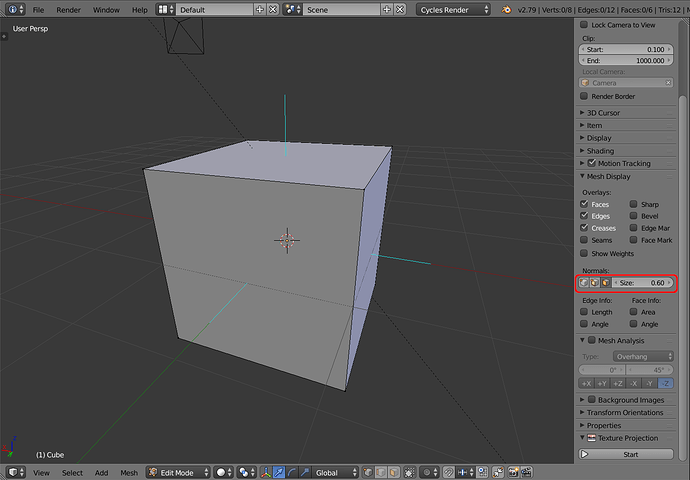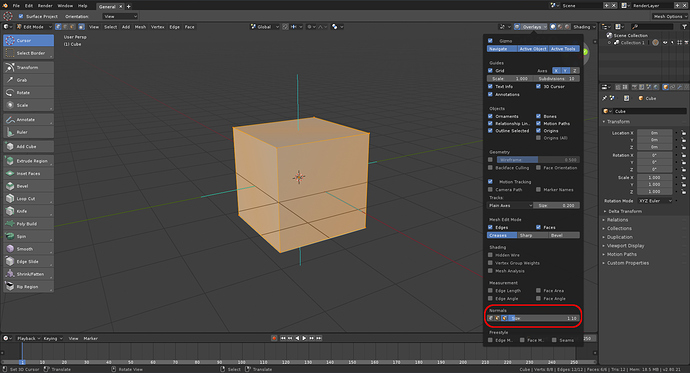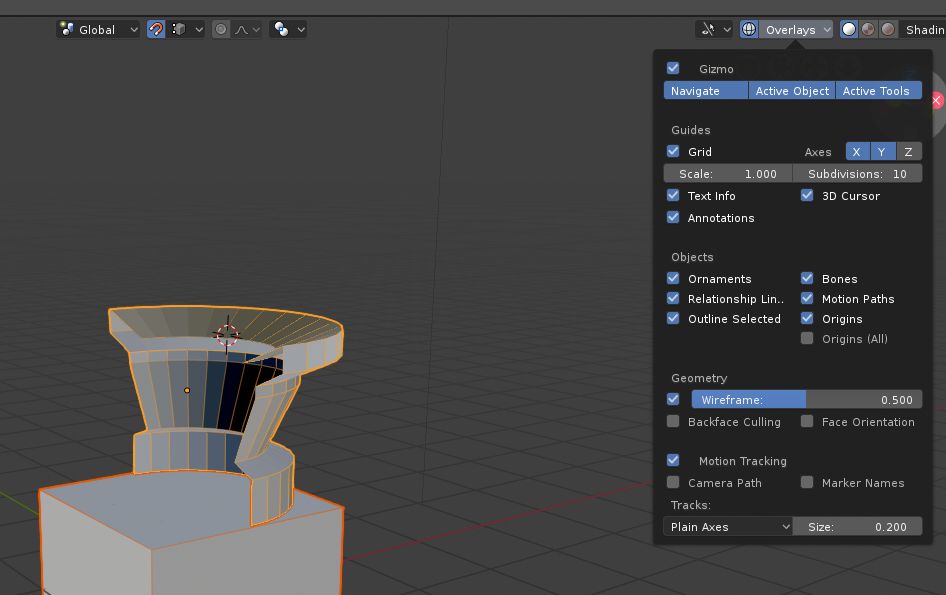Blender 2.8 How Show/Hide Face normals?
It’s an option under the n-panel. Just press the appropriate button and adjust the length:
EDIT: lol, sorry. I didn’t realize this was the section for 2.8. They changed it into an overlay:
2 Likes
You can only view the normals while in edit mode.