In my opinion, this kind of advice sounds a bit rude when we all know that the new UI has been designed with those users coming from those programs in mind.
Reading that was what mainly derived my answer. Sorry if I was something rude.
In my opinion, this kind of advice sounds a bit rude when we all know that the new UI has been designed with those users coming from those programs in mind.
Reading that was what mainly derived my answer. Sorry if I was something rude.
I’m running the Mac version and am having no problems that I can see… so far.
Well in all fairness he is not talking about how the UI looks, that is better than 2.79 IMHO coming from another program.
He seems to mostly be talking about usability, mesh handling and general responsiveness. In that area i agree. I tried a 2.5 million poly model today, ok it loads and its fine to orbit and indeed render, however editing and such forget it, its a slow as hell.
Now im sure the devs did not do this deliberately, but we are where we are and for high poly work is a PITA at the moment.
Im not sure much will change when we get the final release, maybe in a years time at 2.81. Editing and sculpting medium to high poly meshes is a no no at the moment.
A more accurate analog would be 2.59, it took a little while for 2.49 holdouts to fully get on board with what was now a much better Blender than before.
I would think it could take until 2.82 or 2.83 before all of the loose ends are tied and the technical debt is eliminated. Then there’s the features that were cut like UDIM and static overrides. Things should really get interesting once the first phase of Everything Nodes is committed. Do note that releases here on out will be done every 3 months if all goes to plan.
Maybe I was not very explanatory because of my poor English, but I think you have not understood my previous message.
By the way, no one inquired about editmode performance on the devtalk forum yet.
This is where the devs. like to hang out mainly, they moderate the forum as well so keep it constructive.
My intention was only to warn people to wait a little more before they switch to 2.8 but 2.79 is perfectly usable in any game pipeline and like i have said it is even better to use everything available that can speed up your pipeline.
Also keep in mind English is not my native language so i might express myself incorrectly. 
Edit; I change the sentence to sound better.
Congratulations to the devs since they achieve a serious milestone in Blender development! 
Same for me. And multi edit, and colored wireframes, and, and…
As for denoiser (with glow)? Not entire sure about that one:
Unclamped, obviously, but shows evidence of some rather extreme fireflies. I could only get these with Eevee a long time ago.
Anyone knows where to find the daily builds on the site (using the version manager on windows, but I’m also using Blender on mac and linux)? I think I might just try and use those, way too much anticipation on my end for some of the new features coming up. 
edit - ah, never mind, found them, was just used to get them from the homepage.
Indeed the UI look gorgeous and in my own opinion it surpass the max or maya design and color choice wise!
With the floating windows addons it is even better.
It is also very functional ans stable compare to max and scaling it is a breeze.
Oh its streets ahead of 2.79 in almost every way. I have floating windows as well and yes it makes it even better.
I do however still think the UI is a bit all over the place and still to many clicks to achieve what you want in some things. Its good to have a UI that is customisable in many areas, but there are some times where continuity is better and indeed some places where its really finicky.
To open a new screen with the + at the bottom is one, that’s fine but getting rid of them is a PITA to be honest and there are some areas where you do things one way and in others you do it a different way.
When i select a mesh or object then i should see everything about the object ive selected, any surfaces, modifiers, textures and such should all be there in one place ready to edit, similar to C4D or Modo i believe. Its just sometimes it looks like i spend too much time hunting around as a relative newbie.
When in modeling mode you will want either 1,2,3,4 screens that’s it depending on how you model, some prefer orthographic some like top, front, right and orthogrpahic. There is no reason to need more than 4 screens to model in. Also whats the point of accidentally clicking the middle button and it jumps to othographic in the screen you are in, its just pointless, it was a mistake so now i have to click again or press a key to get back the screen i need.
These little things and there are many others make it hard sometimes to know what you are doing if you are used to another package and have to get used to Blender.
There doesn’t seem to be a whole lot of press coverage yet (not surprising given it’s just an RC). /r/linux and hackernews have threads, though. Nice to see generally positive comments from outsiders that perhaps don’t pay close attention to the 3d world. 
Well! We just installed copies of RC1 on our machines (5) and they work great so far. We are a linux shop and usually we compile each time we upgrade but here we just installed the binaries. At this time nothing to complain, they are rendering … we see.
In my humble opinion floating windows is an essential UI feature. I wonder if it will be a built-in Blender feature soon. Maybe @William can shed some light on this?
While I disagree that floating windows are generally suitable for 3D, I’d just want to point out that Blender does have them. Just Shift-click on the window’s + button and, voila, you open a floating instance.
Jeez, I had completely forgotten about that possibility, thanks. 
Do you mean like shift-click on this button?
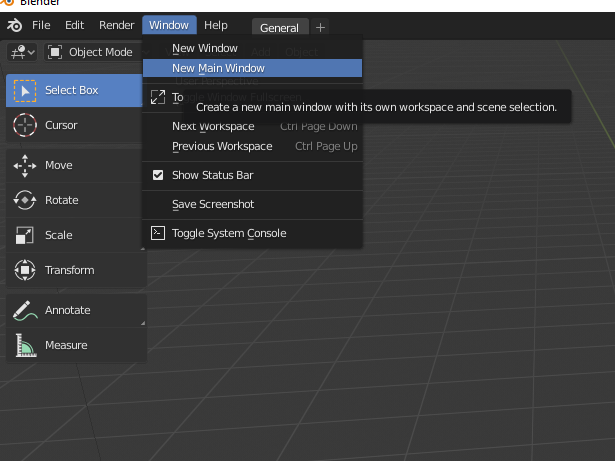
He means these corners.
A new build for Mac is available. Works for me.