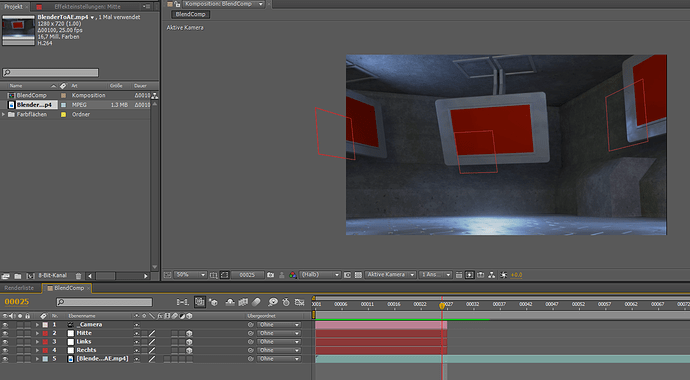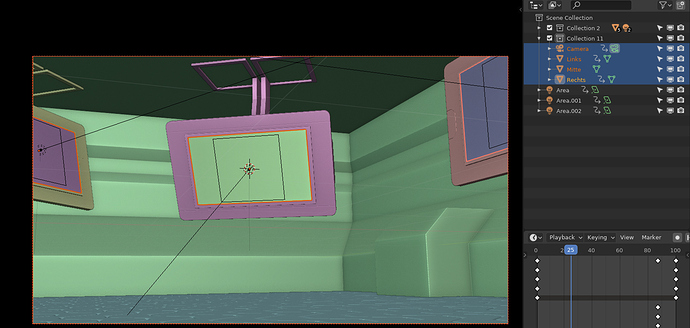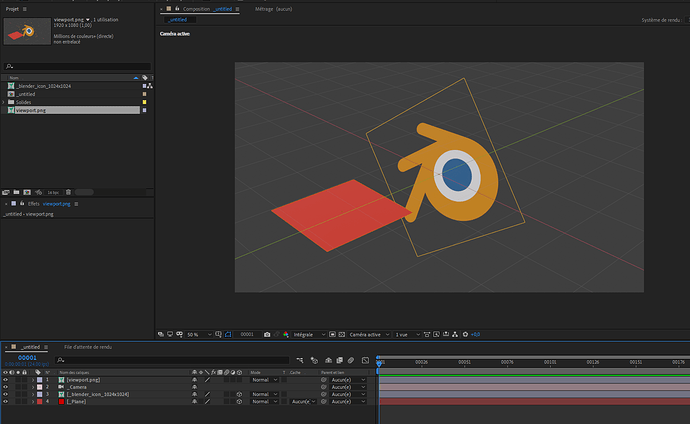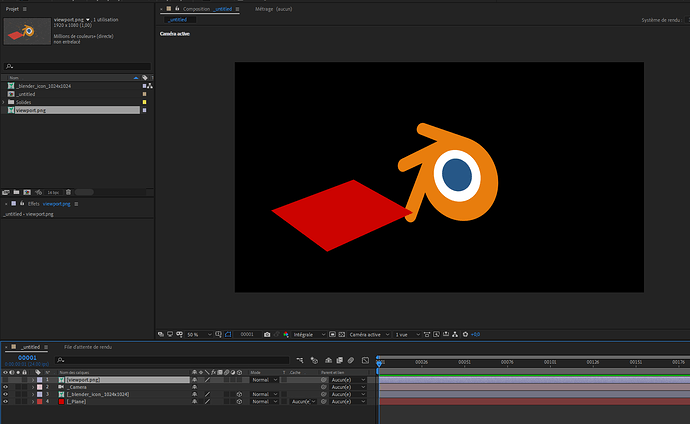Hello everyone,
I’m looking for a working Blender(2.8) to After Effects Exporter.
This one exports everything, but unfortunately all Blender rectangles arrive in After Effects as squares. Besides, they’re in the wrong position.
# ##### BEGIN GPL LICENSE BLOCK #####
#
# This program is free software; you can redistribute it and/or
# modify it under the terms of the GNU General Public License
# as published by the Free Software Foundation; either version 2
# of the License, or (at your option) any later version.
#
# This program is distributed in the hope that it will be useful,
# but WITHOUT ANY WARRANTY; without even the implied warranty of
# MERCHANTABILITY or FITNESS FOR A PARTICULAR PURPOSE. See the
# GNU General Public License for more details.
#
# You should have received a copy of the GNU General Public License
# along with this program; if not, write to the Free Software Foundation,
# Inc., 51 Franklin Street, Fifth Floor, Boston, MA 02110-1301, USA.
#
# ##### END GPL LICENSE BLOCK #####
# <pep8 compliant>
bl_info = {
"name": "Export: Adobe After Effects (.jsx)",
"description": "Export cameras, selected objects & camera solution "
"3D Markers to Adobe After Effects CS3 and above",
"author": "Bartek Skorupa",
"version": (0, 65),
"blender": (2, 80, 0),
"location": "File > Export > Adobe After Effects (.jsx)",
"warning": "",
"wiki_url": "http://wiki.blender.org/index.php/Extensions:2.6/Py/"
"Scripts/Import-Export/Adobe_After_Effects",
"category": "Import-Export",
}
import bpy
import datetime
from math import degrees, floor
from mathutils import Matrix
# create list of static blender's data
def get_comp_data(context):
scene = context.scene
aspect_x = scene.render.pixel_aspect_x
aspect_y = scene.render.pixel_aspect_y
aspect = aspect_x / aspect_y
start = scene.frame_start
end = scene.frame_end
active_cam_frames = get_active_cam_for_each_frame(scene, start, end)
fps = floor(scene.render.fps / (scene.render.fps_base) * 1000.0) / 1000.0
return {
'scn': scene,
'width': scene.render.resolution_x,
'height': scene.render.resolution_y,
'aspect': aspect,
'fps': fps,
'start': start,
'end': end,
'duration': (end - start + 1.0) / fps,
'active_cam_frames': active_cam_frames,
'curframe': scene.frame_current,
}
# create list of active camera for each frame in case active camera is set by markers
def get_active_cam_for_each_frame(scene, start, end):
active_cam_frames = []
sorted_markers = []
markers = scene.timeline_markers
if markers:
for marker in markers:
if marker.camera:
sorted_markers.append([marker.frame, marker])
sorted_markers = sorted(sorted_markers)
if sorted_markers:
for frame in range(start, end + 1):
for m, marker in enumerate(sorted_markers):
if marker[0] > frame:
if m != 0:
active_cam_frames.append(sorted_markers[m - 1][1].camera)
else:
active_cam_frames.append(marker[1].camera)
break
elif m == len(sorted_markers) - 1:
active_cam_frames.append(marker[1].camera)
if not active_cam_frames:
if scene.camera:
# in this case active_cam_frames array will have legth of 1. This will indicate that there is only one active cam in all frames
active_cam_frames.append(scene.camera)
return(active_cam_frames)
# create manageable list of selected objects
def get_selected(context):
cameras = [] # list of selected cameras
solids = [] # list of all selected meshes that can be exported as AE's solids
lights = [] # list of all selected lamps that can be exported as AE's lights
nulls = [] # list of all selected objects except cameras (will be used to create nulls in AE)
obs = context.selected_objects
for ob in obs:
if ob.type == 'CAMERA':
cameras.append([ob, convert_name(ob.name)])
elif is_plane(ob):
# not ready yet. is_plane(object) returns False in all cases. This is temporary
solids.append([ob, convert_name(ob.name)])
elif ob.type == 'LIGHT':
lights.append([ob, ob.data.type + convert_name(ob.name)]) # Type of lamp added to name
else:
nulls.append([ob, convert_name(ob.name)])
selection = {
'cameras': cameras,
'solids': solids,
'lights': lights,
'nulls': nulls,
}
return selection
# check if object is plane and can be exported as AE's solid
def is_plane(object):
# work in progress. Not ready yet
return False
# convert names of objects to avoid errors in AE.
def convert_name(name):
name = "_" + name
'''
# Digits are not allowed at beginning of AE vars names.
# This section is commented, as "_" is added at beginning of names anyway.
# Placeholder for this name modification is left so that it's not ignored if needed
if name[0].isdigit():
name = "_" + name
'''
name = bpy.path.clean_name(name)
name = name.replace("-", "_")
return name
# get object's blender's location rotation and scale and return AE's Position, Rotation/Orientation and scale
# this function will be called for every object for every frame
def convert_transform_matrix(matrix, width, height, aspect, x_rot_correction=False, ae_size=100.0):
# get blender transform data for ob
b_loc = matrix.to_translation()
b_rot = matrix.to_euler('ZYX') # ZYX euler matches AE's orientation and allows to use x_rot_correction
b_scale = matrix.to_scale()
# convert to AE Position Rotation and Scale
# Axes in AE are different. AE's X is blender's X, AE's Y is negative Blender's Z, AE's Z is Blender's Y
x = (b_loc.x * ae_size) / aspect + width / 2.0 # calculate AE's X position
y = (-b_loc.z * ae_size) + (height / 2.0) # calculate AE's Y position
z = b_loc.y * ae_size # calculate AE's Z position
# Convert rotations to match AE's orientation.
rx = degrees(b_rot.x) # if not x_rot_correction - AE's X orientation = blender's X rotation if 'ZYX' euler.
ry = -degrees(b_rot.y) # AE's Y orientation is negative blender's Y rotation if 'ZYX' euler
rz = -degrees(b_rot.z) # AE's Z orientation is negative blender's Z rotation if 'ZYX' euler
if x_rot_correction:
rx -= 90.0 # In blender - ob of zero rotation lay on floor. In AE layer of zero orientation "stands"
# Convert scale to AE scale
sx = b_scale.x * 100.0 # scale of 1.0 is 100% in AE
sy = b_scale.z * 100.0 # scale of 1.0 is 100% in AE
sz = b_scale.y * 100.0 # scale of 1.0 is 100% in AE
return x, y, z, rx, ry, rz, sx, sy, sz
# get camera's lens and convert to AE's "zoom" value in pixels
# this function will be called for every camera for every frame
#
#
# AE's lens is defined by "zoom" in pixels. Zoom determines focal angle or focal length.
#
# ZOOM VALUE CALCULATIONS:
#
# Given values:
# - sensor width (camera.data.sensor_width)
# - sensor height (camera.data.sensor_height)
# - sensor fit (camera.data.sensor_fit)
# - lens (blender's lens in mm)
# - width (width of the composition/scene in pixels)
# - height (height of the composition/scene in pixels)
# - PAR (pixel aspect ratio)
#
# Calculations are made using sensor's size and scene/comp dimension (width or height).
# If camera.sensor_fit is set to 'AUTO' or 'HORIZONTAL' - sensor = camera.data.sensor_width, dimension = width.
# If camera.sensor_fit is set to 'VERTICAL' - sensor = camera.data.sensor_height, dimension = height
#
# zoom can be calculated using simple proportions.
#
# |
# / |
# / |
# / | d
# s |\ / | i
# e | \ / | m
# n | \ / | e
# s | / \ | n
# o | / \ | s
# r |/ \ | i
# \ | o
# | | \ | n
# | | \ |
# | | |
# lens | zoom
#
# zoom / dimension = lens / sensor =>
# zoom = lens * dimension / sensor
#
# above is true if square pixels are used. If not - aspect compensation is needed, so final formula is:
# zoom = lens * dimension / sensor * aspect
def convert_lens(camera, width, height, aspect):
if camera.data.sensor_fit == 'VERTICAL':
sensor = camera.data.sensor_height
dimension = height
else:
sensor = camera.data.sensor_width
dimension = width
zoom = camera.data.lens * dimension / sensor * aspect
return zoom
# convert object bundle's matrix. Not ready yet. Temporarily not active
#def get_ob_bundle_matrix_world(cam_matrix_world, bundle_matrix):
# matrix = cam_matrix_basis
# return matrix
# jsx script for AE creation
def write_jsx_file(file, data, selection, include_animation, include_active_cam, include_selected_cams, include_selected_objects, include_cam_bundles, ae_size):
print("\n---------------------------\n- Export to After Effects -\n---------------------------")
# store the current frame to restore it at the end of export
curframe = data['curframe']
# create array which will contain all keyframes values
js_data = {
'times': '',
'cameras': {},
'solids': {}, # not ready yet
'lights': {},
'nulls': {},
'bundles_cam': {},
'bundles_ob': {}, # not ready yet
}
# create structure for active camera/cameras
active_cam_name = ''
if include_active_cam and data['active_cam_frames'] != []:
# check if more that one active cam exist (true if active cams set by markers)
if len(data['active_cam_frames']) is 1:
name_ae = convert_name(data['active_cam_frames'][0].name) # take name of the only active camera in scene
else:
name_ae = 'Active_Camera'
active_cam_name = name_ae # store name to be used when creating keyframes for active cam.
js_data['cameras'][name_ae] = {
'position': '',
'position_static': '',
'position_anim': False,
'orientation': '',
'orientation_static': '',
'orientation_anim': False,
'zoom': '',
'zoom_static': '',
'zoom_anim': False,
}
# create camera structure for selected cameras
if include_selected_cams:
for i, cam in enumerate(selection['cameras']): # more than one camera can be selected
if cam[1] != active_cam_name:
name_ae = selection['cameras'][i][1]
js_data['cameras'][name_ae] = {
'position': '',
'position_static': '',
'position_anim': False,
'orientation': '',
'orientation_static': '',
'orientation_anim': False,
'zoom': '',
'zoom_static': '',
'zoom_anim': False,
}
'''
# create structure for solids. Not ready yet. Temporarily not active
for i, obj in enumerate(selection['solids']):
name_ae = selection['solids'][i][1]
js_data['solids'][name_ae] = {
'position': '',
'orientation': '',
'rotationX': '',
'scale': '',
}
'''
# create structure for lights
for i, obj in enumerate(selection['lights']):
if include_selected_objects:
name_ae = selection['lights'][i][1]
js_data['lights'][name_ae] = {
'type': selection['lights'][i][0].data.type,
'energy': '',
'energy_static': '',
'energy_anim': False,
'cone_angle': '',
'cone_angle_static': '',
'cone_angle_anim': False,
'cone_feather': '',
'cone_feather_static': '',
'cone_feather_anim': False,
'color': '',
'color_static': '',
'color_anim': False,
'position': '',
'position_static': '',
'position_anim': False,
'orientation': '',
'orientation_static': '',
'orientation_anim': False,
}
# create structure for nulls
for i, obj in enumerate(selection['nulls']): # nulls representing blender's obs except cameras, lamps and solids
if include_selected_objects:
name_ae = selection['nulls'][i][1]
js_data['nulls'][name_ae] = {
'position': '',
'position_static': '',
'position_anim': False,
'orientation': '',
'orientation_static': '',
'orientation_anim': False,
'scale': '',
'scale_static': '',
'scale_anim': False,
}
# create structure for cam bundles including positions (cam bundles don't move)
if include_cam_bundles:
# go through each selected camera and active cameras
selected_cams = []
active_cams = []
if include_active_cam:
active_cams = data['active_cam_frames']
if include_selected_cams:
for cam in selection['cameras']:
selected_cams.append(cam[0])
# list of cameras that will be checked for 'CAMERA SOLVER'
cams = list(set.union(set(selected_cams), set(active_cams)))
for cam in cams:
# go through each constraints of this camera
for constraint in cam.constraints:
# does the camera have a Camera Solver constraint
if constraint.type == 'CAMERA_SOLVER':
# Which movie clip does it use
if constraint.use_active_clip:
clip = data['scn'].active_clip
else:
clip = constraint.clip
# go through each tracking point
for track in clip.tracking.tracks:
# Does this tracking point have a bundle (has its 3D position been solved)
if track.has_bundle:
# get the name of the tracker
name_ae = convert_name(str(cam.name) + '__' + str(track.name))
js_data['bundles_cam'][name_ae] = {
'position': '',
}
# bundles are in camera space. Transpose to world space
matrix = Matrix.Translation(cam.matrix_basis.copy() * track.bundle)
# convert the position into AE space
ae_transform = convert_transform_matrix(matrix, data['width'], data['height'], data['aspect'], False, ae_size)
js_data['bundles_cam'][name_ae]['position'] += '[%f,%f,%f],' % (ae_transform[0], ae_transform[1], ae_transform[2])
# get all keyframes for each object and store in dico
if include_animation:
end = data['end'] + 1
else:
end = data['start'] + 1
for frame in range(data['start'], end):
print("working on frame: " + str(frame))
data['scn'].frame_set(frame)
# get time for this loop
js_data['times'] += '%f ,' % ((frame - data['start']) / data['fps'])
# keyframes for active camera/cameras
if include_active_cam and data['active_cam_frames'] != []:
if len(data['active_cam_frames']) == 1:
cur_cam_index = 0
else:
cur_cam_index = frame - data['start']
active_cam = data['active_cam_frames'][cur_cam_index]
# get cam name
name_ae = active_cam_name
# convert cam transform properties to AE space
ae_transform = convert_transform_matrix(active_cam.matrix_world.copy(), data['width'], data['height'], data['aspect'], True, ae_size)
# convert Blender's lens to AE's zoom in pixels
zoom = convert_lens(active_cam, data['width'], data['height'], data['aspect'])
# store all values in dico
position = '[%f,%f,%f],' % (ae_transform[0], ae_transform[1], ae_transform[2])
orientation = '[%f,%f,%f],' % (ae_transform[3], ae_transform[4], ae_transform[5])
zoom = '%f,' % (zoom)
js_data['cameras'][name_ae]['position'] += position
js_data['cameras'][name_ae]['orientation'] += orientation
js_data['cameras'][name_ae]['zoom'] += zoom
# Check if properties change values compared to previous frame
# If property don't change through out the whole animation - keyframes won't be added
if frame != data['start']:
if position != js_data['cameras'][name_ae]['position_static']:
js_data['cameras'][name_ae]['position_anim'] = True
if orientation != js_data['cameras'][name_ae]['orientation_static']:
js_data['cameras'][name_ae]['orientation_anim'] = True
if zoom != js_data['cameras'][name_ae]['zoom_static']:
js_data['cameras'][name_ae]['zoom_anim'] = True
js_data['cameras'][name_ae]['position_static'] = position
js_data['cameras'][name_ae]['orientation_static'] = orientation
js_data['cameras'][name_ae]['zoom_static'] = zoom
# keyframes for selected cameras
if include_selected_cams:
for i, cam in enumerate(selection['cameras']):
if cam[1] != active_cam_name:
# get cam name
name_ae = selection['cameras'][i][1]
# convert cam transform properties to AE space
ae_transform = convert_transform_matrix(cam[0].matrix_world.copy(), data['width'], data['height'], data['aspect'], True, ae_size)
# convert Blender's lens to AE's zoom in pixels
zoom = convert_lens(cam[0], data['width'], data['height'], data['aspect'])
# store all values in dico
position = '[%f,%f,%f],' % (ae_transform[0], ae_transform[1], ae_transform[2])
orientation = '[%f,%f,%f],' % (ae_transform[3], ae_transform[4], ae_transform[5])
zoom = '%f,' % (zoom)
js_data['cameras'][name_ae]['position'] += position
js_data['cameras'][name_ae]['orientation'] += orientation
js_data['cameras'][name_ae]['zoom'] += zoom
# Check if properties change values compared to previous frame
# If property don't change through out the whole animation - keyframes won't be added
if frame != data['start']:
if position != js_data['cameras'][name_ae]['position_static']:
js_data['cameras'][name_ae]['position_anim'] = True
if orientation != js_data['cameras'][name_ae]['orientation_static']:
js_data['cameras'][name_ae]['orientation_anim'] = True
if zoom != js_data['cameras'][name_ae]['zoom_static']:
js_data['cameras'][name_ae]['zoom_anim'] = True
js_data['cameras'][name_ae]['position_static'] = position
js_data['cameras'][name_ae]['orientation_static'] = orientation
js_data['cameras'][name_ae]['zoom_static'] = zoom
'''
# keyframes for all solids. Not ready yet. Temporarily not active
for i, ob in enumerate(selection['solids']):
#get object name
name_ae = selection['solids'][i][1]
#convert ob position to AE space
'''
# keyframes for all lights.
if include_selected_objects:
for i, ob in enumerate(selection['lights']):
#get object name
name_ae = selection['lights'][i][1]
type = selection['lights'][i][0].data.type
# convert ob transform properties to AE space
ae_transform = convert_transform_matrix(ob[0].matrix_world.copy(), data['width'], data['height'], data['aspect'], True, ae_size)
color = ob[0].data.color
# store all values in dico
position = '[%f,%f,%f],' % (ae_transform[0], ae_transform[1], ae_transform[2])
orientation = '[%f,%f,%f],' % (ae_transform[3], ae_transform[4], ae_transform[5])
energy = '[%f],' % (ob[0].data.energy * 100.0)
color = '[%f,%f,%f],' % (color[0], color[1], color[2])
js_data['lights'][name_ae]['position'] += position
js_data['lights'][name_ae]['orientation'] += orientation
js_data['lights'][name_ae]['energy'] += energy
js_data['lights'][name_ae]['color'] += color
# Check if properties change values compared to previous frame
# If property don't change through out the whole animation - keyframes won't be added
if frame != data['start']:
if position != js_data['lights'][name_ae]['position_static']:
js_data['lights'][name_ae]['position_anim'] = True
if orientation != js_data['lights'][name_ae]['orientation_static']:
js_data['lights'][name_ae]['orientation_anim'] = True
if energy != js_data['lights'][name_ae]['energy_static']:
js_data['lights'][name_ae]['energy_anim'] = True
if color != js_data['lights'][name_ae]['color_static']:
js_data['lights'][name_ae]['color_anim'] = True
js_data['lights'][name_ae]['position_static'] = position
js_data['lights'][name_ae]['orientation_static'] = orientation
js_data['lights'][name_ae]['energy_static'] = energy
js_data['lights'][name_ae]['color_static'] = color
if type == 'SPOT':
cone_angle = '[%f],' % (degrees(ob[0].data.spot_size))
cone_feather = '[%f],' % (ob[0].data.spot_blend * 100.0)
js_data['lights'][name_ae]['cone_angle'] += cone_angle
js_data['lights'][name_ae]['cone_feather'] += cone_feather
# Check if properties change values compared to previous frame
# If property don't change through out the whole animation - keyframes won't be added
if frame != data['start']:
if cone_angle != js_data['lights'][name_ae]['cone_angle_static']:
js_data['lights'][name_ae]['cone_angle_anim'] = True
if orientation != js_data['lights'][name_ae]['cone_feather_static']:
js_data['lights'][name_ae]['cone_feather_anim'] = True
js_data['lights'][name_ae]['cone_angle_static'] = cone_angle
js_data['lights'][name_ae]['cone_feather_static'] = cone_feather
# keyframes for all nulls
if include_selected_objects:
for i, ob in enumerate(selection['nulls']):
# get object name
name_ae = selection['nulls'][i][1]
# convert ob transform properties to AE space
ae_transform = convert_transform_matrix(ob[0].matrix_world.copy(), data['width'], data['height'], data['aspect'], True, ae_size)
# store all values in dico
position = '[%f,%f,%f],' % (ae_transform[0], ae_transform[1], ae_transform[2])
orientation = '[%f,%f,%f],' % (ae_transform[3], ae_transform[4], ae_transform[5])
scale = '[%f,%f,%f],' % (ae_transform[6], ae_transform[7], ae_transform[8])
js_data['nulls'][name_ae]['position'] += position
js_data['nulls'][name_ae]['orientation'] += orientation
js_data['nulls'][name_ae]['scale'] += scale
# Check if properties change values compared to previous frame
# If property don't change through out the whole animation - keyframes won't be added
if frame != data['start']:
if position != js_data['nulls'][name_ae]['position_static']:
js_data['nulls'][name_ae]['position_anim'] = True
if orientation != js_data['nulls'][name_ae]['orientation_static']:
js_data['nulls'][name_ae]['orientation_anim'] = True
if scale != js_data['nulls'][name_ae]['scale_static']:
js_data['nulls'][name_ae]['scale_anim'] = True
js_data['nulls'][name_ae]['position_static'] = position
js_data['nulls'][name_ae]['orientation_static'] = orientation
js_data['nulls'][name_ae]['scale_static'] = scale
# keyframes for all object bundles. Not ready yet.
#
#
#
# ---- write JSX file
jsx_file = open(file, 'w')
# make the jsx executable in After Effects (enable double click on jsx)
jsx_file.write('#target AfterEffects\n\n')
# Script's header
jsx_file.write('/**************************************\n')
jsx_file.write('Scene : %s\n' % data['scn'].name)
jsx_file.write('Resolution : %i x %i\n' % (data['width'], data['height']))
jsx_file.write('Duration : %f\n' % (data['duration']))
jsx_file.write('FPS : %f\n' % (data['fps']))
jsx_file.write('Date : %s\n' % datetime.datetime.now())
jsx_file.write('Exported with io_export_after_effects.py\n')
jsx_file.write('**************************************/\n\n\n\n')
# wrap in function
jsx_file.write("function compFromBlender(){\n")
# create new comp
jsx_file.write('\nvar compName = prompt("Blender Comp\'s Name \\nEnter Name of newly created Composition","BlendComp","Composition\'s Name");\n')
jsx_file.write('if (compName){') # Continue only if comp name is given. If not - terminate
jsx_file.write('\nvar newComp = app.project.items.addComp(compName, %i, %i, %f, %f, %f);' %
(data['width'], data['height'], data['aspect'], data['duration'], data['fps']))
jsx_file.write('\nnewComp.displayStartTime = %f;\n\n\n' % ((data['start'] + 1.0) / data['fps']))
# create camera bundles (nulls)
jsx_file.write('// ************** CAMERA 3D MARKERS **************\n\n\n')
for i, obj in enumerate(js_data['bundles_cam']):
name_ae = obj
jsx_file.write('var %s = newComp.layers.addNull();\n' % (name_ae))
jsx_file.write('%s.threeDLayer = true;\n' % name_ae)
jsx_file.write('%s.source.name = "%s";\n' % (name_ae, name_ae))
jsx_file.write('%s.property("position").setValue(%s);\n\n\n' % (name_ae, js_data['bundles_cam'][obj]['position']))
# create object bundles (not ready yet)
# create objects (nulls)
jsx_file.write('// ************** OBJECTS **************\n\n\n')
for i, obj in enumerate(js_data['nulls']):
name_ae = obj
jsx_file.write('var %s = newComp.layers.addNull();\n' % (name_ae))
jsx_file.write('%s.threeDLayer = true;\n' % name_ae)
jsx_file.write('%s.source.name = "%s";\n' % (name_ae, name_ae))
# Set values of properties, add kyeframes only where needed
if include_animation and js_data['nulls'][name_ae]['position_anim']:
jsx_file.write('%s.property("position").setValuesAtTimes([%s],[%s]);\n' % (name_ae, js_data['times'], js_data['nulls'][obj]['position']))
else:
jsx_file.write('%s.property("position").setValue(%s);\n' % (name_ae, js_data['nulls'][obj]['position_static']))
if include_animation and js_data['nulls'][name_ae]['orientation_anim']:
jsx_file.write('%s.property("orientation").setValuesAtTimes([%s],[%s]);\n' % (name_ae, js_data['times'], js_data['nulls'][obj]['orientation']))
else:
jsx_file.write('%s.property("orientation").setValue(%s);\n' % (name_ae, js_data['nulls'][obj]['orientation_static']))
if include_animation and js_data['nulls'][name_ae]['scale_anim']:
jsx_file.write('%s.property("scale").setValuesAtTimes([%s],[%s]);\n\n\n' % (name_ae, js_data['times'], js_data['nulls'][obj]['scale']))
else:
jsx_file.write('%s.property("scale").setValue(%s);\n\n\n' % (name_ae, js_data['nulls'][obj]['scale_static']))
# create solids (not ready yet)
# create lights
jsx_file.write('// ************** LIGHTS **************\n\n\n')
for i, obj in enumerate(js_data['lights']):
name_ae = obj
jsx_file.write('var %s = newComp.layers.addLight("%s", [0.0, 0.0]);\n' % (name_ae, name_ae))
jsx_file.write('%s.autoOrient = AutoOrientType.NO_AUTO_ORIENT;\n' % name_ae)
# Set values of properties, add kyeframes only where needed
if include_animation and js_data['lights'][name_ae]['position_anim']:
jsx_file.write('%s.property("position").setValuesAtTimes([%s],[%s]);\n' % (name_ae, js_data['times'], js_data['lights'][obj]['position']))
else:
jsx_file.write('%s.property("position").setValue(%s);\n' % (name_ae, js_data['lights'][obj]['position_static']))
if include_animation and js_data['lights'][name_ae]['orientation_anim']:
jsx_file.write('%s.property("orientation").setValuesAtTimes([%s],[%s]);\n' % (name_ae, js_data['times'], js_data['lights'][obj]['orientation']))
else:
jsx_file.write('%s.property("orientation").setValue(%s);\n' % (name_ae, js_data['lights'][obj]['orientation_static']))
if include_animation and js_data['lights'][name_ae]['energy_anim']:
jsx_file.write('%s.property("intensity").setValuesAtTimes([%s],[%s]);\n' % (name_ae, js_data['times'], js_data['lights'][obj]['energy']))
else:
jsx_file.write('%s.property("intensity").setValue(%s);\n' % (name_ae, js_data['lights'][obj]['energy_static']))
if include_animation and js_data['lights'][name_ae]['color_anim']:
jsx_file.write('%s.property("Color").setValuesAtTimes([%s],[%s]);\n' % (name_ae, js_data['times'], js_data['lights'][obj]['color']))
else:
jsx_file.write('%s.property("Color").setValue(%s);\n' % (name_ae, js_data['lights'][obj]['color_static']))
if js_data['lights'][obj]['type'] == 'SPOT':
if include_animation and js_data['lights'][name_ae]['cone_angle_anim']:
jsx_file.write('%s.property("Cone Angle").setValuesAtTimes([%s],[%s]);\n' % (name_ae, js_data['times'], js_data['lights'][obj]['cone_angle']))
else:
jsx_file.write('%s.property("Cone Angle").setValue(%s);\n' % (name_ae, js_data['lights'][obj]['cone_angle_static']))
if include_animation and js_data['lights'][name_ae]['cone_feather_anim']:
jsx_file.write('%s.property("Cone Feather").setValuesAtTimes([%s],[%s]);\n' % (name_ae, js_data['times'], js_data['lights'][obj]['cone_feather']))
else:
jsx_file.write('%s.property("Cone Feather").setValue(%s);\n' % (name_ae, js_data['lights'][obj]['cone_feather_static']))
jsx_file.write('\n\n')
# create cameras
jsx_file.write('// ************** CAMERAS **************\n\n\n')
for i, cam in enumerate(js_data['cameras']): # more than one camera can be selected
name_ae = cam
jsx_file.write('var %s = newComp.layers.addCamera("%s",[0,0]);\n' % (name_ae, name_ae))
jsx_file.write('%s.autoOrient = AutoOrientType.NO_AUTO_ORIENT;\n' % name_ae)
# Set values of properties, add kyeframes only where needed
if include_animation and js_data['cameras'][name_ae]['position_anim']:
jsx_file.write('%s.property("position").setValuesAtTimes([%s],[%s]);\n' % (name_ae, js_data['times'], js_data['cameras'][cam]['position']))
else:
jsx_file.write('%s.property("position").setValue(%s);\n' % (name_ae, js_data['cameras'][cam]['position_static']))
if include_animation and js_data['cameras'][name_ae]['orientation_anim']:
jsx_file.write('%s.property("orientation").setValuesAtTimes([%s],[%s]);\n' % (name_ae, js_data['times'], js_data['cameras'][cam]['orientation']))
else:
jsx_file.write('%s.property("orientation").setValue(%s);\n' % (name_ae, js_data['cameras'][cam]['orientation_static']))
if include_animation and js_data['cameras'][name_ae]['zoom_anim']:
jsx_file.write('%s.property("zoom").setValuesAtTimes([%s],[%s]);\n\n\n' % (name_ae, js_data['times'], js_data['cameras'][cam]['zoom']))
else:
jsx_file.write('%s.property("zoom").setValue(%s);\n\n\n' % (name_ae, js_data['cameras'][cam]['zoom_static']))
# Exit import if no comp name given
jsx_file.write('\n}else{alert ("Exit Import Blender animation data \\nNo Comp\'s name has been chosen","EXIT")};')
# Close function
jsx_file.write("}\n\n\n")
# Execute function. Wrap in "undo group" for easy undoing import process
jsx_file.write('app.beginUndoGroup("Import Blender animation data");\n')
jsx_file.write('compFromBlender();\n') # execute function
jsx_file.write('app.endUndoGroup();\n\n\n')
jsx_file.close()
data['scn'].frame_set(curframe) # set current frame of animation in blender to state before export
##########################################
# DO IT
##########################################
def main(file, context, include_animation, include_active_cam, include_selected_cams, include_selected_objects, include_cam_bundles, ae_size):
data = get_comp_data(context)
selection = get_selected(context)
write_jsx_file(file, data, selection, include_animation, include_active_cam, include_selected_cams, include_selected_objects, include_cam_bundles, ae_size)
print ("\nExport to After Effects Completed")
return {'FINISHED'}
##########################################
# ExportJsx class register/unregister
##########################################
from bpy_extras.io_utils import ExportHelper
from bpy.props import StringProperty, BoolProperty, FloatProperty
class ExportJsx(bpy.types.Operator, ExportHelper):
"""Export selected cameras and objects animation to After Effects"""
bl_idname = "export.jsx"
bl_label = "Export to Adobe After Effects"
filename_ext = ".jsx"
filter_glob: StringProperty(default="*.jsx", options={'HIDDEN'})
include_animation: BoolProperty(
name="Animation",
description="Animate Exported Cameras and Objects",
default=True,
)
include_active_cam: BoolProperty(
name="Active Camera",
description="Include Active Camera",
default=True,
)
include_selected_cams: BoolProperty(
name="Selected Cameras",
description="Add Selected Cameras",
default=True,
)
include_selected_objects: BoolProperty(
name="Selected Objects",
description="Export Selected Objects",
default=True,
)
include_cam_bundles: BoolProperty(
name="Camera 3D Markers",
description="Include 3D Markers of Camera Motion Solution for selected cameras",
default=True,
)
# include_ob_bundles = BoolProperty(
# name="Objects 3D Markers",
# description="Include 3D Markers of Object Motion Solution for selected cameras",
# default=True,
# )
ae_size: FloatProperty(
name="AE Size",
description="Size of AE Composition (pixels per 1BU)",
default=100.0,
)
def draw(self, context):
layout = self.layout
box = layout.box()
box.label(text='Size fo AE Comp (pixels per 1 BU)')
box.prop(self, 'ae_size')
box.label(text='Animation:')
box.prop(self, 'include_animation')
box.label(text='Include Cameras and Objects:')
box.prop(self, 'include_active_cam')
box.prop(self, 'include_selected_cams')
box.prop(self, 'include_selected_objects')
box.label(text="Include Tracking Data:")
box.prop(self, 'include_cam_bundles')
# box.prop(self, 'include_ob_bundles')
@classmethod
def poll(cls, context):
active = context.active_object
selected = context.selected_objects
camera = context.scene.camera
ok = selected or camera
return ok
def execute(self, context):
return main(self.filepath, context, self.include_animation, self.include_active_cam, self.include_selected_cams, self.include_selected_objects, self.include_cam_bundles, self.ae_size)
def menu_func(self, context):
self.layout.operator(ExportJsx.bl_idname, text="Adobe After Effects (.jsx)")
def register():
bpy.utils.register_class(ExportJsx)
bpy.types.TOPBAR_MT_file_export.append(menu_func)
def unregister():
bpy.utils.unregister_class(ExportJsx)
bpy.types.TOPBAR_MT_file_export.remove(menu_func)
if __name__ == "__main__":
register()
Does anyone have an working exporter that is a little more current?