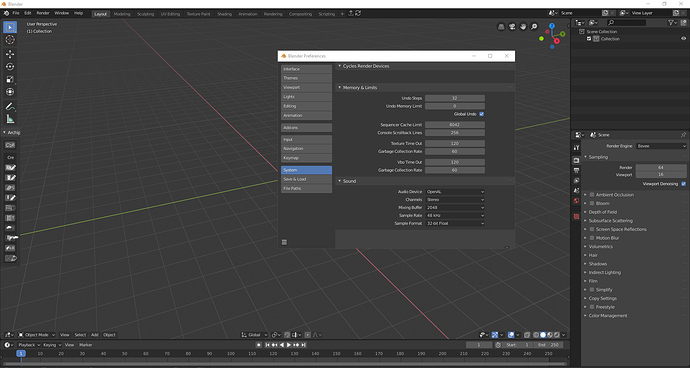in the latest builds it works
re download the add-on and the latest build of blender
I don’t know if it’s the right section, but I launch it anyway …
There would be some little things that would be of great help in Blender’s workflow.
When selecting a material it would be nice to automatically see the texture in the Image Editor.
Furthermore, always in the management of materials, if I set the value of Exposure to 2 - in the Color Management - make sure that the Preview of the material is unchanged.
Which texture exactly? What if your material uses 50 textures?
You are right.
But one is better that nothing…
Albero / base color is a good start.
Great inspiration …
It would be nice at this point to have the option to choose the texture. Maybe by clicking on the N button for …
What do you think about it ?
In 3dsmax you can preview a single texture or the complete material (with all the texture applied, something like the EEVEE preview we have now)
So, replying to your question, at least a button to show the texture you want to check and, if any button is used, an automatic preview that use the albedo or, if not present the normal map.
So performance regression high priority task is still open? Anyone knows the news when it will be worked on?
If my mind Serves me well, You can alteady: In viewport shader settings, activate texture and now if you click on the img tex node its shown in the viewport.
@ Magogg: With the node-wrangler-addon you can shift+strg+click on a texture-node and you get a preview in the viewport.
that works with all nodes i.e. colorramps, procedual textures, normalmaps, etc
Hi there, i would like to add my input on this topic, and share my doubts here.
in out office, we are running Blender 2.79 on every machines (PC win8 64bits, i5, 4gb ram)
at this time, 26/06/2019, none of the 2.8 version work correctly ! YES, you hear it… we cannot use 2.8 as the viewport is slow, create artefact on screen, and crash more or less anytime …
we are planning to produce our animations before the end of the year, using Eevee
and at the moment, we cannot count on it, so sad, or so bad.
i mean, i apologize if what i say is not convenient, but that the truth.
everyday i check the new api, everyday i test our files (not the most heavy ones), and everyday i cry 
I see everyday some api modification about icons, etc… wich i have to adapt our scripts for those little errors, and i try to undersant the point of you guys, the developpers…
i know that the UI is something important, but somehow… we need a software that works !
i have some doubt today… is 2.8 will need a super fast machine ?
i would add that on my workstation (I7, win10 64, 16ram and GPU unit), yes it works… but still, not as the 2.79.
good luck, i hope the priority of dev will be the efficiency and not only the design… please
You have to take into account that blender 2.80 until the final release will always have these small refinement changes … it’s a major upgrade, it necessarily breaks hardware compatibility with systems that are over 10 years old.
(it would have been wise and useful to have a sort of double compatibility keeping the two engines openGL, the new and the old, but the development resources are few and obviously it would have been expensive).
Same thing goes for the blender 2.79 add-ons due to the API update, which by now have been freeze for almost a month.
update GPU drivers or switch to Win 10 if possible and probably the situation will improve …
it depends on which GPU you have.
completely agree with the performance and stability being a crucial thing to address, the sooner the better - however, Eevee and the new UI made so many people switch to blender, and with that increased the dev fund that I’d say it was the smartest thing to do first.
To be fair, maya’s editing performance is not much better (according to user feedback modo and max is though), and granted, 2.8 might need beefier hardware, but 4gb of ram might be an issue with most other softwares as well (depending on scene complexity of course).
Don’t get me wrong, I completely agree with your point, but I think the current cosmetic changes moved Blender more into the spotlight and I believe that it’s going to speed up development as well. Exciting times for Blender long time fans, converts and evangelists. 
Blender 2.8 geometry handling is utter crap compared to 2.79. The Dev team can keep saying this will be fixed soon but it’s been over 3 years now since Blender 2.8 was first being touted and this has to be the longest release in the history of any software. Houdini for example has released 5 really solid updates in the time we’ve been told it would take for 2.80 to be released. 2.79 is superior to 2.80 for real world use which is really sad to see after all this time. Performance should be the number one factor in software. To release a software version that is going backwards in performance is regressive. Also a lot of people with older graphics cards now can’t see their graphics cards at all in 2.80 and only have the option to use Eevee. Eevee is okay for PBR but no good for proper cinematic rendering. So to use 2.8 a lot of people have to buy new systems or graphics cards. My graphics card is a GTX 1080 and 2.8 cant currently see it even though it is supposed to be supported but 2.79 has no issues. At which point, if you have to upgrade your computer, then how does Blender 2.8 become free to use. My workflow is to model between Blender and Zbrush and 2.79 is perfect for that workflow and handles much larger datasets, more geometry in viewport and has no Cycles issues. This last three years has been a complete waste of time. Blender 2.79 is better software. Less features, but better interface and a lot less bloat.
Are you sure the 1080 thing doesn’t have anything to do with driver or your computer setup in general? My 3 computers have 1060’s and 980ti’s, and they work perfectly fine. I’ve been using 2.8 since early alpha, and don’t actually notice that much of a difference in performance. My projects aren’t all that big, but some of them was larger then the ones I used to do on 2.79. Still it’s performing just fine. It was actually better when i did some character animation… You can’t really put it on Blender foundation if you have to upgrade though, which in your case shouldn’t be necessary since your car is supported and many others use 1080 and earlier cards with no issues… And when the noise settles, and the 2.8 series get’s a little time to mature, it will leave 2.79 in the dust…
Releases after 2.8 will come out around every 3 months like we saw with 2.6x and 2.7x. The reason why everything took so long is that so many projects and overhauls had to be a fairly complete state before they could even be usable. 2.8 will be out this month and RC1 will be here in less than 2 weeks.
If you thought 2.8 took a long time though, you have obviously not been here for the 2.5 project, it took years and nine beta releases to go from start to finish, and the scope wasn’t as large either.
You can just hope performance regression high priority task is going to be solved by someone. If not 2.8 is going to be the 3D modeling app that can’t halde 100k polygon meshes in edit mode.
Yes, this and the undo performance is going to be a deal breaker for a lot of people.
2.79 was kind of up to par with maya editing, but in the 2020pr version I’m getting about twice as many fps, so I don’t think that bringing it back to 2.79 speed would be enough. Not even mentioning modo and 3dsmax, which apparently are even faster (haven’t tried those myself).
Big fan of 2.8, but I’d definitely love to support someone dedicated to those 2 issues.
We should be about at the point where the devs. shift focus to tackling what are known as the “release blockers” and a few of the performance issues are on the list.
At least I hope that’s still on their radar, there’s been times over the last decade where something gets postponed and then forgotten. That hasn’t yet been a major problem for 2.8 development though.
Knowing nothing about the core problem I have a feeling that this is going to take longer and will require changes going deep into the core.
I don’t really see it as a show stopper and I’m sure they’re perfectly aware of the issues - let’s hope they get the time and resources to solve them.
Nope Cet, fully updated Windows 10, all drivers updated, plus latest Nvidia Geoforce Driver installed for GTX 1080 and Blender 2.8 downloaded from last night not seeing any Cycles device. Yet 2.79 sees it fine. It’s Blender 2.8
Okay my bad, turns out it was something to do with my system. I had an old install of a previous version of 2.8 and the addons were in the c:/users/username/appdata/roaming file location and the new install of Blender 2.8 didn’t like them. Soon as I deleted them Cycles started working. So that resolves the not working with this graphic card issue. Have just tested the latest 2.8 on a scene file with a lot of geo and blender 2.79 is still faster. So the speed issue is still there.