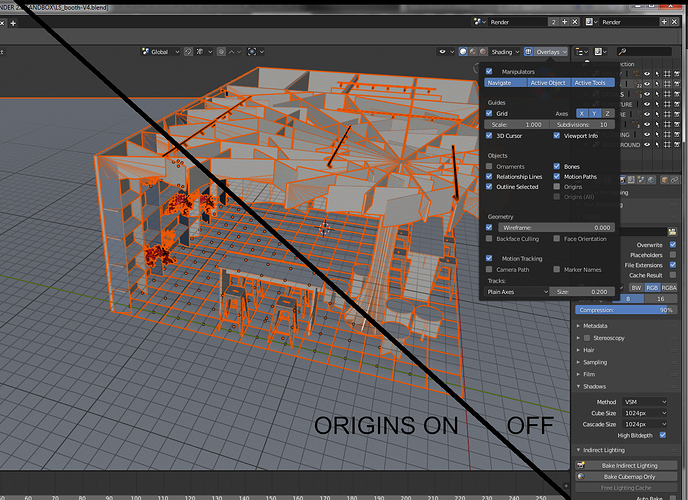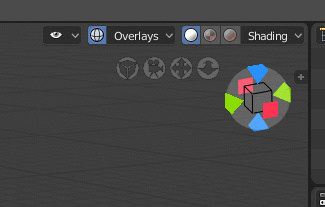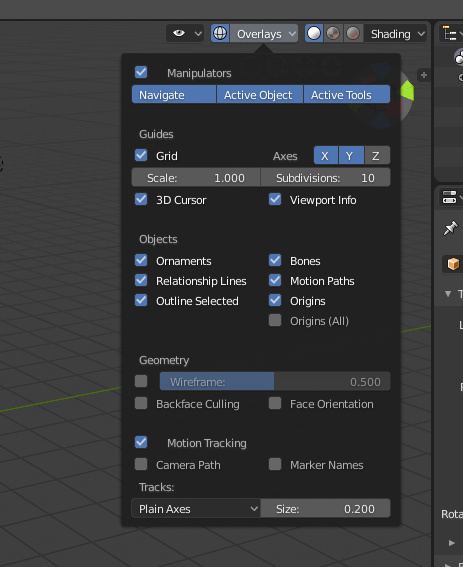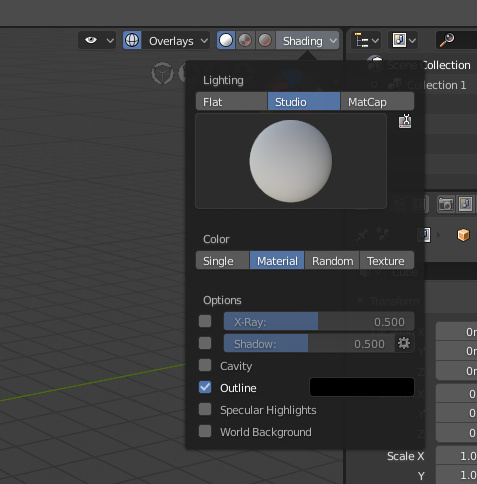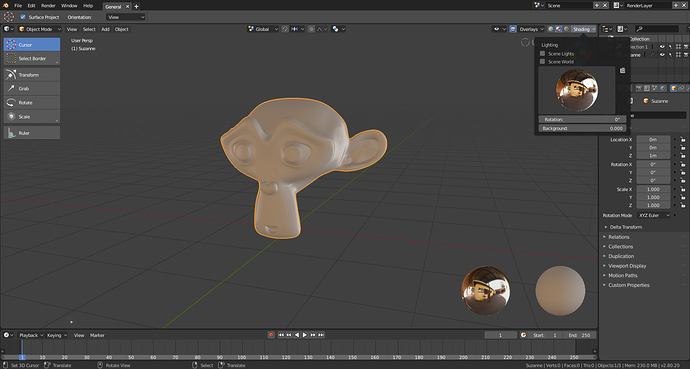He mentioned in a video earlier that he only vists R-click-select and devtalk forums. So, I’m pretty sure he doesn’t pay any attention to this thread. 
Indeed, that’s why I posted on devtalk.
For Matcaps, I think it’s ok like this, we can mix matcaps in the node editor, so no need to add too many options in the popover.
Is this what I think it is?
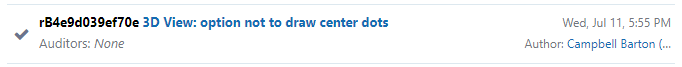
We can turn off that dot that appears in the center of the model?
If yes, that’s huge… ![]()
This!
Fingers crossed.
Awesome… 
And while you are at it… could you show me this?
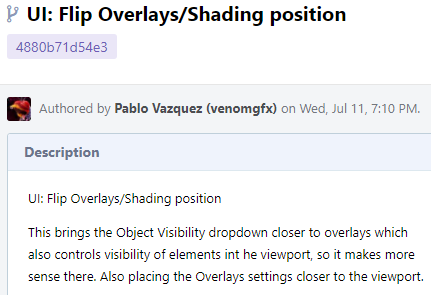
![]()
Whoa, that was fast…
And I think I’m okay with that change… 
Thanks so much… 
In previous builds there was some kind of hdris you could choose in lookdev mode, now in the recents build it’s empty.
It’s still the case with your build?
That’s really weird. The builds from buildbot (windows) doesn’t have it.
In which directory are those hdr files?
This is all I have in my camera folder
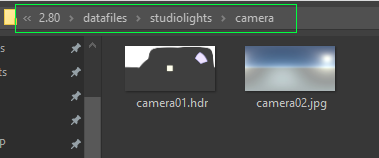
I just rebuilt from scratch to make sure it’s still there and it is.
It’s located in datafiles->studiolights->world->sl01.jpg for me.
I don’t have the world folder. Just camera and matcap.
Maybe it’s an error from the buildbot. 
I guess the devs need to know about it
Concerning the Transform orientations, since the User can create custom ones, text there is needed. How to see what the active transform is used?
Also there is still icons missing. Those have to be done and agreed on. In some places in Blender icons are used randomly as there are no custom ones. 
I deleted my entire build folder and rebuilt and it’s gone now. So they must have removed it but for whatever reason my machine was persistent in keeping it.
I wonder if the matcap selector would be better served as almost a materials presets panel. Outside of specially painted ones, most, though I’d say all, of them look replicable via materials/texture/scene setups.
Imagine being able to select an object and quickly assign a matcap/material preset. Also, optionally per object.
If you want to adjust it, maybe there’s a “v” (down arrow) button that “unlinks” a copy of the preset to the selected object and opens up a child window with a simplified workspace specifically with material/lights/texture setup for that specific matcap. You can obviously make changes (with main scene updating in real time to reflect how it looks), and when done, you can press a big “OK” button or something that applies the changes as a new custom preset.
As for matcaps that live as presets, maybe there could be a limited amount of properties that can be adjusted in the popover (e.g. hue, saturation, contrast, gloss level, main light direction, etc.). Whatever changes you make are retained for that scene with options to save as new preset or reset.
I believe all those shading and overlay menus are way too overpopulated to be there as a drop menu.
It would make a lot more sense to put them all in the “N” shelf, where shading and overlay options can be edited as presets. Then add buttons on the header to select a preset.
Also, they do not follow the new single column properties design. A bit of a lack of consistency, if you ask me.