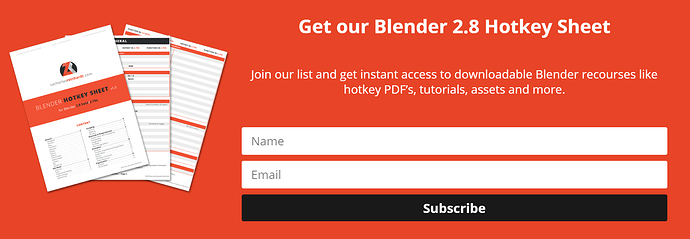Thank you! That was the issue!
I need to change the origin in 2.80 it was ctrl+shift+alt+c or shift+ctrl+alt+c a lot but how do we do this in 2.80 ?
need to put right click select back as well. Need a list a of new shortcuts.
keywords
Shortcut to change the origin in blender 2.80
shift+ctrl+alt+c
crtl shift alt c
shift alt ctrl c
shift ctrl alt c
alt shift ctrl c
alt ctrl shift c
ctrl alt shift c
ctrl shift alt c
crtl shift alt c
shift+alt+ctrl+c
shift+ctrl+alt+c
alt+shift+ctrl+c
alt+ctrl+shift+c
ctrl+alt+shift+c
ctrl+shift+alt+c
Blender 2.80 origin
I need to find a list of keyboard shortcut changes for blender 2.80
You can find all hotkeys in the user preferences
It would be nice if they were all in the F3 menu as well.
How? If I want to add “shade smooth” to a hotkey, I’m not able to find “shade smooth” by searching in there. Nor can I add shortcuts if I F3 search for “shade smooth”. I have to know what I’m looking for and where to find it. Searching for “conver / curve / mesh” doesn’t find my “convert curve to mesh” tool.
I’m all for minimal keybind as a default, but I find it silly hard to find what I look for when trying to bind.
Zacharias Reinhardt (https://cgboost.com/) has a great cheat sheet (scroll down to the end of the page). It lists shortcuts for both 2.79 and 2.80 and the differences.
HA ! if I right click it will show origin changes.
and Shift S still works. I just want to play with 2.80 but I need to just watch the videos it will save me time.
I completely agree, adding shortcuts is very non-intuitive.
- First, there is no search function when adding a shortcut in preferences.
- Second, there is also no way to add a shortcut from the F3 search menu.
So even if you know exactly what the function is called you can’t just add a shortcut. At least one of the two points above should be addressed.
Unless I’m mistaking your meaning here, there is a search function in the shortcut section of the preferences. You can search by name or by shortcut.
You can also right click (LMB select) any button and ‘add shortcut’ in the context menu.
If there is no shortcut for an operator, there is no reason to see it popping up into list of shortcuts.
Anything that is under a right click menu or search can be found into a menu from header or a button.
Shade Smooth is under Object menu. Same menus for Convert To. You can assign a shortcut to it that way.
That is a question of logic.
Operators having an action on objects are under Object Menu.
Operators from mesh edit mode are under one menu of mesh edit mode. etc…
You can also go into Preferences. Expand corresponding section into Keymap Tab.
3D View > Object Mode > Object Mode(Global)
And add bottom of list, you can press +Add New button to add shortcut to an operator that does not have one.
You need to know its python name for that. But you can discover it by enabling Python Tooltips option under Interface Tab of user preferences.
Same thing as in 2.79.
What I mean is there is no search function when adding a shortcut (“+Add New”). You can’t write “shade smooth” in there, that does nothing.
You have to know in which menu the option is, then you can right click and add shortcut. If you don’t find it in the menus, you could always use search F3, but from there you can’t add a shortcut. Hence the problem.
Just tried this, but the Python tooltip doesn’t work completely either. For example for set smooth the tooltip tells me “bpy.ops.object.shade_smooth()”. Entering this as a shortcut doesn’t work. You to enter only a part: “objects.shade_smooth”. Then it works. Not really discoverable…
You’re right, 2.79 had the same thing. So my post is actually off topic, sorry. This is generally a UI problem in Blender.
That is not supposed to be a problem.
A newcomer will probably discover feature in a tutorial showing the menu.
If you want to add a shortcut to an operator, you know what it does on what under what context.
So, you should be able to deduct under which menu, it had been placed.
With a little bit of attention, you should just have to scan 3 or 4 menus before finding it.
In worst case, you will have to ask on a forum and somebody will reply.
Does it really worth it to ask devs to spend hours to create a filter that would have to scan thousands operators and toggle of blender ?
You can’t know that if you are not guiding by somebody or read manual, anyways.
So, an example can expose that. But user can easily discover that by taking a look to already present shortcuts.
You should be happy that UI team is considering that Blender users have still a brain.![]()
But there are so many tools with so many options in blender that is not possible to display them all under one window.
Except creating another editor to manage one part of shortcut stuff, I don’t see a better alternative.
I just realised baking displacement map is gone because Blender Internal is gone.
Yeah, baffled asa to why there isn’t a provision for that in the cycles bake.
I agree. It’s a bit annoying currently not to be able to select and use transform tools.
Vote up ![]()
As the feature was in 2.79, The B key still enables you to box select without changing the currently active tool.
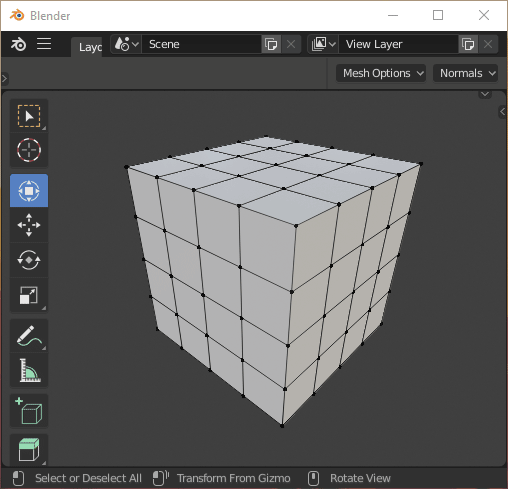
Yes but my suggestion is about to do that with the toobar buttons, not using hotkeys.
But thanks for your tip. 
I agree. I love 2.8 a lot and after using it, I don’t feel like I can ever go back to 2.79 the updates are phenomenal. But I do think Blender should attempt to find another way to display tools rather than removing it altogether to keep the software neat. I definitely think they should keep the neatness and visual appeal of the software a very high priority, but also find another way to keep the tools.
Personally, I do not mind if the tools are hidden away in and split between random tabs and hidden in dropdowns since I use the search feature a lot when I’m using blender (with the space key).
As for the T-Panel, maybe they should keep it as it is but have an option in the preferences to expand the t-panel for more advanced options for more advanced users. That way people just starting blender can continue enjoying the easy tools, but more advanced users can have what they need.
what’s the point??
using the gizmos with the selection tools is basically transform + selection
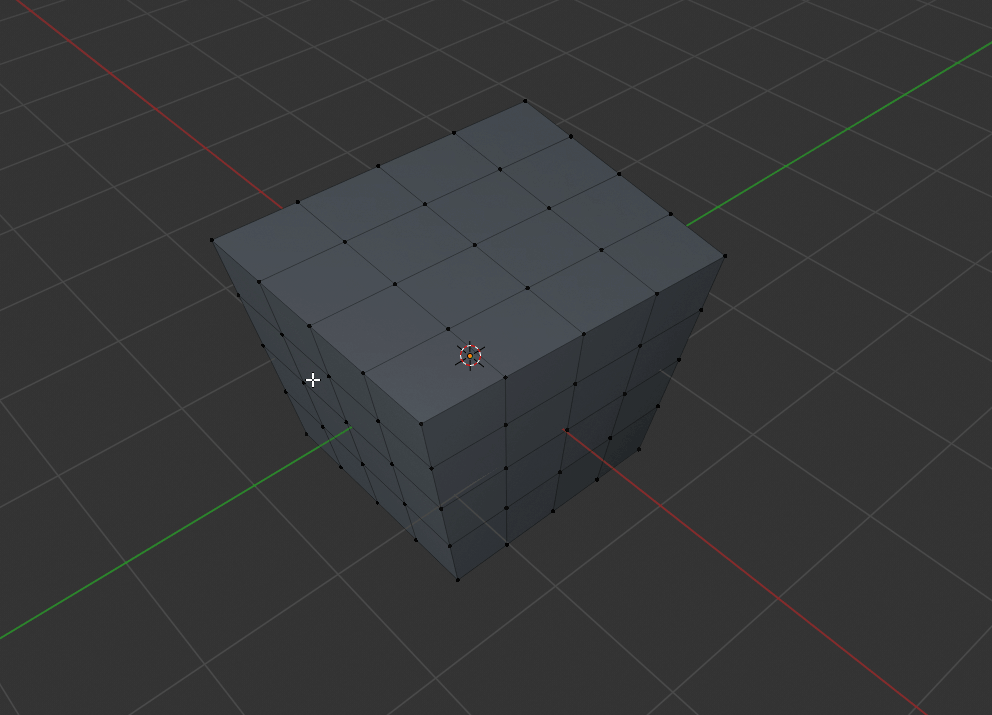
also more is coming
The point is to be able to do that by toggling Transform buttons status from the toolbar (on the left), and not having to constantly go to the Objects Gizmos dropdown menu to switch from Move to Rotate (for example).
This would be a much user-friendly behaviour for new blender users, imo (and also other confirmed users).