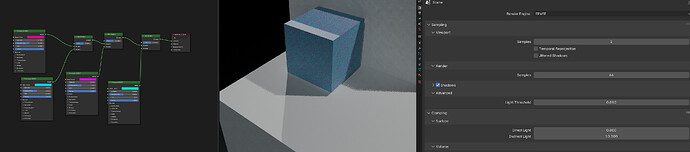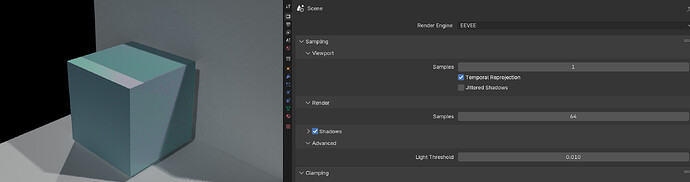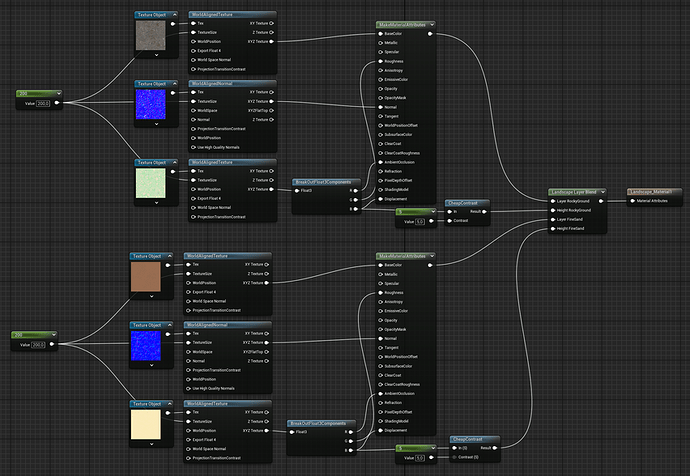I think most of the concerns of “the community” (whatever that means in practice) were addressed after a little back and forth.
To me, the extensions thingy is not a bad idea. The implementation and exposure in the interface was more concerning, but I think they came to a pretty decent compromise. So it’s good. Again, from my point of view.
As more add-on’s embrace this “extensions” format, some of the remaining, let’s say… hmmm… hurdles? Points of friction?.. will eventually dissipate. And we’ll probably talk about kinds of extensions, rather than add-on’s, themes, packs of geo-nodes, whatever. And when that day comes, keeping track of all we have installed will be easier and more convenient to manage.
What I see as a problem is the unnecessary confusion brought about by that pesky little button and its reading. We’re already starting to see fundamentally confused reactions in diverse ways and directions. I truly hope we won’t get to a point when the issue becomes serious.
Hopefully, after a little “back and forth”, a couple of complaints, three uncalled for attacks at the developers, a dozen defenses on their behalf, and some sensible interaction by some cool headed reputable users will put this to rest, as it usually happens. 
It’s strange to me the resistance on this one. But again, I’m not there, and it’s not my software.
I’m using 4.2, it has some nice new things, some fixes I can use and I model complex things in 4.0.3 and then export. All good. I encourage you to evaluate if 4.2 is fine for you besides the “internet” thing. It’s not a thing, it’s just confusing.