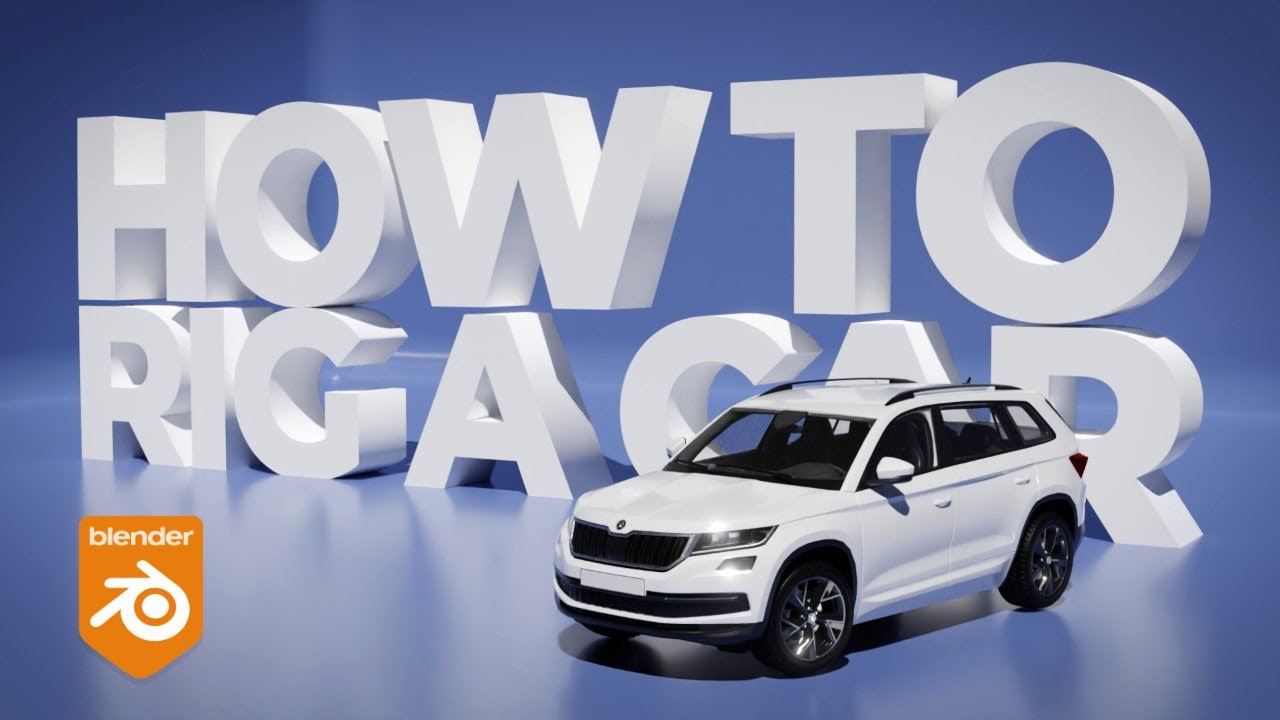Man, that was pretty awesome.
How did you animate the Tumbler model? Was it already rigged or did you have to rig it yourself?
Thank You. I got the Tumbler model from Sketch Fab and rigged it and animated it myself.
Nice! Do you have any rigging tips? I got my hands on a model of both the Tumbler and the Batmobile from Batman v. Superman, but so far I haven’t been able to make a functional rig for either. ![]()
![]()
It’s not that hard to be honest. I will link you a video. Follow that you can do it easily
If you are facing any trouble lmk
Thanks, man! Really appreciate it. ![]()
That’s really well done. Did you model the street scene and other cars, or is that composite video? My only critique is that the blue lights on the Tumbler seem out of place to me. Just my opinion. My brain was expecting more neutral, yellowish lights to contrast with the vibrant colors of the police car lights.
Thank You. I didn’t model any of the cars. Except that everything is done by me. And there is no composition. Everything is animated. Yeah I have to get the color combination right places to make the subject in the screen to stand out
Great work,
while blue lights on Batmobile does not make sense as no furtive.
Thank You for the feedback. Appreciate it.
Nice piece of animation. Reminds me how far CG has come in the last 20 years, with how good movies look these days and all.
Pardon moi ignorans, but what is Tumbler?
LOL I thought it was some sort of social media / model sharing site.
![]()
Hello there! I like your work. I would like to know something: The scene includes a very long underpass/tunnel sort of thing and you used so many lights to light up the scene. My question is did you use the Lamp object or the Emission shader? How long did it take to render a single frame? And, does Lamp/Emission shader usage affect render times in general?
I made a similar scene and due to so many lights, while rendering, it reached a point where each frame took 90 minutes to render even at 200 samples. I searched around on the net to find solution to this issue but at that time I only found few people saying that too many lamps cause Cycles to do a ton of math calculations, hence increasing render times.
So. First of all thank you for your kind words.
Secondly yeah the tunnel was 4KMs long and initially I added nearly 1500 Area lights for each light. And each light have it’s own emission shader to make it look well lit. And it took me nearly 7 mins to render each frame. Given I had many frames to render and at that rate it takes me a week to render.
So I cranked down the area lights to half by putting them near alternate lights. It reduced the render times to nearly 4 mins.
All of this is done on 100 samples.
To even reduce the render times I would recommend you to reduce the light bounces and disable the caustics as well. If there are glass surfaces in your animation, caustics take up a lot of time to render.
Also try to reduce the light strength if your animation has motion blur. It doesn’t make much of an impact.
Most important thing here is reducing the light bounces.
Also yeah Cycles has very accurate lighting so the calculation takes up a lot of time.
But 90 mins per frame is tooo much. If you don’t have a GPU then with those many lights the rendering is going to be hell.
I would suggest a Render Farm. Sheepit. It’s free and effective.
Cheers. Let me know if you have any doubts.
Nice work! I think you picked the best Batman vehicle!
Indeed I did. Thank You
Hello again, Its kind of late but I dont understand how to upload youtube video link like you did. I tried discobot but it didnt help. Could you guide me? All this is still pretty new to me…