Time to test I there is any difference in edit mode performance (I’m not following every commit)
Test of dragon scan model - translating circle selection
2.79 - about 450ms per frame - 2,2fps
2.82 - about 1350ms per frame - 0,74fps
2.83 - about 910ms per frame - 1,1fps
2.90 (June 12) about 670ms per frame - 1,5fps
2.90 Release - about 670ms per frame - 1,5fps
2.91 (Sept 4th build) - about 670ms per frame - 1,5fps
So no measurable difference since June (in edit mode performance)
Thanks for doing that
can you do the same thing on Hair Particle editing? 
This is where I get the worst performance results
Performance are still not UP to 2.79 level (which were already slow). CTRL Z still takes ages on larger scenes with 1 mil polys.
Whats going on here?
https://developer.blender.org/T60695
It appears to be a complicated issue or likely even different issues and some steps have been taken while others are planned.
The module meetings had a blurb this month about editmode performance being a priority again, this time to where it is faster overall than 2.79.
It was in this thread.
fingers crossed!
Hi, i was testing 2.83, 2.92, 2.93 and the performance is worse than 2.79
Any news about this high priority request ?
- Testing edit mode
//edited
Come to think of it, perhaps the devs. should just drop the color indicators altogether, because it is getting more obvious that they do not understand what users are expecting when they use them.
For instance, circles that have been red for a year and little real work done, only in FOSS.
Agree, this is sad. This software for modelling is (Still, what the f***) berely usable at the moment.
I agree to this part
This one is outright wrong. From the different comment made by users who switched to blender here in BA, all other 3d apps suffer from performance problem under different workloads lightwave and cinema4d users specially have said so in the past…
Still I do agree to the first part, they should quantify the red circle.
I was talking about the claim that something is high priority, only for nothing to get done. What the devs. need to do is look at all of their detailed tasks and at least get all of them past milestone 1 in the coming months (before adding more such tasks). They know what the bottlenecks are and they have 20 developers now, surely they have enough people now to tackle most of these issues at once.
Autodesk might have brutal licensing, but they at least understand the need for performance, though even if I had the money I would have reservations still due to the horror stories about bugs, crashes, and corrupt data.
That, or simply better comunication about changing priorities.
I like the way Asset Browser thing was solved for now - when it was clear that the proper feature release isn’t going to happen there was clear statement and action.
Looking at 2020 – Blender Big Projects.
It looks like half of items were not delivered.
Fast Highpoly Mesh Editing is now not even in 2021 list.
What do you mean, seems to me it’s practically done. ![]()
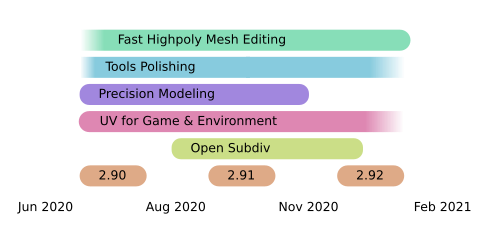
Jokes aside, all of those module plans could use an update now and again. I don’t mind waiting, but by now it’s impossible to guess when a feature is in the works or paused indefinitely. One of the coolest things about Blender is how transparent it is, or at least could be.
Looking at that graphic, it leaves me to wonder if the roadmaps are, for the most part, not being followed at all and the devs. are treating the entries as little more than wishlist (nice to have) items.
Perhaps a dev. can make the situation clearer, because studios and companies signed on with the expectation that Blender was becoming a well organized project with a clear execution plan (ie. not missing close to 100 percent of the targets in several modules).
Might be just a matter of updating those graphics. They have all those module meetings and scrum standup meetings, I’m sure they have some sort of plan laid out.
This is not a sentence that should be written. 2.79 was several years ago. We should be seeing comments now that are comparing how much faster it’s gotten since 2.79.
I checked again my Dragon scan model test (translating selection). It’s not looking good.
Previous tests:
2.79 - about 450ms per frame - 2,2fps
2.82 - about 1350ms per frame - 0,74fps
2.83 - about 910ms per frame - 1,1fps
2.90 (June 12 2020) about 670ms per frame - 1,5fps
2.90 Release - about 670ms per frame - 1,5fps
2.91 (Sept 4th 2020 build) - about 670ms per frame - 1,5fps
New tests:
2.91.2 - about 920ms per frame - 1,08fps
2.93 Alpha (January 22nd 2021 build) - about 845ms per frame - 1,18fps
To make sure is not a matter of my PC (drivers etc) I retested 2.79 and 2.90 and both got result within margin of error.
So the conclusion - instead of getting the perfromance back, it is even slower.
if they dont add gpu open subdiv in blender 2.93 it will be unexpectable, 90% of animators demand that performance improvement