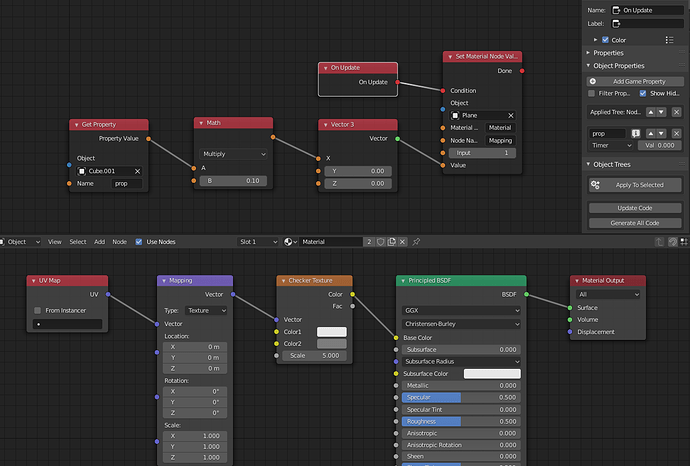install upbge on an other hdd if you can, should be clean this way.
I don’t know if this will help, but Logic nodes install stuff on your system HDD/Users/Appdata folder.
Perhaps delete that content before re installing logic nodes.
@Ratchet That’s right, that happens when you custom install it
I checked today and there is actually no reason as to why these errors would happen 
That “bgelogic” module does not refer to bge.logic but to the nodesystems bgelogic package where the scripts are stored, so that’s not a typo 
Does this happen to anyone else?
Just downloaded the latest UpBGE Build 2020-04-11. Yes, here the same Problem.
Dang, I really don’t know what could cause this
I mean, the error with bpy.utils.previews is because of the custom icons, that should be fixed with the latest git version, which is why the install process with the code from git worked, I guess
But the other one, did you try to press “Generate All Code”? Maybe the controller can’t find the script for some reason? What a poopoo-y problem 
Hi, ive downloaded upbge 0.2.4 and bgenetlogic 0.8.8, addon installs without errors but i cant see it on addon list. Any ideas?
I was trying to remove all traces of UPBGE so I can reinstall it again. I checked
C:\Users\Username\AppData\Roaming\Blender Foundation\Blender
in my windows, it has folders: 2.79, 2.80, 2.81, 2.82 but no 2.83 So it does not seem UPBGE0.3a (which I assume is 2.83) save any custom settings on my PC. I delete the whole UPBGE folder and reinstall, my re-install should be clean.
Last UPBGEs preferences are installed in C:\Users\jbern\AppData\Roaming\UPBGE
Thanks @lordloki_reloaded for the tips of old setting. I deleted the setting from
C:\Users\Uaername\AppData\Roaming\UPBGE
and delete the UPBGE and redownload the latest version
UPBGE-EEVEE-Win64-2020-04-13
and have a new clean install. When I open FPS_Template, I have the following error:
Traceback (most recent call last):
File "C:\My\MyBlender\UpBge\UpBge\2.83\scripts\addons\bge_netlogic\__init__.py", line 323, in request_tree_code_writer_start
generator.write_code_for_tree(node_tree)
File "C:\My\MyBlender\UpBge\UpBge\2.83\scripts\addons\bge_netlogic\ops\tree_code_generator.py", line 71, in write_code_for_tree
line_writer.close()
File "C:\My\MyBlender\UpBge\UpBge\2.83\scripts\addons\bge_netlogic\ops\file_text_buffer.py", line 10, in close
with open(self.file_path, "w") as f:
FileNotFoundError: [Errno 2] No such file or directory: 'C:\\my\\myblender\\UpBge\\Games\\bgelogic/NLFPSbasic.py'
Debug: 447, 649
rcti: : xmin 554, xmax 1000, ymin 20, ymax 668 (446x648)
found bundled python: C:\My\MyBlender\UpBge\UpBge\2.83\python
Warning: mesh "Cube.004" has no vertices for material "MA". It introduces performance decrease for empty render.
Blender Game Engine Started
Error: FPSbasic_NL_PY(Player), Python module can't be imported
ModuleNotFoundError: No module named 'bgelogic'
Blender Game Engine Finished
I decided to close FPS_Template and start a new session, create a very simple “Hello World” example: A keypress and print node. When I run it, no meesage in the consiole window. Here is the error:
Blender Game Engine Started
Error: FPSbasic_NL_PY(Player), Python module can't be imported
ModuleNotFoundError: No module named 'bgelogic'
Blender Game Engine Finished
updating tree code on file open...
[C:\My\MyBlender\UpBge\UpBge\2.83\scripts\addons\bge_netlogic\__init__.py:132] Updating tree code...
Updating tree code... NLNodeTree.py
[C:\My\MyBlender\UpBge\UpBge\2.83\scripts\addons\bge_netlogic\__init__.py:132] Updating tree code...
Updating tree code... NLNodeTree.py
[C:\My\MyBlender\UpBge\UpBge\2.83\scripts\addons\bge_netlogic\__init__.py:132] Updating tree code...
Updating tree code... NLNodeTree.py
[C:\My\MyBlender\UpBge\UpBge\2.83\scripts\addons\bge_netlogic\__init__.py:132] Updating tree code...
Updating tree code... NLNodeTree.py
[C:\My\MyBlender\UpBge\UpBge\2.83\scripts\addons\bge_netlogic\__init__.py:132] Updating tree code...
Updating tree code... NLNodeTree.py
[C:\My\MyBlender\UpBge\UpBge\2.83\scripts\addons\bge_netlogic\__init__.py:132] Updating tree code...
Updating tree code... NLNodeTree.py
[C:\My\MyBlender\UpBge\UpBge\2.83\scripts\addons\bge_netlogic\__init__.py:132] Updating tree code...
Updating tree code... NLNodeTree.py
[C:\My\MyBlender\UpBge\UpBge\2.83\scripts\addons\bge_netlogic\__init__.py:132] Updating tree code...
Updating tree code... NLNodeTree.py
[C:\My\MyBlender\UpBge\UpBge\2.83\scripts\addons\bge_netlogic\__init__.py:132] Updating tree code...
Updating tree code... NLNodeTree.py
Debug: 1001, 395
rcti: : xmin 0, xmax 1000, ymin 274, ymax 668 (1000x394)
found bundled python: C:\My\MyBlender\UpBge\UpBge\2.83\python
Blender Game Engine Started
Blender Game Engine Finished
I tried it with UPBGE 0.2.4, although an older build of it, but I doubt that should matter, it loads in there
Are you filtering for official or testing add-ons only maybe?  I’m really trying to get behind this
I’m really trying to get behind this
@Skypatcher I’m fetching the latest build right now, I can only guess, but in some cases you need to save the file before you can run the code (although normally it pumps out an error that says so)
From the second traceback I can tell that your Tree is being written and the last time you started the engine it didn’t throw any errors
Did you apply the tree to an object? Or can you maybe post a screenshot of your whole blender window with the node editor open AND the properties panel (the one on the right) open?
I forgot to ‘Apply to Selected’. I just applied the tree to the default cube and rerun it. Now it prints the ‘Hello World’ message!
Blender Game Engine Started
Warning: __init__.py(845), method keyboard.events is deprecated, please use keyboard.inputs instead.
Warning: __init__.py(846), method keyboard.active_events is deprecated, please use keyboard.activeInputs instead.
Warning: __init__.py(850), method mouse.events is deprecated, please use mouse.inputs instead.
Hello World
Blender Game Engine Finished
Ehh.
"Click on “Install Add-On from File and select the .zip” Extracting files wasnt the best idea.
Ok, so it looks like a lot of nodes. Quick tip for moving uv along U or V?
Sprite animations per se are not in there yet, I’m working on materials currently though, for now it’s possible to set specific values to nodes with Materials → Set Material Node Value, with this you could move your UV Coordinates I guess, I can take a quick look ![]()
Sooo this basically does scroll your texture, but after a few seconds it starts to get obvious that there should be a better way to do this ^^ It starts to really wash out the texture along the scrolling direction
Ive actually find different solution. Time Node. Works perfectly fine.
Nice, how did you do it? 
I would use object color animations*
this way each instance has unique UV Drivers (object color R and G)
B could be used for alpha fade or to drive other stuff
Could we get Vector3 abs() ? It only works with simple variables.
i dont think thats mathematically a thing lol. getting the vector length might be as close to an absolute value as you can get. but hey, what do i know?
Yeah this makes simetrical noise in eevee
Vector abs