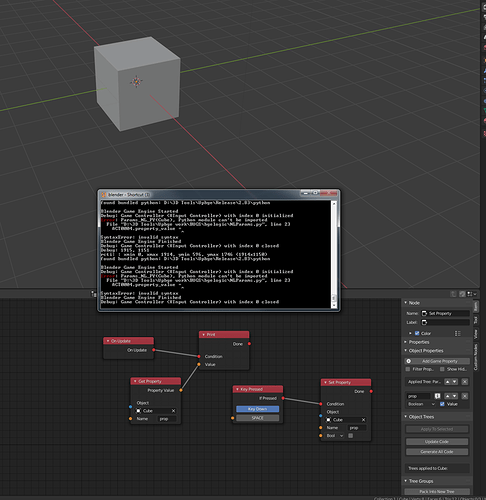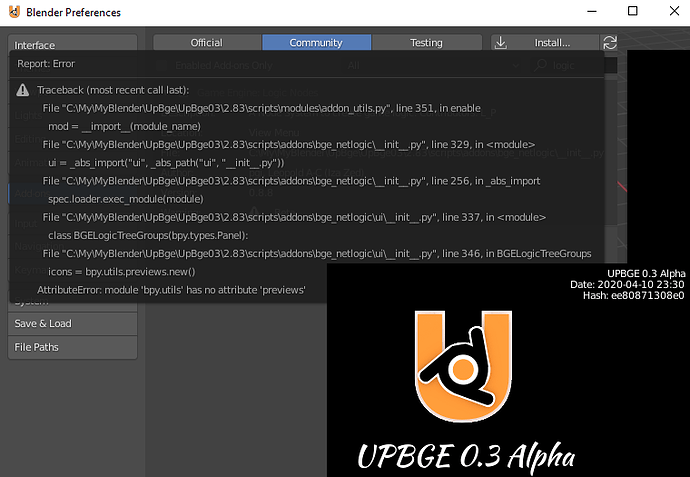Are Set and Get object parmeters properties bugs fixed ?
Without those it’s not possible to make a game, because objects could not have variables 
They were not really broken 
I’m working with them every day, and I don’t have any issues with them
Check it out and if you have issues, let me know 
That bug we discussed in the logic nodes bugs and request thread ![]()
https://uploadfiles.io/d9foj3ag
( I would not use int compare each time i need to test if it’s true or false , bool is faster to use for all gameplay related things and gameplay states )
Ah yep that one I’m on, but the node is usable nonetheless, you just need to check the bool socket on the set property node and then re-uncheck it for the false flag to be intialized, I think that has to do with property handling
Hi @Iza_Zed
I want to try your node editor. I download source from:
But I can’t install the add-on (as source)
Can you please help? Thanks
this is possible my fault. I am going to check
the upbge eevee build i have comes with it bundled
Really, I am using its own source folder.
That error is because I’m loading in custom icons, normally that should work, I do it the same way that the grove addon does it, which is officially supported 
But as @Daedalus_MDW said, the current UPBGE_EEVEE build should have it bundled
Maybe try a build from yesterday or so?
When I first install UpBge and open FPS_Template.blend. It open the adds-on installation dialog. But I can’t install it. If I exit the dialog, this is what FPS_Template.blend looks like. (You probably know what a broken node adds-on it would look like, :), here is the picture anyway).
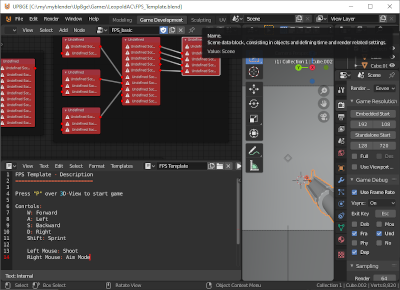
I’ll try install new UpBge 0.3 alpha when you are ready.
Hmmm, it seems I can’t reproduce this, but try the following:
- Open your UPBGE folder, go to 2.83 -> scripts -> addons
- Remove the bge_netlogic folder there
- Download the latest Nodelogic Release from github, but on the releases page there (should be 0.8.8)
- Install and activate that
I tried with UPBGE from April 7th and from April 11th, both work for me  lemme know if this works, otherwise just completely uninstall the Addon, then delete UPBGE, re-download the whole thing and try to activate the bundled version
lemme know if this works, otherwise just completely uninstall the Addon, then delete UPBGE, re-download the whole thing and try to activate the bundled version
I think it is related to this:
https://blender.stackexchange.com/questions/168704/why-in-some-cases-my-icons-disappear-from-the-panel
i replaced bge_netlogic with Uchronian-Logic-UPBGE-Logic-Nodes-0.8.8-beta, same problem
Alright, I can remove the icons for now
Here, try this download again, it’s updated:
It should now load in regular buttons if it can’t set the icons, hope it works ![]()
I tried the “source code (zip)” directly, it gives me the same error.
Then I extracted “bge_netlogic.zip” as sources and copy to
2.83\scripts\addons\bge_netlogic
and it worked!
Now I can open FPS_Template.blend, the nodes are there.
But when I play the game, I can’t move or shoot. Here is the message in the System console:
Blender Game Engine Started
Error: FPSbasic_NL_PY(Player), Python module can’t be imported
ModuleNotFoundError: No module named ‘bgelogic’
Blender Game Engine Finished
Debug: 719, 945
rcti: : xmin 889, xmax 1607, ymin 20, ymax 964 (718x944)
found bundled python: C:\My\MyBlender\UpBge\UpBge\2.83\python
Warning: mesh “Cube.004” has no vertices for material “MA”. It introduces performance decrease for empty render.
Blender Game Engine Started
Error: FPSbasic_NL_PY(Player), Python module can’t be imported
ModuleNotFoundError: No module named ‘bgelogic’
Blender Game Engine Finished
the script has a typo it should be import bge or from bge import logic or bge.logic
is a material error cube.004 has a material that is not assigned to a vertex/face/poly/etc. remove the material or use it to get rid of it.
I close UpBge0.3a and restart FPS_Template
File “C:\My\MyBlender\UpBge\UpBge\2.83\scripts\addons\bge_netlogic_init_.py”, line 323, in request_tree_code_writer_start
generator.write_code_for_tree(node_tree)
File “C:\My\MyBlender\UpBge\UpBge\2.83\scripts\addons\bge_netlogic\ops\tree_code_generator.py”, line 71, in write_code_for_tree
line_writer.close()
File “C:\My\MyBlender\UpBge\UpBge\2.83\scripts\addons\bge_netlogic\ops\file_text_buffer.py”, line 10, in close
with open(self.file_path, “w”) as f:
FileNotFoundError: [Errno 2] No such file or directory: ‘C:\my\myblender\UpBge\Games\LeopoldAC\bgelogic/NLFPSbasic.py’
It seems refer to a folder that I use in an earlier installation. Most add-ons has a “remove” or “uninstall” button. I suspect there is some cache.
Is there a way to uninstall this add-ons. I want to have a clean reinstall
Uhmmm, it’s rather hard to say what’s really going on without seeing your setup, but what you’d wanna do to have a clean reinstall is just to:
Remove your UPBGE install folder, open up your regular installed blender, check if you find the nodes addon (if so, remove it) and then redownload UPBGE and don’t install the addon, just activate the one shipped with UPBGE
I don’t think i have an import anywhere that says bgelogic, but I’ll check tomorrow 
I remove everything, re-download UPBGE from UPBGE-EEVEE experimental and extract it. When I run it, the following appears in System Console
File "C:\My\MyBlender\UpBge\UpBge\2.83\scripts\addons\bge_netlogic\__init__.py", line 329, in <module>
ui = _abs_import("ui", _abs_path("ui", "__init__.py"))
File "C:\My\MyBlender\UpBge\UpBge\2.83\scripts\addons\bge_netlogic\__init__.py", line 256, in _abs_import
spec.loader.exec_module(module)
File "C:\My\MyBlender\UpBge\UpBge\2.83\scripts\addons\bge_netlogic\ui\__init__.py", line 337, in <module>
class BGELogicTreeGroups(bpy.types.Panel):
File "C:\My\MyBlender\UpBge\UpBge\2.83\scripts\addons\bge_netlogic\ui\__init__.py", line 346, in BGELogicTreeGroups
icons = bpy.utils.previews.new()
AttributeError: module 'bpy.utils' has no attribute 'previews'
updating tree code on file open...
Traceback (most recent call last):
File "C:\My\MyBlender\UpBge\UpBge\2.83\scripts\addons\bge_netlogic\__init__.py", line 319, in request_tree_code_writer_start
generator = ops.tree_code_generator.TreeCodeGenerator()
NameError: name 'ops' is not defined
The Game Engine Logic Nodes is already checked.
But when I unchecked it, I can’t enable it again. It has the following error:
Traceback (most recent call last):
File "C:\My\MyBlender\UpBge\UpBge\2.83\scripts\modules\addon_utils.py", line 351, in enable
mod = __import__(module_name)
File "C:\My\MyBlender\UpBge\UpBge\2.83\scripts\addons\bge_netlogic\__init__.py", line 329, in <module>
ui = _abs_import("ui", _abs_path("ui", "__init__.py"))
File "C:\My\MyBlender\UpBge\UpBge\2.83\scripts\addons\bge_netlogic\__init__.py", line 256, in _abs_import
spec.loader.exec_module(module)
File "C:\My\MyBlender\UpBge\UpBge\2.83\scripts\addons\bge_netlogic\ui\__init__.py", line 337, in <module>
class BGELogicTreeGroups(bpy.types.Panel):
File "C:\My\MyBlender\UpBge\UpBge\2.83\scripts\addons\bge_netlogic\ui\__init__.py", line 346, in BGELogicTreeGroups
icons = bpy.utils.previews.new()
AttributeError: module 'bpy.utils' has no attribute 'previews'
After I replace the bge_netlogic with your new code, I can enable the add-on. But when I run FPS_Template, iI can’t move or shoot. The error is:
File "C:\My\MyBlender\UpBge\UpBge\2.83\scripts\addons\bge_netlogic\__init__.py", line 323, in request_tree_code_writer_start
generator.write_code_for_tree(node_tree)
File "C:\My\MyBlender\UpBge\UpBge\2.83\scripts\addons\bge_netlogic\ops\tree_code_generator.py", line 71, in write_code_for_tree
line_writer.close()
File "C:\My\MyBlender\UpBge\UpBge\2.83\scripts\addons\bge_netlogic\ops\file_text_buffer.py", line 10, in close
with open(self.file_path, "w") as f:
FileNotFoundError: [Errno 2] No such file or directory: 'C:\\my\\myblender\\UpBge\\Games\\bgelogic/NLFPSbasic.py'
Debug: 719, 945
rcti: : xmin 889, xmax 1607, ymin 20, ymax 964 (718x944)
found bundled python: C:\My\MyBlender\UpBge\UpBge\2.83\python
Warning: mesh "Cube.004" has no vertices for material "MA". It introduces performance decrease for empty render.
Blender Game Engine Started
Error: FPSbasic_NL_PY(Player), Python module can't be imported
ModuleNotFoundError: No module named 'bgelogic'
Blender Game Engine Finished
@Iza_Zed I will try again tomorrow, after you looked into the matter. Thanks