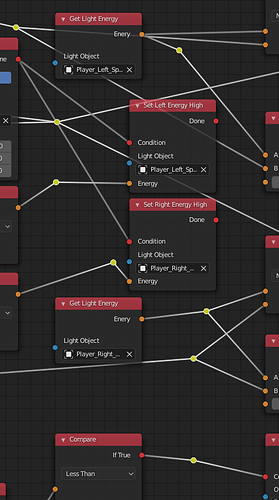lol, using a second scene isnt a “trick”, its what works. this is the (up)BGE, theres no “way” of doing things. its an open sandbox that you beat into submission.
@Iza_Zed
Also something that would help a lot in logic nodes,
would be to add “Node” and “Add” sub menus to the right click mouse menu when you click somewhere on the logic tree view, instead of needing eah time to use the up left menu bar.
Will you continue the psace ship template you started ?
I’m making one in the meantime.
Could you add “Set gravity” for rigidbody objects ?
(there is only for “character” objects)
Will take a look at it, for now you can try Shift+A, that also brings up the add menu 
And yeah I’m on that
Could you add a logic node to setup gravity per object as it seems it’s possible without using any work
around :
ob.gravity = [0, 0, 0] #iirc
http://shuvit.org/python_api/bge.types.KX_GameObject.html?highlight=gravity#KX_GameObject.gravity
Sort of a global gravity setter? I need to check it out, but I remember that it was possible in the old BGE, so I think it should be doable 
Side Node: No more reverting applied logic trees! Youle pointed me to the problem, it’s fixed now  Applied trees now stay applied
Applied trees now stay applied
Could you jus upload the other marble exmaples i made please ?
(But not the thrid person example i made because it’s a work in progress)
Ah yea, gimme a minute 
Alright, sorry for the delay, I think I’ve got all of the your templates in now, could you take a quick look?
Once you are done with the your templates, I’d suggest we go over all of them and maybe make your template the main ones?  Could be done via a discord call
Could be done via a discord call
They are more logic gameplay examples instead of game templates like those you made.
I would suggest as directory “Community game examples” instead.
Your templates must stay the main ones i think because people and beginners expect a third person or fps system ready to use like Unreal templates most people use when starting a game and find very usefull because those templates have already the character essential features.
Did you got some time to try a new node to setup objects gravity ?
(usefull for projectiles and space ships for example)
We should get a character template for your templates as well for better templates with character and animations, something generic but with some details 
Why logic nodes are installed on System drive / User / App Data / Roaming / Blender / scripts / addons ?
Why it does not install directly in Blender Upbge installation directory / scripts / addon instead ?
it should be  depends on whether you custom installed it or use the version shipped with UPBGE
depends on whether you custom installed it or use the version shipped with UPBGE
The shipped version will be in the install directory, if you plan on using a custom version, make sure you delete that, otherwise you’ll get the “2 Addons with the same name” message
I think custom installs will be in AppData, which has the advantage that you have your addons loaded in whatever compatible blender version you fire up
This is a great project and I’m so glad you are working on it. I’ve seen your hard work around here and on github and I really appreciate the development.
I am having a slight problem on installation. I get a error message:
ADIOBUT_ON","MENU
The steps to reproduce the error are…
Using UPBGE 0.2.4 on linux with Logic Nodes 0.8.7
copy folder in zip to /script/addons
run upbge
file - user preferences
search for “node”
check check box for Game Engine: Logic Nodes
Error appears as a black rectangle with the text located in the lower left hand corner of the box which says
ADIOBUT_ON","MENU
The box does not remain checked and the plugin does not install.
I hope this helps, feel free to request additional info. And thanks so much for your work on such an exciting addition to upbge!
That’s because the 0.8.7 version is for Blender 2.8 (or UPBGE 0.3.0) only, I’ll see that I can get an updated version for 0.2.4 online today  the packed release is at 0.8.8 already
the packed release is at 0.8.8 already
Thanks for reminding me, I sometimes forget about UPBGE 0.2.4 
Goodi, here it is, this thing should be installable and usable by both UPBGE 0.2.4 and 0.3.0 ![]()
Lemme know if you find any issues with it, I didn’t test it thoroughly now ![]()
EDIT: Whoopsi, forgot the link:
Aw yiss, although this probably needs further testing, I think I figured out how to enable rerouting! it should be available in the latest release (0.8.8), I haven’t encountered any issues so far ![]()
As usual the solution was stupid simple!
Usually trees such this one would have it crumble in pain:
It installs without the error!
…but no “logic tree editor” in the list:(
haha, programming, huh?! it’s fun though.
Yeah, in the older blender versions it’s under Node Editor, you should have a new editor type there (next to “World” and “Compositing”  )
)
How to tell a projectile colliding with another object, to send it’s parameter “damage” value to some parameter of the other object paramter ? Or could it be possible to call other object functions with a value ?
Can logic nodes communicate between them with parameters ?
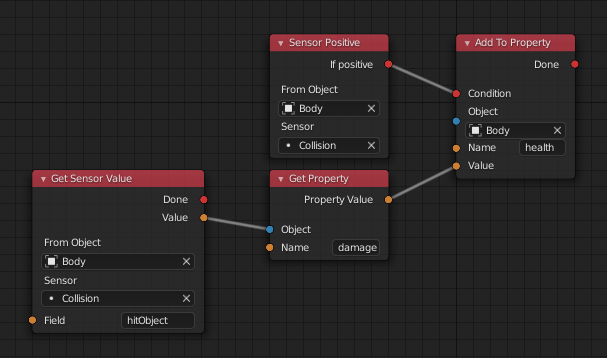
I guess this should do it, I’d apply this to the player and have that Collision Sensor ask for objects with the property “damage” assigned to it
NOTE: The damage value must be negative with this setup, otherwise you’d need to invert it before adding it to the property
EDIT: Updated the thingy to react to whatever object that has a property named “damage”
I found it! 
 OOOooooo… look at all this stuff!
OOOooooo… look at all this stuff!
Thanks! I’m gonna go play with a cube!