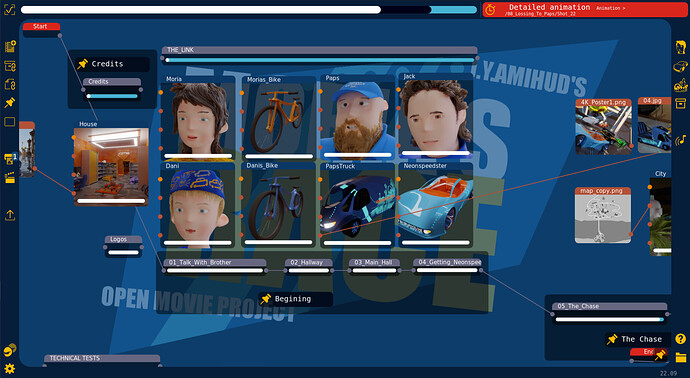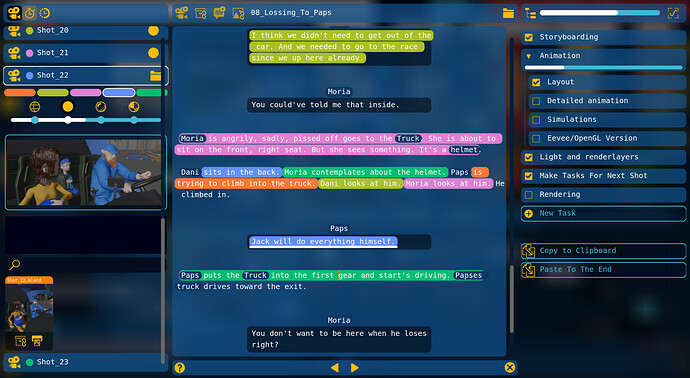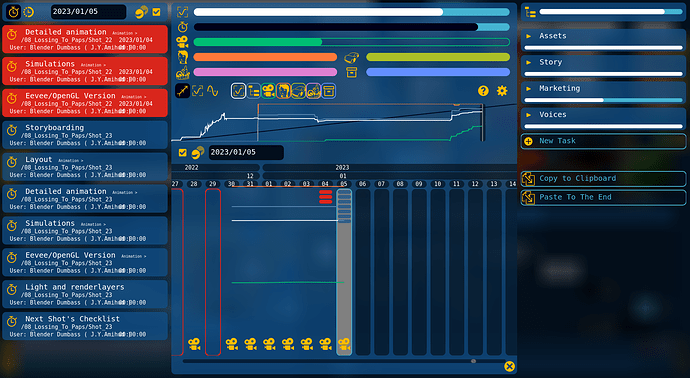So ( since 2020 ) I’m working on this small film Moria’s Race. And I’m crazy. I can’t live without complicating everything to such a degree that it becomes impossible. Anyway I’ve written this program called “Organizer”, then renamed it to be “Blender-Organizer”, then thought - “Why am I doing this in python 2 ?” - and re-wrote this program in python 3 under the name “VCStudio”. And then ( 3 years later ) realized what a stupid name that was. And finally renamed it into Blender Pipeline. Hope this time people would at least understand what it’s for.
What it’s for?
Blender has an asset manager and it’s cool, but it’s not enough. A movie production doesn’t start with assets. It starts with a story. Story has scenes. Multiple drafts of those scenes. Sometimes scenes go one after the other. And sometimes you are Christopher Nolan and what you are trying to write is just one huge Temporal Pincer Movement inside a Temporal Pincer Movement inside a Temporal Pincer Movement. So a program has to accommodate your needs. Therefor, alongside an asset manager, Blender Pipeline has a Node-Based Story Editor.
As you can see I couldn’t help myself, so I included a full on desktop-like link system to be able to travel inside a project, where ever you’d like, as fast as possible.
As you can see I’m now working on Scene 8, Shot 22. I access the shot from the text of the story directly. You can see there is a blend-file in that shot. And I have a checklist of things to do ( which I can edit ) on the right side. If you look closer into the blend-file itself, there is a link button ( to link assets ) and a render button ( to put the file into a rendering queue ). There is a button in a different place to start this queue. So I can put multiple shots to render overnight.
To combat my laziness and procrastination ( which doesn’t really work, since I’m typing this text right here right now ) I’ve developed a whole analytical system and a scheduling system. This is, by the way, a very new screenshot. I just polished the analytics a bit. Now they are useful. And they are screaming at me that I have missed 3 tasks already. I need to run!
Downloads
Git Repository of Blender Pipeline
Disclaimer!
This program is distributed in the hope that it will be useful, but WITHOUT ANY WARRANTY; without even the implied warranty of MERCHANTABILITY or FITNESS FOR A PARTICULAR PURPOSE. See the GNU General Public License for more details.
In all seriousness, though. There is a feature that is beyond broken. It may work. Please don’t turn it on while working on anything serious. It’s called “Multi-user”. Imagine multi-player, but for a program. It’s not tested almost what so ever. In theory it could work. But also in theory it could suddenly overwrite files without asking questions. So don’t turn it on. By default it’s turned off.