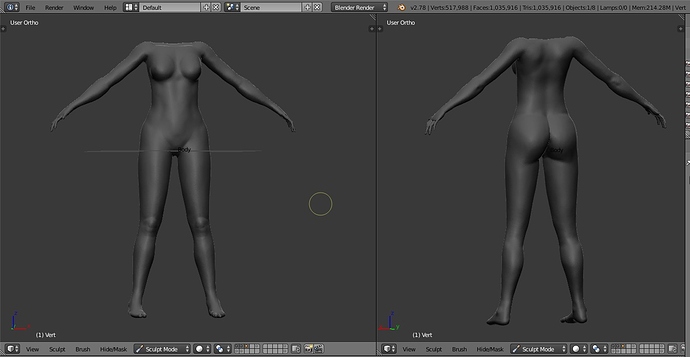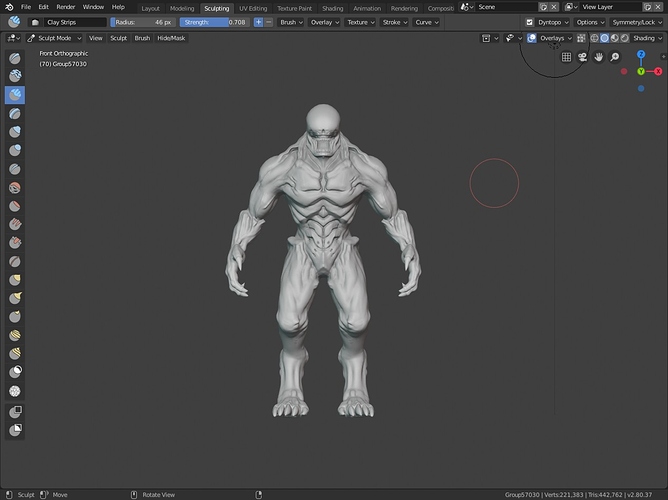Hello. I have a question: is it possible in Blender to create character models of the same quality as in ZBrush? Such as these:
![Horizon-Lead-In|690x390]Short answer yes.
yes, you can make quality like these examples.
but you can’t make quality, maximum what is capable of ZBrush.
Because ZBrush it is the most powerful tool for digital sculpting on our planet, presently.
Thankx for your answers!
ZBrush is still the sculpting king at the moment, but if you’re serious about using Blender for high-detail sculpting, check out the separately developed Blender Sculpt branch for additional sculpting tools.
this guys is **** right.
Sculpting in blender needs a lot of patience if you have not it dont sculpt in blender.Working at small details is rly hard in blender to be honest.I found this video it does feel hard doing sculpt in blender ugh
btw here is my sculpt done 100% with blender (honestly im not rly happy,being frustrated yes xd )
Can you tell me what makes Zbrush better in sculpting than Blender?
Not bad, you just need to continue working on the proportions that you can do in Blender. And here is my sculpt
zbrush is able to handle many millions of quads more than blender due to it’s 2.5D viewport vs. blender’s actual 3D viewport (orders of magnitude more). It will work in quads as opposed to tri’s in dynamic topology which has certain benefits. Zbrush also has a few tools and features blender only even comes close to with addons, and some that I envy such as zremesher and dynamesh. It also has many brush features that are difficult to impossible to manage in blender afaik.
That said, you can achieve the same results though it will take a different, in some cases harder/longer, workflow to get there. Other things are faster/easier in blender, so pick your poison or use both like many have elected to do.
tbh, this is covered in more depth in other threads, but that’s the TL;DR. I suggest you read those instead of re-hashing this for the billionth time.
u should know one important thing and that is, u’ll need a strong artistic skills in modeling,anatomy,interpreting a 2d concept into 3d…etc these models didn’t come to existence just like that, it takes hard work and dedication to develop these skills, these foundation are the core of any “Character Artits” skills set, because u can learn the tools & softwares any day…it’s just you have to overcome some hurdles, that being said i think blender need to become more streamlined to reach zbrush’s level in terms of functionality, like better masking with mesh extraction,zremesher with guides, handling more polys with ease…etc and that’s why sculpting branch that Pablo is working on is a great addition to blender’s toolset which will make it more easy and enjoyable to produce AAA quality art.
Looks great.
What resolution do you use when working with Dynamic topo?
Start low and increase over time?
Yes. But no guarantee it will take you the same amount of time, and you might need a beefier system. You will also need to work differently (i.e. adding skin detail in texturing instead of sculpting skin pores).
Probably you can find answer here
But as other mentioned ZBrush is still stronger tool, yet at that level of details it also comes to skill of artist
You can add skin pores with alpha textures, but you will need to work with a very high poly character (about 3 -1 px detail size in Dyntopo)
thanx. thats right, I started with 8 px and end with 6 px, but the model wasn’t finished.
hey thank,nice demon character.
as for sculpting blender is not there yet 
You technically can, yes, but it will quickly make your file very difficult to work with if you do. Sculpting skin pores is kind of stupid to begin with. People got so fascinated with the fact that the could, that they never stopped to think if they should. If you want to add skin detail, the place to do that is in the texture, where you can also add the correct albedo and roughness for the skin type at the same time.
The short answer is actually: NO. Zbrush’s real power lies in its multi-level resolution workflow which has been a core paradigm since its beginning, based on trad sculpting(build up primary forms at a very low resolution) Long before dynamesh was a feature. As far as I’m aware Blender’s multi-level sculpting features are far from optimal.
Also, in ZB I can work on up to 1 billion(geo HD) with sculpt layers and export 8k udim displacement maps.
Blender sculpting is more comparable to Sculptris, not Zbrush.
This is terrible, terrible advice, and misinformed. Yes, texturingxyz is a common production practice and I use it all the time, but I will often bring the Mari disp output back to ZB for further polishing. Also an industry standard workflow.
These maps - ZB disp export and 3 channel Mari export are then built in the shader by combining various disp effects including microsurface skin details.