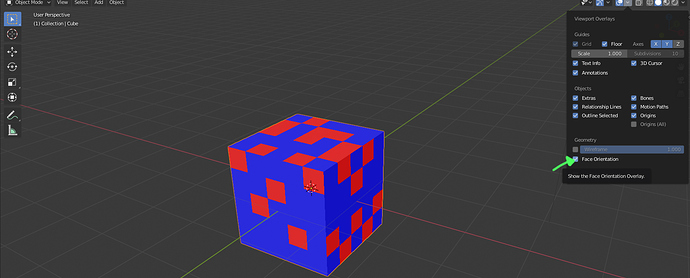I find it wierd that with this face orientation feature, there isn’t a way to select all the red faces so u can flip the normals. Maybe an addon or script that can help with selecting all red faces or faces with opposite orientation? I have tried Recalculate outside for Normals. Doesn’t work for very complex meshes. This would be useful especially especially before exporting to game engines.
I am using image for demonstration purposes. Appreciate any info anyone can share.See if this helps you. Select a face first
Need to run it a couple of times though for complex geometry.
Thank u ramboblender.Didn’t work unfortunately. Imagine a complex house with lots of shapes for roof windows, shutters e.tc. with messed up normals. The script kept flipping way more red a number of tmes then more blue after.
You right it works in organic shapes better.
It is because there is no red or blue face for blender. Blender is displaying red or blue sides for all faces according normals.
If Recalculate Normals Outside does not work, there is no reason to expect a select operator doing a better job.
At least, Recalculate Normals Outside should give a satisfying result for most of faces when the whole mesh is selected.
Then, for problematic parts, you should be able to select several faces at once, using the large variety of selection tools (shift G > similar normal or coplanar, Select Linked Flat Faces).
And after few steps, you should obtain correct result by flipping them.
Anyways, you should not have to do it face by face.
If recalculate doesn’t work, there is probably some underlying problem in the mesh. Like double edges, loose faces, nonmerged vertices, manifold issues etc. Do you have an example of such a mesh you can share?
I will check that. Unfortunately I can’t share the model that is being problematic. If u could download any house model with roofs, windows and try it, that would be awesome
Tried the other options before making this post, none really worked. Had to do it face by face and they are a lot.
Hi
- Select a red face
- Menu Select > Similar > Normal
- Press Alt + N > Flip
Nah…Didn’t work. Also selected blue faces as well.
Select Similar Normal is selecting red faces on one side of cube and blue faces with same normal on the other side.
So, in that case, that does not work.
But if you select one red face per side of cube and use Select Similar > Co-planar, it should work.
If you hide back faces of your mesh, you should be able to use Select Similar Normal.
You just have to make a pertinent hiding to use pertinent select tool.
There is no reason to not being able to treat a complex mesh by parts.
Seems others want this as well. Hoping the devs will look in to allowing selection of faces based on face orientation.
You can do it in GN for what it’s worth
This is possible with geometry nodes? Any chance you could pls share the node setup if you can. I am guessing this is with the new Ray Cast Node?
If “recalculate normals” doesn’t work (or any normal selection doesn’t work properly), then assume the geometry is butched: Happens when you import from other software, as usually imports with double or triple faces in certain cases, disjointed edges and double or triple vertices, and some degenerate geometry, particularly when importing FBX or Collada from certain applications.
Also can happen inside blender whith some operators are interrupted in mid operations (e.g. extrude a face, move and cancel it, it will leave a double face geometry).
I solve this by cleaning the mesh after importing, this means get into edit mode and:
- Merge by distance, check unselected and sharp edges.
- Delete Loose.
- Merge by distance again.
- Degenerate dissolve
- Fill holes.
- Merge by distance again, but this time, uncheck all the boxes.
With that i solve 90% of the mesh problems and recalculate normals works as usual after that cleaning. The rest of the cases i’ve seen happens when there are faces or edges inside the model, and you can’t see it without resorting to ALT-B view and doing acrobatics. Good luck on that case.
Yeah, a lot of people including myself have tried all that you have mentioned but they are times when these don’t work and even if they do, the faces that remain that are red are still a lot or messes the mesh up.
There will always be workarounds for these things but there should be an easier and straight forward way that allows the artists to move on to other things rather than fighting with the mesh. A one click button to rule them all and put this problem to rest once and for all.
This feature will make our lives easier and have one less issue to worry about.
You can tag faces by comparing their normals with a given vector, convert to vertex domain and select the vertex group from edit mode. Actually, I’m not sure of the last step. I cannot try it right now I’m writing from a phone
You can do it with latest free KKit addon.
Will check it out. Thanks a lot for sharing 
Did it work? I’m having problems with a small jacket I 3D scanned. The scanner ouldn’t get the inside so its not water tight and I cant close the wholes. I attempted to cleanup the non manifold edges both in blender and the scanner software but instead of following the shape of the jacket it creates a bubble inside