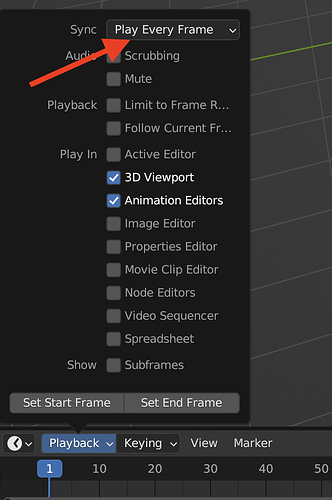I think Wiggle Bones was replaced by Wiggle 2 ?
@Meshmonkey I’m already using the latest version of wiggle 2
@goorman as i pointed out, when I append things from the old blend file into the new blend file, they also stop working, but in the old file everything works just fine.
@joseph im not 100% sure its a problem with wiggle bones, i feel like its more blender itself. As i said, it seems to be a problem relating to the fps. When i preview the wiggle bones simulation blender sustains 24fps, but for some reason it has some jiggly problems.
And i think its also an important fact to keep in mind that this behaviour is only in the PREVIEW, when i set keyframes, the wiggle bones behave completely normal. And i cant really figure out why this happens
sharing a test file that demonstrates the problem would probably be the most helpful! otherwise it is hard to guess why similar setups either work or don’t work when bones are imported into other blender files.
if it bakes normally but its just viewport preview performance that is the issue, it suggests there is other stuff in the file slowing down the calculations (you were running a softbody simulation at the same time in the example video). if you set your timeline playback to every frame rather than audio sync, it generally prevents the timeline from skipping frames which can lead to juttery playback.
Here is the blend file:
TestWiggleBones.blend (896.2 KB)
I could recreate the problem by just having nothing in the scene, only the bones, so it started to have a steady 24fps, which caused this jittery motion.
Is it maybe… supposed to be like this with good fps? Because when i only have 10fps, maybe blender is so slow that it cant even show me the frames in which wiggle bones sometimes jitters around like this?
yeah, i’m not entirely sure i can see the problem. 10fps is going to look different from 24fps in terms of quality of motion. generally higher frame rates should look smoother.
i’m not sure why 24fps would look more ‘jittery’ to you than 10, other than maybe 24fps is where your persistence of vision is just starting to break down, and at 10fps you’re such slow frame updates that its less distracting?
either way i can’t see a clear technical issue with the addon or blender from your examples, other than you just seem to prefer 10fps over 24fps for whatever reason?
So uhh, i don’t what caused the jittering, but for some reason it just disappeared. The 24fps now look relatively smooth
i know there’s lots of stuff that can potentially affect performance. and i’m always on the lookout for any ways to keep the calculations as efficient as possible!
on the flip side i don’t know whether i should ever look into simulation sub-steps. not sure if it’ll help judder too much on 24fps outputs though.(i suppose if you wanted to test that look, you could always bake the simulation at something like 48fps then resample to 24fps or something after the fact.