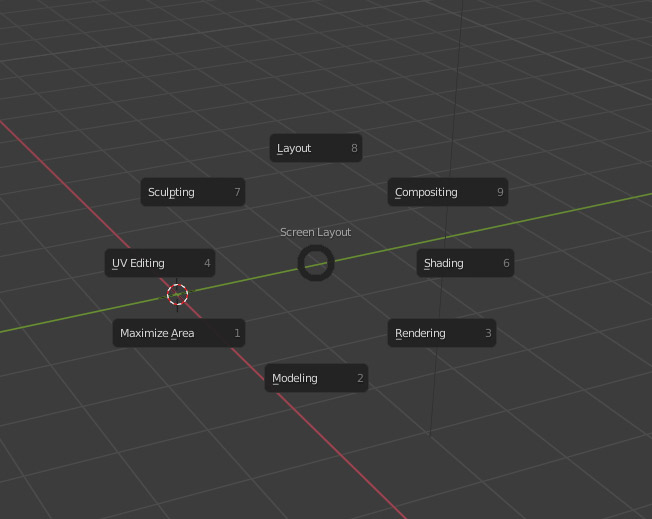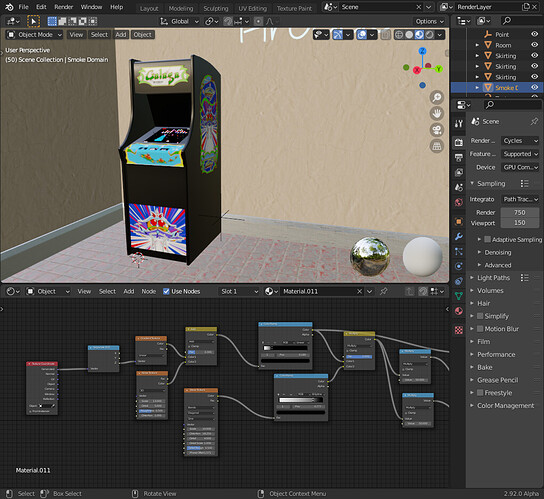My “global” toolbar solution for sculpt mode
In the meantime you can bind “last operator” from F9 to something more accessible, say alt+Q which is free I think
And my respond to that comment is that there are issues covered by this kind of rant thread ; where it is relatively easy to establish a consensus.
Calling the panel and pressing F9 means making hundreds of moves per working session to constantly place the panel at desired place.
We don’t want to call this panel under mouse because it could cover what we want to adjust.
It would be better if we could save a position and have it always popping up at same position.
But it will not change the fact that you have to press F9 key hundreds of times if you want the panel to the right. And you have nothing to do if your are fine with this panel on the left.
I think one of the issues with the Last Operator panel is how much it can vary in size according to what operation was actually last carried out
Putting the panel into a column or a dedicated editor solves the problem of size.
If panel is too big, column or editor will display a scrollbar.
In 2.79, it is the user who decides what is the size of the region containing the panel.
User is choosing what is better for himself.
But by doing that, he is overlapping buttons of toolbar.
In 2.8/2.9, buttons of toolbar are more useful and essential. But they can also be minimized, restricted to icons size.
So, we could even imagine a large toolbar split into region as in 2.79 but region of buttons could display rows of 5 icon buttons as a solution.
That could be another way to solve the problem.
Edit :
Here is a ridiculous mockup based on current width of the panel.
This panel is too wide. But that just demonstrates that 2.8 buttons icons with 2.79 concept would simply be more functional.
I am wondering if it could be possible to automatically rearrange toolbar icons according to panel height.
I can recommend the KBPie addon for that:
I have it on the key above the TAB key. It allows me to switch workspaces in under half a second.
Basically, it allows a workflow where I don’t have to mess with the windows and layouts, I just change to a layout that fits the purpose.
For example, the layout workspace I have on top, is fullscreen with all UI elements turned off and with all the fancy effects turned on. I don’t have to mess with the viewport options if I want to see my model in all its glory.
PS: Machine tools has the same functionality (Pie menu) implemented.
The toolbar would be constantly jumping
I mean creating new panels and activating the textures or worse activating eevee when switching to shading workspace takes forever and sometimes crashes.
Oh ok, I get it. My GPU died and now I have to use an older one - compiling shaders sometimes can take up to 30 seconds, but I rarely experience crashes.
But I am also very conservative with shaders, most are just textures plugged in the Principal shader.
Buttons would constantly jump from position in the grid to another one.
Would that be very disturbing ? I don’t know.
The panel is constantly resized. Am I disturbed by that ? Not really.
Why would it be more disturbing ? because we are talking about colorful icons.
I am not sure I would be annoyed.
Toolbar is already modified at the moment you are switching to another mode.
Map it to spacebar, thank me later.
You’ve got to give the implementors – and, the rest of us – a complete project plan. A detailed “before and after picture,” with a compelling argument why it should change, as well as a very-detailed treatment of exactly(!) how it should change.
- Here is how it works now. (“Present State.”)
- Here is why that approach is deficient.
- Here is exactly what the new reality should be. (“Future State.”)
- Here is a list of specific changes needed to get from “present state” to “future state.”
- Here’s an estimation of the cost to get there – (no, the developers in question are not “free”)
- Here is why the responsible developers and managers should rush to do it, and why the community should be overjoyed.
This is what “the software development management process” always actually needs. The more specific, the better.
And no, “you are not going to be able to do it in a day.”
Well, getting closer after an hour or so of work(not counting initial compile time) I’ve figured out how to how to open the redo last panel by default(found that in the first 5 minutes) and have been trying to chase down where it actually specifies to draw it in the bottom left corner and make it the bottom right without success.
I’m certain this wouldn’t be difficult at all for a Blender dev that knows their way around the UI and user prefs APIs.
It’s too bad there’s very little documentation of the internal Blender APIs. Blender is kind of unfriendly to developers new to the codebase at multiple levels.
OK, so I spent a bit more time working in it. and found where things are and how they are. and 2.9 is… fail and will be deleted.
again having to use nodes to change visual object color in the window or changing the viewport color of the object different than the object color is just wrong. yeah someone could maybe use 2.9 to do modelling and texturing but it’ll take you ages of flipping back and forth from one setting to another. it’s just messy and disorganized. what next a “viewport shading for friday” feature where suddenly all your object’s view color changes on fridays and this feature is hidden down the list of some unfrequented page?
Enough is enough. Useless features are not just useless, they are cumbersome, they take up space and make life harder for people who just want to use the software to do something. can’t even find the texture visibility settings in 2.9 they hid those really well. STOP HIDING REALLY USEFULL STUFF!!! HIDE THE USELESS CRAPPY FEATURES AND HAVE THEM TURNED OFF BY DEFAULT.
“Object color” should change the object and viewport color of the object by default. adding a texture should immediately show up in some capacity in the textured viewport, I shouldn’t ahve to find some hidden button or checkmark that says “show textures in the texture viewport” I mean seriously what were they smoking?
Next I took a looked around 2.7, the game object physics settings are not in the logic editor window. in fact they are completely not present until you switch the software to “blender game”… STOP HIDING THINGS!!!
in 249 BOTH physics systems were available at all times IN THEIR OWN TAB, game physics was available in the Logic Buttons, non-game physics was available in the Physics buttons. you didn’t ahve to switch modes to modify both. it made life easier so if you wanted to bake some real physics to a shapekey whilst messing with game physics to get the interactions right, you could have both buttons windows open at the same time, game and non-game phsyics.
Interface, in the 2D window, you can use mouse movement to control the zoom. only the mouse wheel. many of us have no mouse wheel. this is a minor issue but still.
again the fractal subdivision should be an option at all times in the editing buttons. it should not be a hidden redo feature. STOP HIDING THINGS.
Window edge snapping = there is none. if I divide the view into 4 windows, it’s painstaking to for example snap two horizontal window edges so I can join the view horizontally. joinign the windows does not work unless these lines are perfectly matched.
It seems to me that as blender has progressed the devs found more ingenious ways of making life harder, more time taking and more brain wracking for the users. even worse their manual for 2.79 does not help you find any of these features, it’ll tell you about game object phsyics but not how to enable that window. seriously I shouldn’t have to enable that, that should be available to users at all times.
So 2.9 is deleted, it is utter failure. 2.79 cumbersome and counter productive, a mess. clean up the UI! as I said Use 249b’s UI layout as a basis for what it should look like and how things should be organized. seriously 249b’s UI was the easiest to use of all the blenders. so go back to that. again take any optional features like “different viewport object color than the actual object color” and have them disabled by default. thats something that should be enabled later for those who need it to help them distinguish between objects in the view in a color different than the object color.
Also the hotkey modification is a mess. why can’t I set the circle selection tool as a secondary function of the box selection tool? why can’t I set global deselect including inside these tools to Alt+leftclick? seriously I tried it and it didn’t like it. also why are there 3 and 4 active hotkeys for everything (ex zoom, pan etc.) slow down there hot shot. put in 1 for each and let users add in more if they want, less clutter that way.
Also as I said, go back to your roots, there should be an automatic user hotkey setting when you open blender on the UI dropdown menu “Blender Classic(249)” that automatically sets all the hotkeys to mirror 249b’s interface. I mean 249b WAS your software, why act like it isn’t your child any more? why the shunning? why not even a reference? you’ve abandoned most of what made it great.
these are my complaints.
You get to keep doing things your way with hotkeys cause your way can still be there, I’m not saying replace it. I’m saying give the rest of us a classic option.
Keep going in the current direction and I will be able to prove in court that the new blender is substantially different from it’s predecessor and as such should not be called by the same name legally. and in the process prove that legally blender development has been dead for years and any rights you may have had to it may be challenged as expired (cause 2.9 is NOT blender, doesn’t even resemble it, it’s a completely different 3D modelling application). I really don’t want to have to go that far. but it’s almost like you hate your classic blender users with a fervent rage. been ignored for too long, been telling Ton about it. get ignored. he’s all like “well I’ll do that if our current users want that” point in case; no care for the old users. and the new users who actively engage in the dev process are all Unity and Maya fanatics. and they are changing blender to their image with no end. it has to stop. they can have their funky ideas implemented, but they need to maintain a UI for blender’s classic users, I don’t want to have to relearn the entire UI and find everything again every 0.1 distro. thats rediculous!
I’ll keep 2.79 as a model converter. plain and simple it’s too hard to use for anything else. besides I have to unset my pythonpath for 249 whenever I use 2.79 then reset it when I’m done.
This is actually done in the properties editor, you don’t have to use nodes
Literally the Z key
You could really do that with drivers calling a python script with a date/time module, in fact I love the idea… I’m gonna mess with my animators so bad
This one I’m not sure what you are talking about. What is texture visibility ?
it’s Amsterdam brother, could be anything
Ctrl+MMB
Unless you’re talking about the actual button and not the wheelup/wheeldown… in that case you can try buying a mouse made in the last twenty-five years
Right click > Randomize vertices
That has not been true for two versions already, Harley patched this so you only have to loosely match window edges before joining
it seems to me that somebody should rtfm
omg this had me dying
Comeon, guys! Let’s sue Blender! They’re in Amsterdam! We can take the case STRAIGHT TO THE HAGUE!
They moved my buttons, and that’s a WAR CRIME!
“You get to keep doing things your way with hotkeys cause your way can still be there, I’m not saying replace it. I’m saying give the rest of us a classic option.”
In Preferences, choose 2.7x input scheme.
Oh, wait, you rage quit and deleted 2.9 already. Well then.
How did you learn 2.49 to begin with, anyway? It was totally different than 2.26 when I started, functions and operators had changed so much, node compositing and node shaders, textures were a bitch to set up correctly and preview in the 3d view with GLSL feedback…
I am grateful for the 2.8+ level of goodness that is Eevee and Cycles hand in hand, and I don’t miss the 2.49 era even though I did fear losing my addons for a time. 2.7x scheme input allows me to keep all my regular shortcuts and pie menus allow me to do just about anything anywhere.
It’s all free, do what you want with it. Really.
That is what they did.
That is useless if you are using material preview.
They simplified display modes by suppressing Texture display mode.
They just set keep a Texture option in Shading popover enabled by default in Texture Painting Workspace for Texture Painting.
They probably should have done the same thing for UV Editing workspace.
Yes. Game Object physics settings are useless if you don’t make games.
So, they are hidden by default. But perfectly available if you choose the UI dedicated to game creation.
In 2.79, you are not supposed to use Game Physics at all if you are making a movie.
You are supposed to be satisfied with non-game physics. So, you are not supposed to modify both.
You can use Numpad+/- to zoom in, zoom out.
And contrary to 2.49, in 2.79 and 2.9, you can modify shortcuts if they don’t match your expectations.
In 2.49, you have 3 buttons to call the same operator with different options on by default. Subdivide, Subdivide Fractal, Subdivide Smooth.
They simplified the menus of 2.9 that have to display a lot of other things that did not exist in 2.49 by suppressing 2 unessential items.
That is the same operator. Redo panel would look the same anyways.
And that is a panel you have to open if you want to precise amount of subdivisions.
So, you would have to open it, anyways.
But if you want to create a shortcut to make Fractal subdivide with 9 subdivisions without opening the panel, you can.
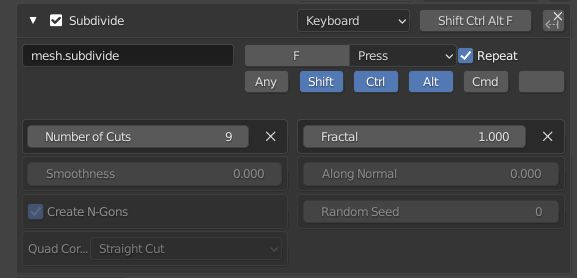
You can write an addon to add operator with those options to your menu.
In 2.49, python scripts were not well integrated to UI. They were restricted to a window.
When you call Fractal Subdivide in 2.49, there is a pop up asking for settings amount of subdivisions, value of fractal noise and you have to click on an OK button to validate.
2.79 and 2.9 are not asking for any validation and with customization, it can be a lot faster to make a fractal subdivide.
As Hadriscus said : it is not true. There is one. If it does not work for you, you may be confronted to a bug.
Anyways, in 2.93 (next blender release), that would not be necessary anymore.
https://developer.blender.org/D8084
Seriously, I agree. By default, Material Color in Solid view should be same as diffuse color of material.
I think that most of users are agreeing.
There are probably several proposal on right click select about that.
But if developers want to bring this ability to blender ; they have to make it work, first, and then, make the create simplified default.
We are all waiting for the last part to happen.
Because modal keymap of similar tools has been linked to a unique one called Gesture Box or Gesture Circle.
You have to modify that section of Keymap.
Generally, when there are several hotkeys, they are corresponding to same operator but using different settings.
But there are some doubles in 2.7x keymap.
And about simplifying keymap and letting more space for user customization, that is what they did with 2.8 default keymap where they removed doubles and shortcuts using 3 modifier keys like Ctrl Alt Shift F, etc…
That is not possible. Horizontal alignement of panels has been removed in 2.8.
Panels stopped to have a square shape in 2.5.
It survived during 3 series.
In 2.79, you can try to use it. With panels that are too long vertically, that is unbearable.
There is also a 2.4x theme in 2.79 that disappeared in 2.8.
Erm…it does, you just have to select “Material Preview” in the viewport shading section.
I can also see .fbx import as an import option in blender 2.92. It’s in the file menu, under “import”.
You can also see textures from the solid shading viewport as well.
I love this thread lol