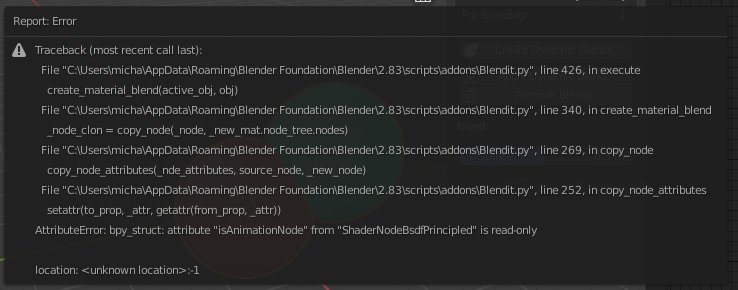Appreciate this approach ![]()
I was summoned due to a couple flags, i wont take actions against any of the flagged comments. People are allowed to be critical, as long as its not taken too far, or as long as its not purely intended to hurt the creators, which i dont think is the intent behind some of the critical posts.
That said, be mindful that it is an open market, if you dont like it, then dont buy it 
blendermarket link ?
Yeah I went deep in switching off add-ons, now left with the stuff I really really can’t live without. Switching off more would actually be limiting. I can send you a shot of activated plugins if you’d like?
Thanks, I don’t need it anymore. I will release a quick fix very soon. 
The add-on is currently only available on Gumroad.
Is it a better choice for you to use Blender Market? There are higher fees and add-on price will be different.
My goal was to offer you a very cheap add-on with options to support further development, if you like.
EDIT: I saw that the topic was already addressed.
great addon by the way, I was looking for something like this!
Hi. I’ve just bought this addon, but cannot make it work. I’ve even loaded the factory settings because I suspected some addon colision but it still did not help ![]() These are some error messages I’ve encountered:
These are some error messages I’ve encountered:
There is only a problem in [blend materials]. Normals and UV’s does not give an error
Hi, this issues are caused by Animation Nodes add-on and other add-ons that manipulate with nodes. Another issue occur when you use the Reroute Node. I know about it and I will release an update very soon.
Thanks, Removing animation nodes helped  Can’t wait for the reroute fix
Can’t wait for the reroute fix
Thank you for your support,
Have a nice day
Hi, I got curious and bought the addon but got this error:
Error: Traceback (most recent call last):
File "C:\Users\Flatron\AppData\Roaming\Blender Foundation\Blender\2.83\scripts\addons\Blendit.py", line 426, in execute
create_material_blend(active_obj, obj)
File "C:\Users\Flatron\AppData\Roaming\Blender Foundation\Blender\2.83\scripts\addons\Blendit.py", line 340, in create_material_blend
_node_clon = copy_node(_node, _new_mat.node_tree.nodes)
File "C:\Users\Flatron\AppData\Roaming\Blender Foundation\Blender\2.83\scripts\addons\Blendit.py", line 269, in copy_node
copy_node_attributes(_nde_attributes, source_node, _new_node)
File "C:\Users\Flatron\AppData\Roaming\Blender Foundation\Blender\2.83\scripts\addons\Blendit.py", line 252, in copy_node_attributes
setattr(to_prop, _attr, getattr(from_prop, _attr))
AttributeError: bpy_struct: attribute "hdri_prop_nodes" from "ShaderNodeOutputMaterial" is read-only
Not using animation nodes, but quite some other addons that work with nodes, guess like more than 10 addons or so.
Tried factory settings, but same error.
It’s HDRi Maker 2.0. I have the same problem 
I had to remove it completly and restart blender to make it work
At least that’s according to my experiment
Thanks, good to know where it is coming from.
I suppose there will be a fix for that sooner or later. Such should not be a trend that users need to remove other addons in order to run a particular addon. Though I understand this is quite in early stage of development. I am not going to remove HDRI Maker ( to much hassle), so I will wait for the update.
I released new Blendit version 1.1. I added support for some missing nodes and fixed the reported issues. I hope this helps.
That’s fast, and it’s working now with all the other addons activated:

Maybe an idea to have a bit more control, like fall off?
Thanks!
I’m glad it works for you. Yes, I plan to have more control. I mentioned it in the section “Planned features for next versions” as “Tweak blend using curve”.
The add-on costs less than $10. If that’s a lot, you need a new hobby.
versus: auto snow, bool tols, …