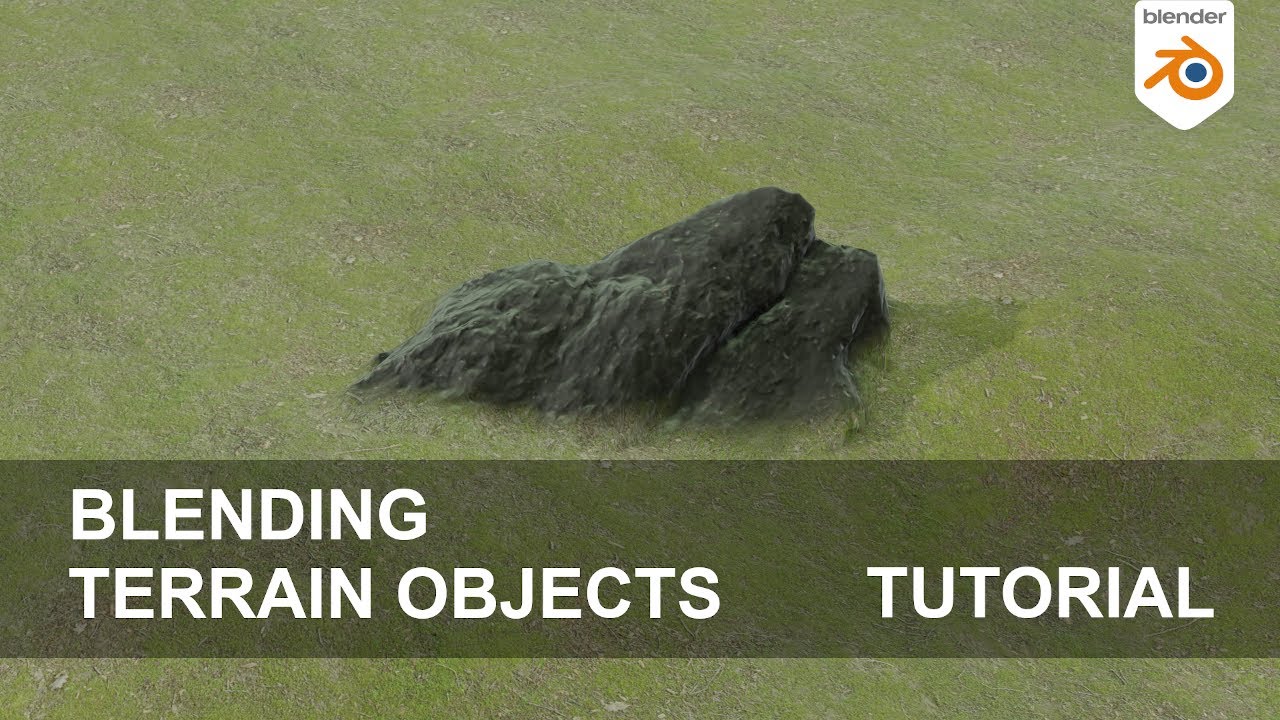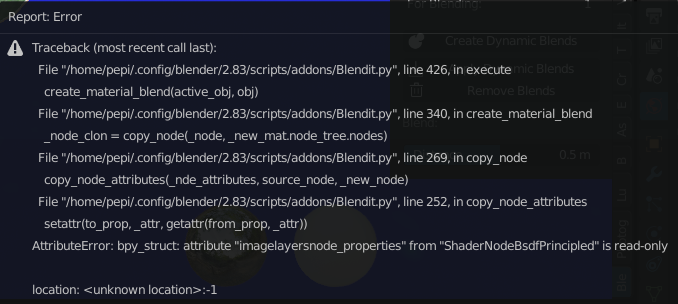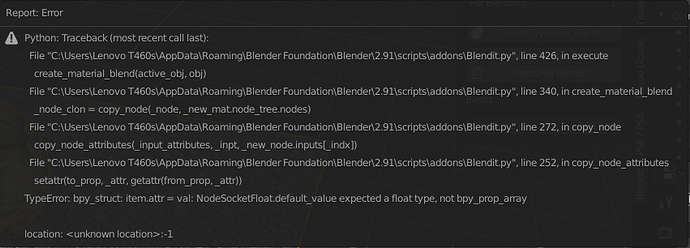Main features:
- Easily create material blend of selected objects with active
- Non-destructive operations: create, apply, remove material blends
- Option of executing the operations for all blends of source object
- Real time dynamic blends works in viewport, Eevee and Cycles
- Option automatic create material from blended objects
- Option to Blend Normals of objects
- Easily tweak individual blend of object
- Easy tweaking of all blends of source object
- Blend styles: Height maps blending, Noise and Custom texture masking
- Preserve texture scale from source object with mapping options:
- World space: Geometry node - Position output
- Object space: Texture Coordinate node - Object output
- UV v1: Texture Coordinate node - UV output + Blendit Transfer UV
- UV v2: UV Map node + Blendit Transfer UV
Note that for the version 1.5 there are many limitations, restrictions.
I plan to figure out most of it in new versions.
Limitations:
- Only one blend per object supported
- Two source objects can’t be blended together
- The add-on only works with the first material slot
- You shouldn’t rename Blend materials for proper functionality
- You shouldn’t remove original materials for proper functionality
- You shouldn’t rename Blendit modifiers for proper functionality
- The quality of the blend depends on mesh density and topology
- Only an UV map with Active Render can be transferred
- Multi-user material doesn’t support different blend source objects
- Auto Smooth turns on when Blend Normals is used
- You must use UV mapping and Transfer UV to blend Normal maps
- Used simple inaccurate blending of normal maps
- Automatic connected Displacement and Volume outputs aren’t supported
- Limited support for input nodes depending on the source object
- Blender 2.90.x bug, crash when switching to UV Edit of source object
- Blender 2.90.x bug, crash when switching to Edit Mode of source object
- Mappings inside node groups are not affected
- Using AutoSmooth with Blend Normals in Cycles may cause terminator artifacts
- Smooth linear blending gradients of solid colors are difficult to set
- The use of subsurface scattering in the source material may show seam for Cycles
Changelog:
Blendit v1.1
- Implemented full support of Frame Nodes
- Fixed issue with Reroute Node and full support of these nodes
- Fixed issues caused by incompatibility with other add-ons affect material nodes
Blendit v1.2
- Automatic linking of unconnected node mapping input
- Basic warning if unsupported mapping is used
- Basic warning if unsupported nodes are used
- Fixed blended material doesn’t work in Cycles
- Fixed transfer of active UV Map instead of UV Map with Active Render
Blendit v1.3
- Full support of material nodes (ColorRamp, RGB Curve, Vector Curves)
- Small performance improvement through better modifiers settings
- Auto Smooth option added to Settings (recommended to turn-off in Cycles)
- Added switches for Simple and Advanced blend modes
- Advanced mode - added option to tweak the minimum blend distance
- Advanced mode - added option to tweak the gradient of the material blend
- Advanced mode - added option to tweak the blend of normals
- Fixed issue and added warning if objects have no materials
- Fixed Transfer UV doesn’t have ideal mapping when Blend Normals disabled
- Fixed Auto smooth did not return when blend was removed
- Fixed UV Map node could have non-existent UVs assigned
- Fixed applied blend shows sliders without influence
Blendit v1.4
- Added Blend Styles: Noise dithering, Height map blending, Custom map dithering
- Added Preview Modes for blends: By gradient and By gradient with thresholds
- Added Show / Hide blend switcher
- Added UV Mapping Scale option for non transferred UV mapping
- Blendit modifiers have closed details by default
- When blend is created or Blend Style is changed, source init values are used
- Added warning icon for enabled Blend Normals setting when it should be disabled
- The add-on no longer disappear when an unsupported object is selected
- Renamed Distance to Max Distance for consistency
- Improved UI states of enabled / disabled buttons
- Fixed wrong behavior when material linked to object / data was used
- Fixed and improved parenting inside Frame nodes, broken in v1.3
- Fixed wrong mapping when non-image texture nodes use default mapping
- Fixed issue when materials have multiple output nodes or wrong output setup
- Fixed not appearing of Material Warning in specific case
- Fixed availability of the Individual Scale parameter for non blended objects
- Fixed issue with removing blends on objects Excluded from View Layer
Blendit v1.5
- Added missing support for Float Curve shader node
- Fixed API compatibility issue for Blender 3.2.0
Blendit v1.6.1
- Fixed issue with new Mix Node in Blender 3.4
- Fixed attributes naming collision
- Fixed Modifier compatibility in Blender 3.5. and 3.3.4 LTS
Blendit v1.7
- New Custom Source Material option
- Supports the new interface of nodes for Blender 4.0+
- Auto Smooth is not needed for Blender 4.1+
- Fixed Removing Blends when Source Mat is missing
Planned features for next versions:
- Tweak multiple normal blends of objects at once
- Option to create a unique material per object
- Option stack and handle multiple blends on objects
- Operations for individual blends in the stack
- Accurate blending of normal maps
- Option to use template materials
- Option to deform geometry at the intersection
- Supported blend with multiple material slots
- Support for different blend sources for multi-user material
- Supported automatically connected Displacement output
- Supported automatically connected Volume output
- Supported transfer of multiple UV
- The next stage of performance improvement
- New Blending Engines (Pro version only)
- And more…
Available on Gumroad