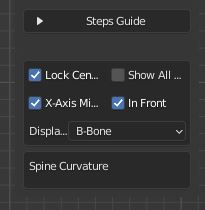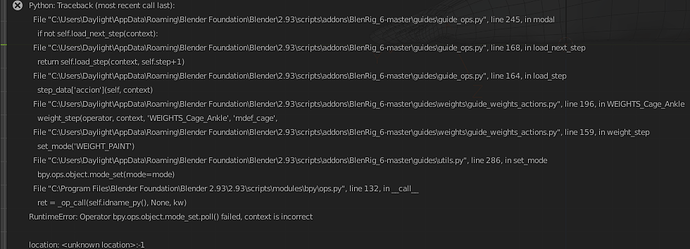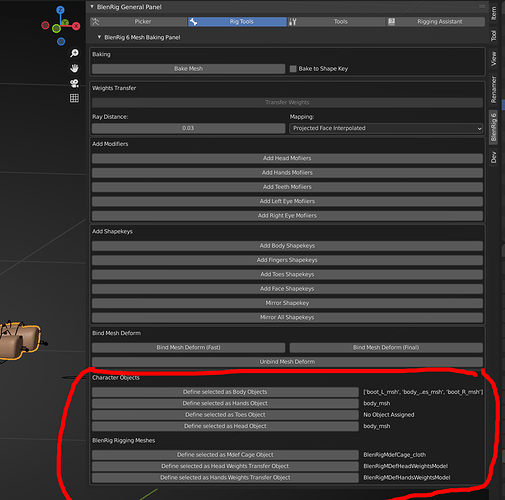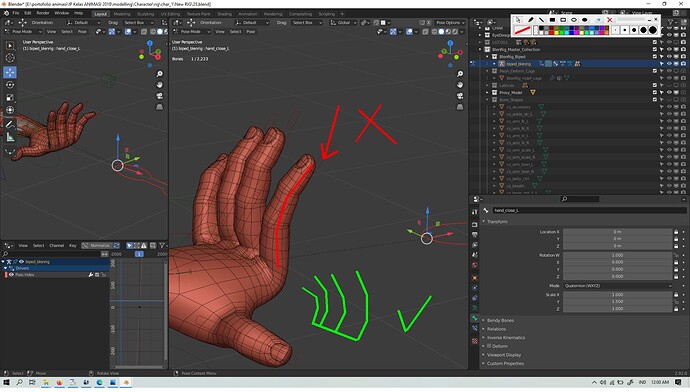This version works better, but I still have the guides close out on the second step of the weight painting guide, and there’s also an error message for the lattice positioning when I click on “edit lattice position” or apply that vanishes before I can read it.
Hi @Cruzzfish ! Mmmmm that seems to be because some of the properties that are a must for the guides to work are empty. From what I see there, my guess is that the mesh deform cage object is not defined.
Select a mesh that has an armature modifier and see what is says in the area I’m marking there.
That was it, thanks.
Sorry to keep bothering you, hopefully this is the last question. Several of the facial bone constraints are deforming the mesh even with all transforms cleared. Edit mode joint fixing, roll calculating, and then constraint resetting does not fix this and the deformation is noticeable in a neutral pose. In some cases, like the rotation bones for the eyelid, it looks like they are responding to action constraints while frown bbones near the eyebrows are responding to damped track towards the brow controllers that not causing changes prior to fixing joints.
Edit: The action constraints seem to be that keyframes aren’t generated for all transforms at all levels. Going through the actions by hand and adding the keyframes manually solved the problem.
I have no idea what happened, haha, but you must have broken something somehow. Following the guides will be the way to avoid troubles.
Hey bro, I have a problem here, I dont know why this happen, in previous progres, the rig is ok, but after i save and continued the rigging, after I run a test, fingers deform weird, I sclae the hand close, the fingers not spread out but it deform weird, why this happen?, help me to fix this guys, thank you
Hi @Gerson_Tambun !
So you mean you don’t like how the fingers are curling? Like, you want them to curl backwards even more?
That’s something you set up manually in the Actions Guide, in the Fingers Curl Out step.
Anyway, I woudl recommend you to wait until I publish the first version of the addon, there you will have all the images needed for you to understand the guides properly. Also, the rig will be more up to date.
Thank you for the reply, but I have set the action for the finger before, and it deform ok, I just dont know why and when this finger suddenly like this, haha
So you set the action with the guide or on your own? Because the guide will automatically insert keyframes, maybe if you did it on your own you forgot to key the poses.
Bro I know why this happen, this finger start deform like that, after I change the finger to IK in blenrig properties, after that the fjnger deform like that, even I have changed back to FK
Just sharing another post where I just posted re hat rigging for Blenrig5. Not sure if this was a bug or limitation, but hopefully my solution doesn’t break anything else much. Thought this might be useful @jpbouza
Hi Hammers! Well, I guess it might just be that the hat bone doesn’t have the ‘deform’ option enabled. There’s no black magic here, it’s just a normal rig 
Yo @jpbouza can you please check this problem, I don’t know if this is Blender problem or BlenRig. The problem is Blender is hiding IK-bones when the script is activated https://developer.blender.org/T92174
Thanks in advance 
Hi @erickBlender ! Well, I don’t know what that thread is talking about, haha, but if you are using the old blenrig 5 addon, check this in the blenrig menu that’s in the armature tab:
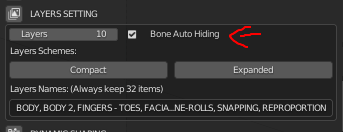
If you disable that you might fix the issue.
I checked and it doesn’t solve the problem.
The problem that I m having is that when I m activating the script the IK-bones disappear, but when I activate ‘Developer Extras’ in the User Preferences, they reappear. It seems like Blender or Blendrig is tagging those bones wrong.
@erickBlender so if this has to do with library overrides, you can see if it works with the wip verison of blenrig 6:
https://drive.google.com/file/d/16oH_f1Mxve2WrNaxbN5YVZNnMy0Dwy7u/view?usp=sharing
As the FK/IK properties of the new addon do have overrides, it might fix the issue.
Anyway, I think we will have to update all those characters to work properly in Blender 3.0.
This will be really great.
I will paly with it during this weekend. And If you don’t mind please make new tutorial series.
@erickBlender Don’t play too much, I’ll do the official release in a couple of weeks 
And hopefully I won’t need to make lots of tutorials, cause the idea is that we now have interactive guides that will automate lots of things and assist the user through the whole process 
The first workin version of BlenRig 6 is out! I’ll be waiting for your feedback!
Check the first pose of this thread!
Join the BlenRig Discord if you want to chat there!
Where do I go to edit the spine line curvature?
Edit: I was trying it in 3.0. When I try it in 2.93 I have the controls but in 3.0 they’re missing: