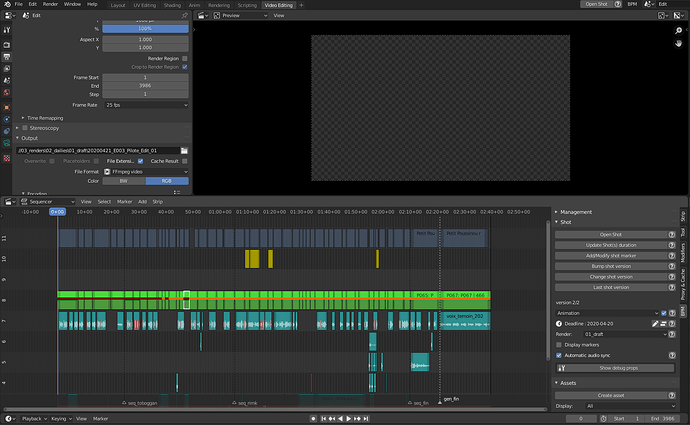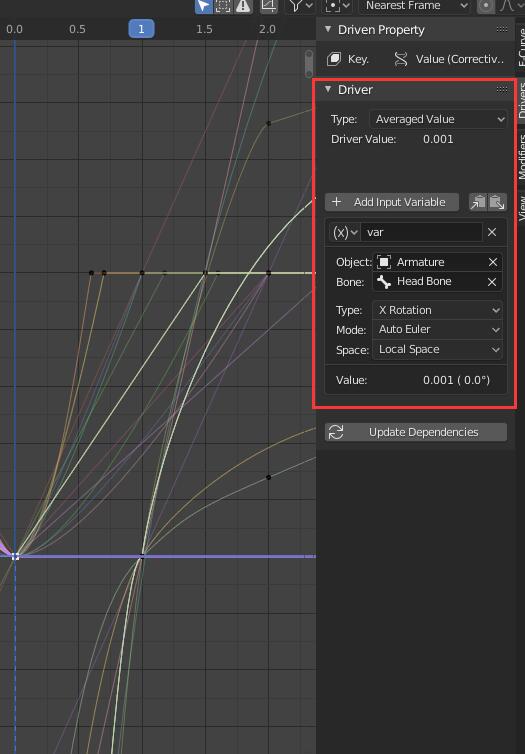Hi blenderheads,
Introducing BPM, Blender Project Manager, an addon helping with Project Management in Blender using primarily the VSE module.
It’s designed for small project, and can be used with a team.
Here’s a little screenshot of a VSE timeline with it :
Come discuss it on the discord :
The addon is still in alpha version, it still lacks some major features and can be buggy, so be aware !
You can download it from here :
And keep tracks on what’s in, what’s coming… here
I’m currently working at Crossriver, an animation production company in Paris, and thanks to @sozap, we have this wonderful workflow here :
But with the Covid19 confinment, i had to work from home on an animated project without it, so i took some times to code my take on it ! It is largely inspired by @sozap tools (thanks a lot to him for the guidance and advices !), and lacks a ton of features compared to it, but as i said, it is small sized and easily deployable.
For now, here are the key features :
- Project setup : create shots and asset from blender as separate blend and link them
- Project navigation : quickly navigate through project blend files (open shot, open asset, go back to edit)
- Shot updating : update a shot from edit file to synchronize its new frame range when edited
- Audio synchronization : from edit, synchronize audio to send audio to all timeline shots
- Shots versioning : quickly create new versions of shot from edit file, go back and forth
- Simple asset system : create asset available for all project shots
- Task system : set shot tasks and its completion, and asset tasks
- Deadlines : set deadline for shot tasks
- Render settings : set render settings for project which will be automatically loaded for every shots
- Render playblast : simple macro to set playblast render settings, launch it then play it
- Marker actions : create marker for shot file, modify it or just see it through the edit file
- Lock file system : ease the collaboration on the project by being told when someone is working on the same blend you’re working to prevent data loss
- Extra UI : in the sequence editor, extra UI to quickly have some infos about the shots (neet to be updated, markers…)
And a bunch more features are coming !
I’d be glad to have some feedbacks about this addon, it is still in a rough state, so i’ll make a few quick tutorial to get it started with, some documentation will follow when it is more stable.
Click here for the tutorials youtube playlist
Feel free to test, contribute in any way ! Hoping this can be useful for some users out there !
Cheers !