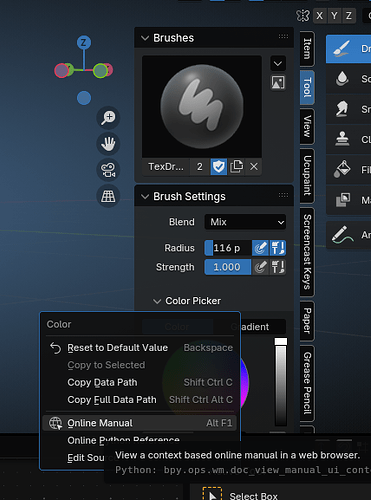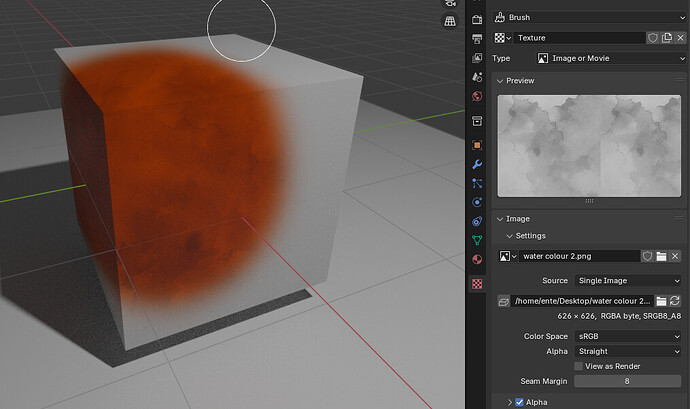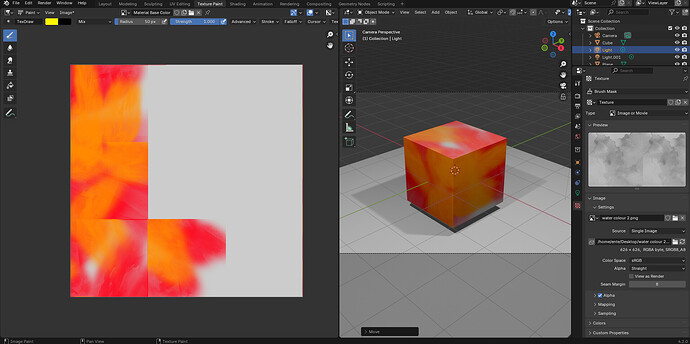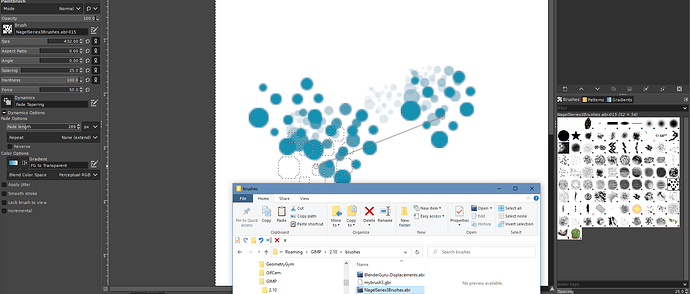Is it possible to get more brushes for Texture painting? Any free packs? Thanks.
Did you look? >>>>>> ![]()
There are thousands out there, some are paid, and some ( a lot) are free.
All ABR files can be used but it is required that you convert the ABR Brushes to PNG files first, then they need to be inverted ( before they will work in Blender…)
ABRmate is FREE and can be found HERE
You can invert the files with Gimp, Krita, or Ifranview ( which will Batch Process)
Or even Blender’s compositor ![]()
Thanks, I am on Ubuntu. I tried a .abr brush with GIMP 2.99.18. It fails to open though.
You can’t run ABRMate? You have to either run them through that or, save them out of Photoshop…Or try the latest release 2.10.38…
After installing Gimp navigate to where the Brushes are stored…past the ABR brush…open Gimp.
but that doesn’t get the file to Blender, you would have to load a brush in Gimp and then save it to PNG and then use it in Blender.
GIMP 2.99 is a development version of GIMP 3.0 which is more advanced than the stable GIMP 2.10. I tried both, .abr brushes are not opening.
Can we use any PNG texture and invert it in GIMP and get it working inside Blender 4.2?
Is there any official documentation on how to create Texture painting brushes? I am trying to add some water paint effect. Thanks.
What do you need documentation for in this day and age of youtube and google? Brushes in Blender have particular parameters that are pretty basic, not near as complicated as Photoshop and Krita, but they can be very dynamic if you use the settings correctly.
You can set a procedural texture or and image as a brush texture that is set to View, Tiled, Random, 3D or Stencil mapping. You can then set a separate image or procedural texture as a Brush Mask texture that is mapped to View, Tiled, Random or Stencil to knock out from your previous brush texture. You can choose different Falloff for the tip behavior, you can set different strokes like Anchored or Line or Curve, you can adjust Spacing and Jitter to give a more random flow of a brush, and all that can be done through a straight color set to pressure for strength and radius or through a gradient that can be set to repeat or pressure.
Blender doesn’t have the same engine as Gimp or Krita for brush dynamics, but with some creativity you can achieve some really cool effects that are similar in behavior.
Not to be outdone, there is also a Brush Texture editor in the Texture node Editor that will allow you to use Math nodes to make interesting combinations of procedurals and images to make a single chain to a brush. I’m experimenting with those now, and I have found new ways to crash Blender.
Here is a video of some free brushes I set up yesterday, go get them for free by typing in a 0 at the amount.
I really appreciate the help I get from here. Tons, I learned tons. But if you are recommending Google and ChatGPT to every question I ask, I humbly request you to kindly ask the admins to set a redirect to these services.
No, but a question of where to find documentation is going to be right there in Blender’s interface to start - right there in the Help or even in the interface for the item you are looking for. This takes you to the Online Manual and can give you information as they have documented it - BUT those of us that have dug deep into this stuff know that the documentation only goes so far.
Google came out when I was just starting to learn Blender, and Elysiun was rather hard to search inside so I used Google to search for turorials and then was redirected to the website topics. GSOC came along and Psy-Fy did a bang up job of creating the Texture paint tools we have now for the most part, and I still had to google stuff to figure things out. I guess I am trying to say that for me, google has been a better resource than just the documentation alone, as seeing people on youtube explain things and make stuff happen has worked better for me than to rely on only reading a small description of a tool’s intended use.
One thing that IS NOT DOCUMENTED is this: you can use an image sequence as your brush texture or brush mask texture, and set the play head in the timeline to match the number of images in the sequence and you can press Play and each dab will correspond to the image you have at the timeline at that dab, effectively making your watercolor attempt more believable because you can then get more variation than just setting ‘rake’ and ‘random’ to a single image texture. I’m still looking for other ways to keyframe stuff in a brush texture to animate it while painting, not a lot works but some does.
Oh …that is a good one!
You can make your own brushes out of any image/pattern with gimp.
You can use a black background and white details (or convert an image/photo to grayscale), when done “colour to alpha” and set the black to alpha.
In Blender, you can just tell it to ‘calculate alpha’ and be done with it. I use black and white textures generated from Blender this way as alpha masks and brush tips.
Side note: I do wish we had a way to use a Curve profile for creating our brush tips so that we could make a simple adjustment to the tip just like we do for the Falloff.

Thanks.
I was desperately trying to create a watercolour effect. I did watch 2 videos
I created those textures as well. One I create through Krita, by using the water colour brush in Krita Other I pulled from images.
While the white only gives a good effect, I was trying to add the other 2 effects where there is a difference in contrast.
One of the videos suggested use white only for Blender brushes for texture paiting.
White only for brush texture that has color information that you want to keep, otherwise the color of the brush colors the texture. My personal preference is to use the black and white images as brush mask textures so that they act as alpha masks to let through the pure color of the brush and then I can make better use of the brush mix modes.
The reason people reply with “try Google” is quite simply because the information has already been typed somewhere else.
Asking other people to retype or restate it FOR you, instead of looking for the information yourself, simply isn’t courteous.
It’s one thing to say “I have this specific problem, than I cannot solve”, and another entirely of “I don’t know anything about this, please be my Google.”
Thanks, that’s so helpful.
this is happening to me in the last 2 images of the three I posted. First one is pure white. But when I use water colour textures converted into black and white, it leaves dark patches that affect the color tone of the painting.
Edit 1 :
While it has the texture to a great extent it is far from what we see in Krita or GIMP when using water colour brushes. It is a bit too dark.
Edit 2:
The same brush with lighter colour
Load it into the brush texture mask instead with the same rake and random settings as your brush, remove it from the brush texture and see what happens there.
I just added 2 random brush sets to the Gimp > Brushes folder, both are .ABR files…
Both show up and are completely useable in Gimp… But you do have to FIND them in the multitude of brush categories…
I forgot about being able to add a folder with all your .ABR brushes and be able to set that folder as another location to get brushes…