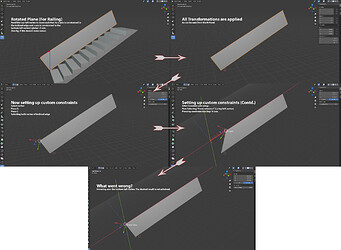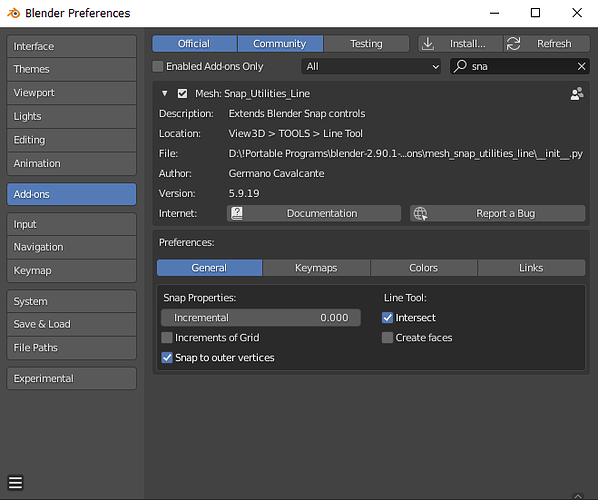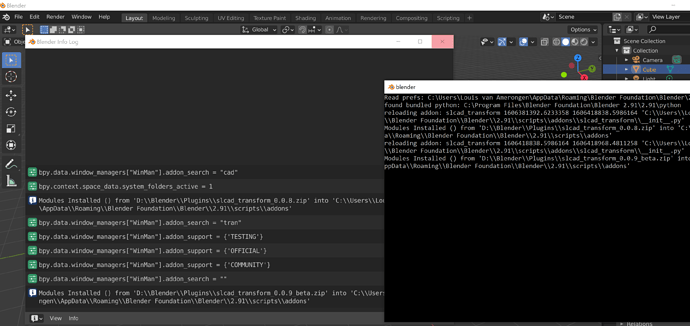Math operations are allowed when you enter keyboard values.
Things like “2m-10cm” does work, i didn’t check for / operations but i guess it is possible too out of the box.
Hi Stephen… please add snap to curves like in archpack
Hi! I would have a couple of wishes for this plugin:
- Snap to intersection of edges.
- Allow snapping when there are overlapping faces (objects). Currently, when I have something like a plane object and a smaller plane object covering the bigger one (sharing common z=0 plane) and I hover over the smaller plane, it won’t snap.
- Could you please add changelog to your plugin’s home page and information about what is the last stable + beta release? This would help users to stay informed.
Hi,
1 Code base should allow such kind of snap, looks like interresting challenge.
2 Will take a look at this too, looks like a valid limitation to overcome, can’t tell yet if it will be possible, but will try.
3 Last version is on gumroad’s page, there is no “stable” version, the addon still is in public beta phase. Release annoucement are sent through gumroad’s mail system.
Forgot about one more idea.
Snapping not only to intersection of edges, but also planes! Would be hyper-welcome.
Speaking about trouble with snapping when two faces overlap - sometimes I have this problem, other time I don’t. I think maybe this isn’t a thing of utmost priority. I’d mostly love to see snapping to edges/ planes intersection 
Snapping to intersection face / edge may be possible as the intersection define a single point. Snap between 2 planes does not define a clear point so unlikely to happen.
At this time, snap depends on closest entity found, first casting a ray under mouse pointer, so it all depends on the first object hit.
As the snap rely on blender’s ray hit could be impossible to find another object laying at same depth (and result may be “random” as it depends on data ordering in ray intersection optimization structure)
In order to provide “deep” snapping a small value must be added between first intersection and next ray cast to prevent ray from hitting same face, so strictly coplanar faces will suffer from “random” hit.
There is a solution through open gl snapping (depends on pixel data) but such approach suffer from painfully slow initialisation on python side, so unlikely to happen as it has huge impact on snap performance.
Hi. I would like to thank you for this great addon!! Especially for Archviz projects.
I think snapping problems (tedius workarounds) are almost eliminated with this addon.
I would like to suggest few features to further polish this addon. Hope you don’t mind:
1. Ability to toggle Isolation mode (“/” Numpad key) during transform:
Why: Say three cubes ends are intersecting with one another and you want to select the face centre of one of the cubes. While X-Ray mode can do that but it will be difficult if the interested area is populated by other object. (Overlapping of Face centres of two objects can also be an issue). Allowing to toggle isolation mode at any time will solve this problem.
2. Ghost Geometry Snap:
What I mean by this is to display a ghost geometry (Kind like Onion skinning in animation) of the transforming object itself while it was untransformed to snap to its significant points. See the attached video.
As this seems to require huge amount of computation power because of drawing all that geometry (I am not a programmer though), this feature can be made as a toggle in the options list so that it can be enabled when such tasks require them.
3. Expected operation instruction in the bottom bar: (Kinda like command line in CAD softwares:
While this addon is quite intuitive in its operation, a command/instruction in the bottom bar could be of great help not only to instruct the new users but also for experienced users (Ex: Say you pressed C to setup Custom axis constraint but are unsure whether the command is activated or not. A simple instruction like: “Pick First Axis constraint Point or Esc” in the bottom bar will help tremendously).
I don’t know the technicality in implemening these features, so please don’t mind if these are huge work to implement. Again I want to thank you for this great addon.
1 Isolate before the transform operation make sense, but as isolate depends on selection, isolate on the fly does not worth the extra work.
2 The point is not at draw time wich is pretty fast, but at init time, when we push the geometry on the graphic card, especially with huge mesh like sculpted one or big terrain. This may lead to 10+ sec time at snap init wich is not accceptable.
3 There are shortcuts instructions available, help can’t cover all use cases in the small available space, and will not be able to replace pretty good tutorials available.
Hi!
I think I need help in achieving this particular result.
As we can see, the constraint is inclined so a Custom Axis Constraint setup is the feasible approach (I think. Maybe I am wrong?)
The intersection method can’t be used, as there are no edges/faces to intersect to.
Please see the attached Picture.
Thank you.
When you snap with custom constraint axis set, result is on the closest point between snap target and axis.
Looks like it is the same case as 1D_Inc exposed here, where we need another perpendicular constraint, but still not implemented.
With horizontal and vertical lines quicker way is use knife tool with angle constraint.
Keys: “K” and “C” after, then cut line from vertex in your example.
Btw. Do you know how to make KNIFE cut perpendicular to a given Edge?
‘C’ does not seem to do the job…
Like this?
Well, so far it cuts PERP. but in relation to present/ortho/ view.
What I supposed it might cut PERP. to an Edge, no matter what present view is…
Just to behave like Snaps?
I wish it could, but no so far.
Here is another addon, its now built in blender, and it can cut perpendicular edge to edge
link for original thread with videos
OK, have full version but did not know
it does what i need 8-))
Such simple and quick solution. How did I not get that idea.  Maybe because of overthinking about the solution.
Maybe because of overthinking about the solution.
Thanks.
Juist downloaded the new Blender 2.91 version and it looks like this plugin doesn’t work anymore. Are there more cad transform users with this problem?
Any reported error in the console ?