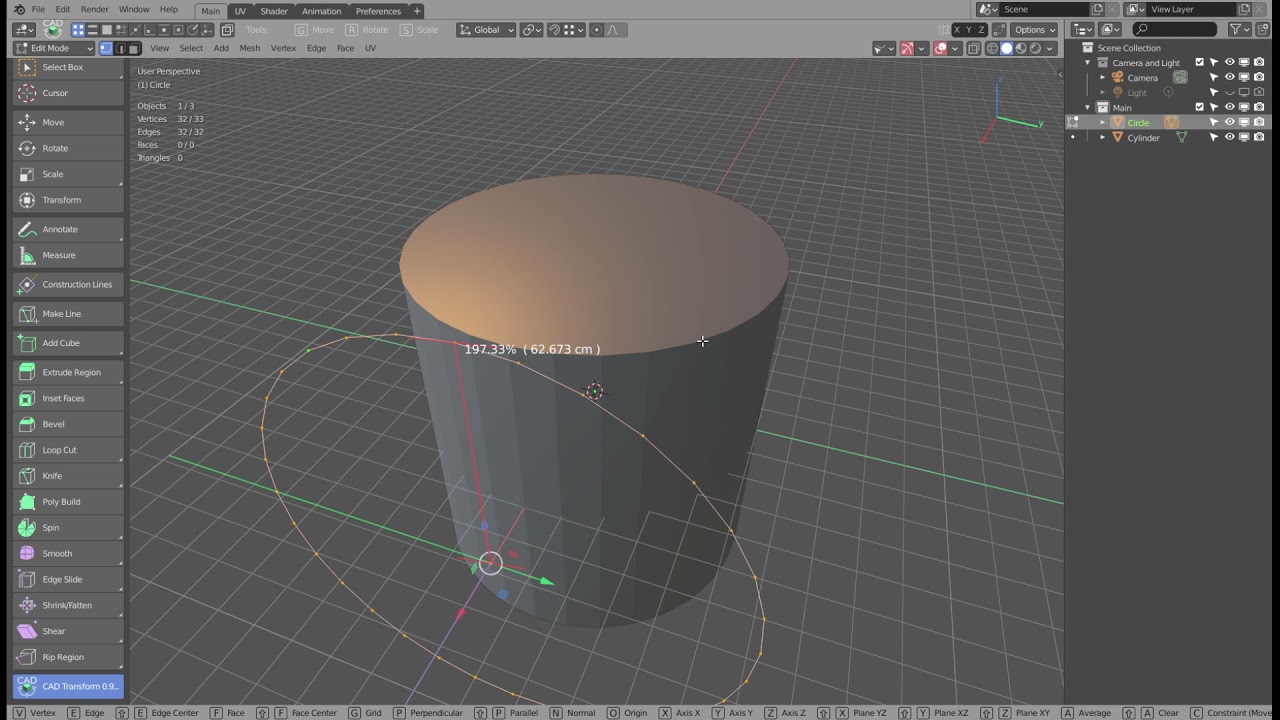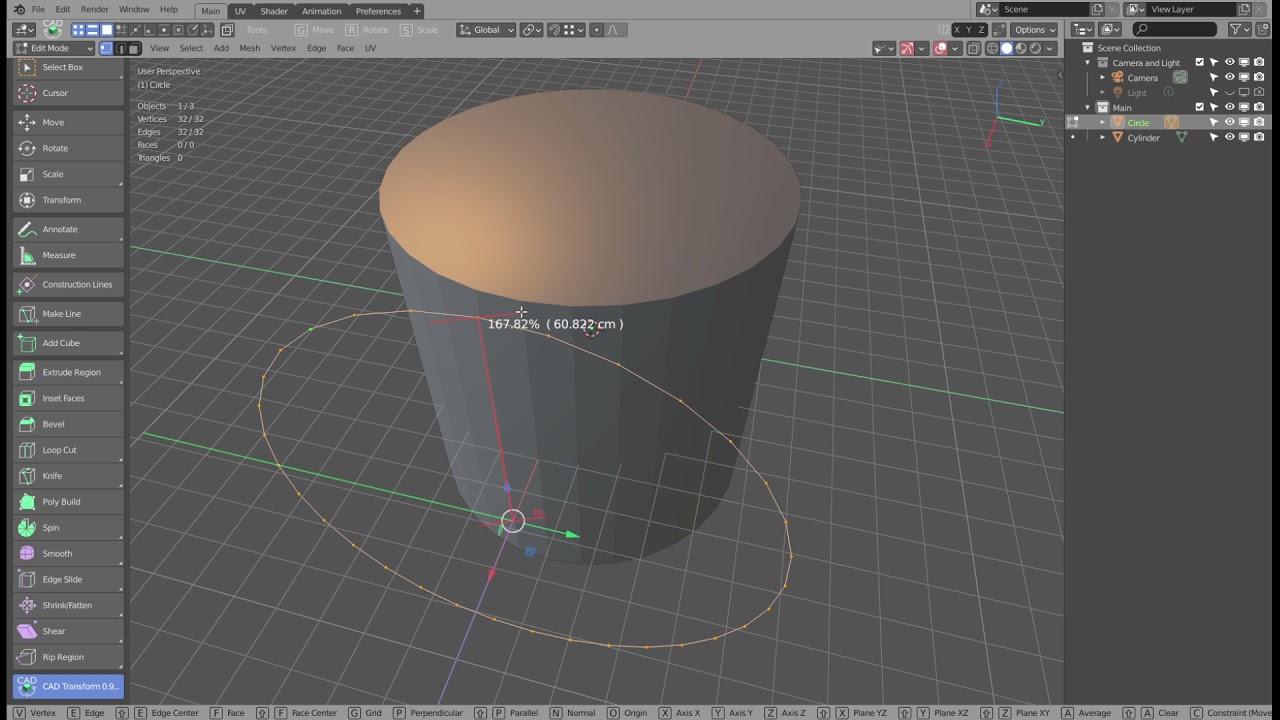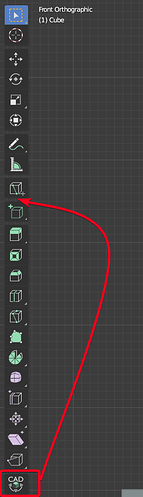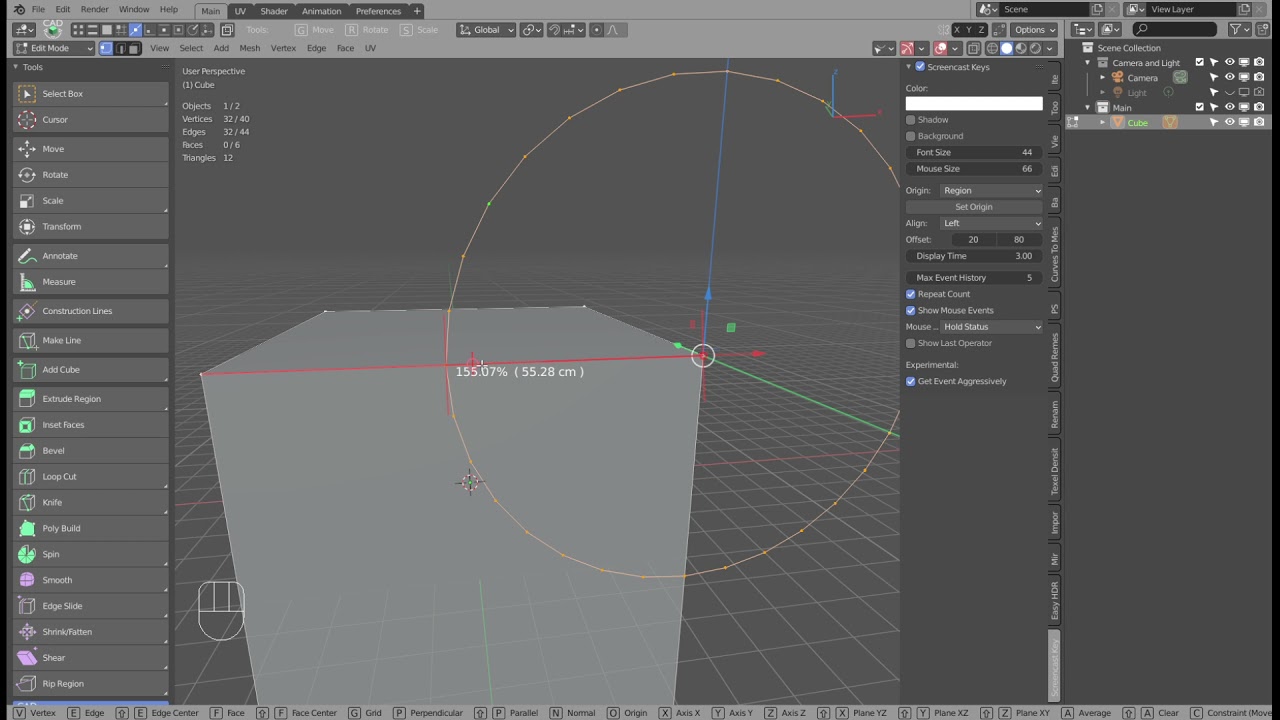Thank you @stephen_leger …
Change from ‘blender addon’ to ‘Blender addon’ in lines 1043 and 3687 from slcad_transform.py solved the problem… 
Hi Stephen,
One of those stupid (or unintuitive thing I don’t know how to) in Blender, I can’t scale by default my circle to the cylinder behind.
Fortunately CAD transform have been created by you! many thanks for that!
To scale the circle I use CAD transform scale but it’s not as simple as that. I need to duplicate extra vertices to have a start and a finish targets.
- Do you know a better way than mine ?
Would it be possible to add:
- a snap to center of selection to easier find the “from” target ?
- Snap to other object’s geometry in the scene (like in my example the cylinder’s vertices ?
- or include the native blender’s feature that can find the center of the marked vertices (pressing the A key to tag the vertices you want the center from)
You are able to “average” multiple snap targets on the fly like in native snap by snapping and press “A”.
Take a look at Maker Tales video
Keep in mind that selected geometry in edit mode are not snappable as “target” (you typically won’t snap to the moving part itself).
Maybe enable snap to “origin” (O key) ?
The top face of cylinder is selected, so vertices are not “snappable”, you don’t want snap to occur on the item you are actually moving.
possible to support local transformation when eg. scaling? currently only possible to scale in world axis
Scale operations depends on custom constraint, so you are free to scale about any axis.
However when using “fast” scale mode, this does not apply, but you are able to toggle between local / global / user by pressing the axis key (x, y, or z) more than once.
ok. thank you. but how to to scale in two axis (local axis) when the model is rotated?
Use tab to set toggle scale operation dimensions from 1/2/3 axis.
@stephen_leger this addon and offset are this most important addons for architecture, so thank you again for making it!!!
I am wondering whether some default hotkey could be assigned to start the tool?
Another question - who determines which addons get bundled in Blender? Reason for saying is that this should definitely come with blender itself just like the base archipack.
When i started to dev this tool, the key map binding for blender’s tools was badly broken, so you have to edit the file to alter shortcuts for default actions as it does rely on a hack to register the shortcuts.
I guess things are fixed now (must investigate to confirm), and re-enable relevant parts of code.
While bundle with blender was a possible path i can see some good reasons not to do so.
- In order to keep things like that afloat it is required to take some time to adapt on every release, so i do rely on donations to ensure i’m able to invest required time to do so.
- The addon is a way to get things done faster than native snap (wich is improving a lot with mano-wii recent changes and huge work), but it does rely on now depricated bgl api likely to be removed at any time.
- CAD Transform use some uncommon (not “blenderish”) way of handling transform, eg it does “apply” scale by default as it is required to be able to scale about arbitrary axis.
I’m under the impression that Blender’s default behavior keeping scale on object transform matrix it one of the most confusing issue for newcomers as it is somewhat not even well supported by modifiers.
Perfect! I didn’t know I have to check the selection of objects in object mode 
Wondering if it is possible to move the button before the general tools. I wasn’t sure it’s possible but it seems that the line tool that comes bundled with blender places its button up higher.
Unfortunately not with current way to register cad transform tool, while it should be possible in theory.
Hi Stephen, I know you have said that you might implement it in a future release but I just wanted to request it again for snapping on collection instances (vertex, edge, face). Just as a small reminder  .
.
Thank you for all your work so far.
Hi Stephen,
What I’m doing wrong in this case ? I want to scale the circle to the cube edge center but it fails:
I guess something is going wrong with projection computation (probably a precision issue),
As workaround, you may snap to the bottom edge of the cube.
Another way is to snap to opposite vertex (left vertex of cube edge) and then rescale to 0.5 factor.
Hey, I got an idea!
What about snapping to object’s bounds? I think it would be very helpful. You could snap to the edges or corners of the bounding box.
This could be performed always/ never/ only when the bounds are displayed with the native Blender setting under Viewport Display in Object Properties.
Snapping to bounds of objects was introduced to SketchUp last year and I would really love to see it in Blender!  Cuz natively it doesn’t snap to bounds at all.
Cuz natively it doesn’t snap to bounds at all.
Sorry if such a suggestion was already posted here. The discussion has already grown big.
Hello Stephen,
I’ve been looking through the transform tools to find a way to input polar displacement, like we do in CAD s/w, for example to extrude an edge 4m @45°
Is this implemented? maybe I’m missing it?
No such things in CT on keyboard, but you may constraint movements along a custom axis by pressing “C” and then set the axis like you do for scale / rotate operations.