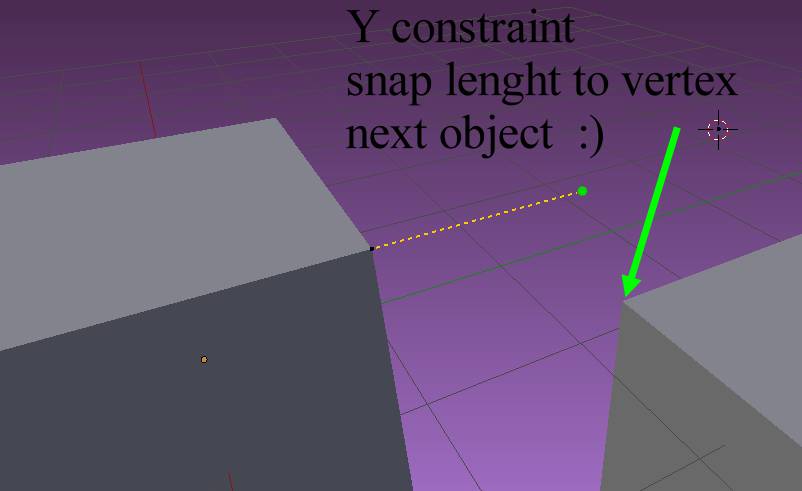I found two bugs.
There is a new object, but i cannot see first snap to vertex in object mode.
I think it should be there on active object.
@pitiwazou, I’m trying, but I can not reproduce the second Bug :
I’ll think of how to create a face automatically and avoid mistakes in normal direction
@jachtarfranko, If I understand right, you want to snap to vertex in an object out of edit mode. Right?
So here’s the new version:
3.3.test - Snap to vertex to all visible objects in 3d_View.
(removed)
EDITION:
Fix: face normal bug
download in the previous post
Okay, here’s (doesn’t have a visual representation of the point that makes the snap, but you can feel it ![]() ):
):
(Any bug, don’t forget to report)
(removed)
Thx for the new release !
How about the face creation, do you think it’s possible ?
This opens real CAD modeling in Blender, not only edit default cube 
I haven’t seen bug yet, maybe snap to another object could be more visible on this object.
Really thanks, waiting for full version on Blender market 
I believe it is possible. But there are many variables to think about:
- Under what circumstances a face should be created.
- How to avoid unnecessary calculations when you do not create a face
Once I have the solution I make the changes
The Snap Utilities on blender Market will be updated at the end of the week (if i not detected any bug) ![]()
The changes have been updated on github.
In addition to a code cleanup, now you can see the vertices snapped in non active objects even if a constrain is enabled.
Mano-wii…This is getting more awesome with every release. Now I can use the create a new object addon and create a single vertex in the scene, then snap to it with your tool and snap away to create a new surface by selecting all the lines and press f.
Is it possible to do all of that in one operation. I know it is probably not as simple to do but this would put your tool in an entirely new level.
Thanks in advance…
I am sorry I did not realize it already can just start creating lines where ever you want I was too exited about this update I did not test it enough. So no need to place a vertex in the scene just start clicking away… Awesome!
This is looking really good! Finally there are some efficient CAD like tools in Blender.
Because of my Sketchup background I have been suggesting multiple times that somebody would develop similar tool as Tape Measure tool (Construction lines) in Sketchup. This would be really efficient and exact way create snapping points when creating additional geometry. I case that you have some plans to develop this tool even further maybe Sketchup Tape Measure tool could give some ideas.
@miikka1978, I must say that I didn’t know the option to create construction geometry with the “measure tools” on SketchUp. It really is very interesting.
This tool would be a nice addition to Blender and combines with the Addon Snap Utilities.
However to integrate these functions in the Addon Snap Utilities, would be necessary addition of an extensive series of entirely new lines and functions to the script. What is quite complicated.
I think it would look better as a new addon. And I think I can do it any day.
For now it is a good idea for those who want to try to make a new Addon :eyebrowlift:
beautiful tool, thanks so much:)
Ive been to it since Blender appeared )))
PLEASE take a look at Sketchup also-its Google made, simplicity and workflow efficiency is REALLY well thought over.
-snapping
-measuring ( guidelines/helplines)
-axis locking (for moving, scaling and rotating )
-components and groups (nesting)
and more.
UPDATES:
Now the Addon can create faces automatically 
When a face is created…
1 - When it detected the drawing of a closed segment:
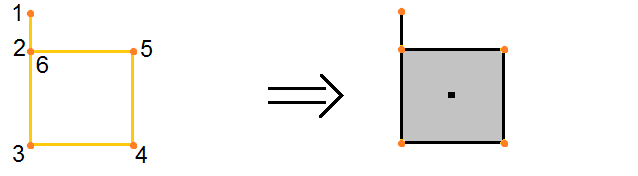
2 - When the last vertex of the segment binds to an edge that connects another vertex of the segment:
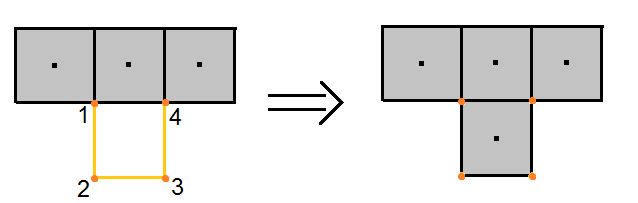
3 - When detected isolated edges loop:
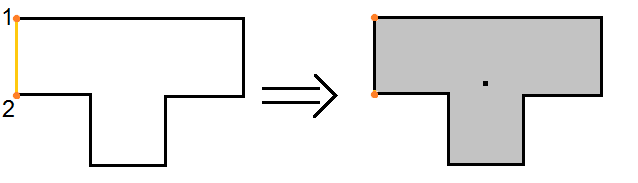
4 - When redesigned existing edges and the vertex of the last segment binds to an edge that connects another vertex of the segment:
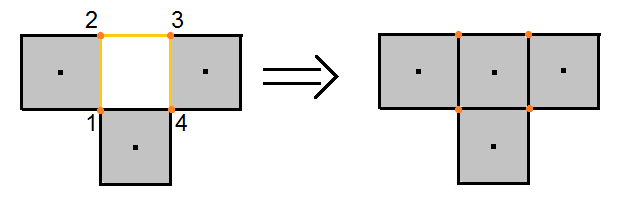
Valeu brother, muito bom essa ferramenta… ta de parabens


 thanks
thanks