Obrigado @raziel_henzo 
I was testing retopology… I do not know if it is practical. Maybe I should add options to disable snap on edges.
Here a demonstration:
Il will test it tomorrow but this is Nice.
I have this error with last version in git
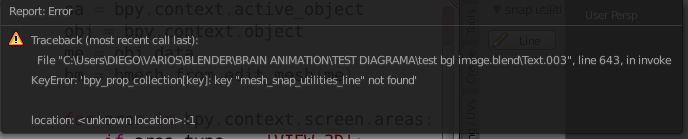
@YHOYO, are you installing the addon in the right way?
http://wiki.blender.org/index.php/Doc:2.6/Manual/Extensions/Python/Add-Ons
mano-wii, Thank you for this great addon. Is there any way to make this addon support imperial units?
…what mano-wii means is you must install the addon as a zip for a full registry
…or blender can not find the addon properties in the user preferences
@mano-wii
I think it be good to write this in the first page
I’m glad you reminded me. Doing this was in my plans since I started writing the Addon. I’ll post the version with imperial units soon.
Good idea @mkbreuer. ![]()
Fantastic addon!
How can I snap to the edge perpendicular?
What is the difference between the free version and the full version at the Blender Market?
Thank you @vvoovv ![]()
Snap to perpendicular is automatic. Just approach the mouse cursor to the position on edge representing the perpendilar the line you want to create.
However, sometimes it does not appear. This is deliberate, in order to avoid intermittently calculations. To display the perpendicular in these circumstances. Just orbit (rotate) the 3d view.
The full version also offers the options to rotate and move the object. Taking advantage of the snap utilities
@Ector3, here is version 4.0, with support units:
Got it. However I meant a slightly different task.
Currently an origin point must be located outside the edge. A user is moving the cursor along the edge. As soon as the cursor approaches the point on the edge where the perpendicular from the origin point to the edge crosses the edge, the cursor color is changed.
I’d like the perpendicular to originate from a point on the edge. For example, the user presses a specific key, then the user can choose a target point on the perpendicular to the edge.
Hopefully, you’ll understand what I mean.
Ok, So I tested and the retopo part is really great !
If you are ok, I put some ideas ^^
- Add a threshold slider for the snap
- Have the possibility to zoom in the modal, Right now, we can Pan and Rotate, but not zoom.
- Snap the new point automatically on the ref mesh
- move points with maybe the CTRL + LMB
I know it’s not a retopo addon, but I use it for character modeling too and it’s really usefull !
Honnesly, the best will be a new addon for retopo with combination of Retopo MT, Surface constraint and iceking tool ^^
I’m working my python to be abble to do this one day ^^
I got it. This would be a new type of constraint.
We currently have the Constraints ‘X’, ‘Y’, ‘Z’ and ‘Shift’.
Before adding a new key. I wanted to let the user configure the buttons in the preferences Addon. Thus avoid the use of a manual. I want to simplify things for now.
But it sure will be a good addition ![]()
Thanks @pitiwazou for the suggestions. ![]()
I’ll add a new Zoom option in the preferences.
The other suggestions I’ll see what I can do.
Thank you mano-wii … I happen to be modeling a house for a remodeling job I am going to submit a quote for and being able to use your addon with the imperial units really makes a huge difference for modeling. Such a time saver!!! THANK YOU SO MUCH.
@Ector3, I’m glad I have helped 
@pitiwazou, I rewrote the part related to Navigation (zoom, move 3dview, rotate 3dview).
On computers I tested the zoom worked.
Could you test in yours? thank you
The zoom with CTRL + MMB in the tool doesn’t work on my computer.
I think I detected the problem. Can you try again?
The zoom work but I had a crash, I think it’s because a loop.
Also, can you put your addon in the Tools panel ?
I have to switch every time I want use anoter addon.
I tried everything to reproduce the crash problem. But I could not. I made some changes to navigation functions, but without knowing the crash reason I don’t know how to fix. Does it really happened because of the zoom?
Regarding the category of addon, I added a new function that allows you to edit it.
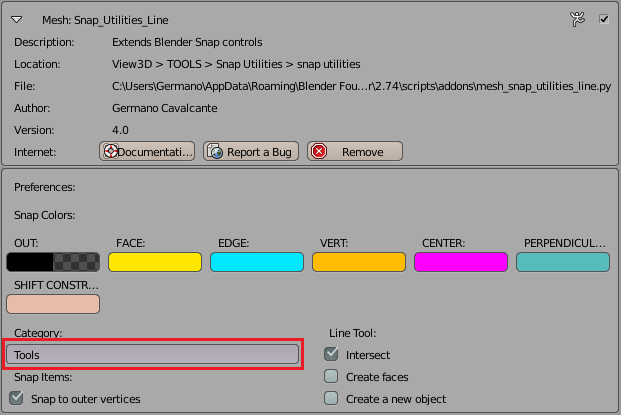
Attachments
mesh_snap_utilities_line.zip (8.16 KB)
mano-wii I just purchased your addon. Thank you for your work.