If you really want it, I can try to spend some time in the weekend to add that option to the addon. ![]()
The only question is: Do you want it in a secondary tab, or inside the ‘View’ tab?
If you really want it, I can try to spend some time in the weekend to add that option to the addon. ![]()
The only question is: Do you want it in a secondary tab, or inside the ‘View’ tab?
Wow this is so nice … Great work this will save me lots of time
Didn’t intend to disapoint you, but I’m no fan either of the N panel, hence my reluctancy.
Usually, I like an addon to be very concise, and to access all its functionalities in one place only. I find that a lot of addons scatter their functionalities in a lot of places (menus, buttons, panels, etc…), making it redundant and cluttering the UI. I’m more of a partisan of minimalism in software when it comes to UI / UX. But I also understand that everybody has their preferences…
I feel you. I also don’t like to remember a lot of shortcuts, so my solution is to rearrange all the buttons I regularly work with, in a Shift + RMB pie menu, so I don’t have to look for them in sub sub sub menus, nor remember their shortcuts…
I have one such pie menu for almost each mode and for almost all editors, but they are kind of unfinished…
Thank you for taking the time to implement @dcbCreative’s proposition.
TO ALL: I updated @Secrop’s changes to the initial github link!
You can now see it in a tab and it resolves the cluttering problem:
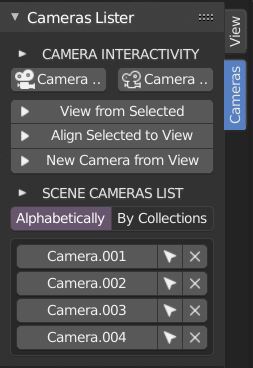
Note: The N panel tab is disabled by default, but you can activate it in Blender Preferences > Add-ons > unfold Cameras Lister > check “Side Panel”.
I love the option to have it in the side panel. I use a lot of cameras in the stuff that I work with and this really makes a difference for me. Thanks so much
@Ryxx, I know you were not intending to disappoint me. Thus my expression of disappointment was simply illustrative of a moment of acceptance of the general reality that not all requests will and / or can be fulfilled (I also want a puppy). As I stated, I really do understand your reasoning as well as agree; the N Panel is quite crowded, and often implemented disorderly.
Whether as a key-commanded pop-up or tucked into the N Panel I am still a big fan of the Cameras Lister AddOn as it solves one of the quirkier workflow issues I have had while transitioning from Cinema 4D to Blender. Actually not only has it solved the issue but vastly improves upon the simple but effective method I was utilizing in Cinema 4D to switch between a library of cameras for various project renders. That is awesome.
As for your solution for accessing shortcuts, is that the same as Blender 2.80’s ‘Quick Favorites’ option? I have been considering its use but as I am still adapting to Blender have yet to establish a consistent workflow. Every day is a new Blender discovery.
@Secrop, really, seriously, oh my goodness, adding an N Panel option would be most welcomed.
Wait, did I just read it has already been implemented as a user preference? Wow. Thank you. Thank you very much.
Though late, to answer your question, my thought was that it would fit in nicely within the ‘Display’ tab, thus keeping similar type camera related tools such as ‘3D: View 3D Navigation’ together. But if it is in its own tab, that would also work as scene camera lists can potentially get lengthy. Not that I am assembling scenes that complex. Yet.
@All, Watching this and other extremely useful AddOns germinate and grow is inspiring. I have no experience with writing code or scripting but now I kind-of-sort-of want to learn how to make AddOns and modify tools too. One more thing to add to my embrace Blender todo list.
There’s no ‘Display’ tab, just the ‘View’ tab… anyway, it’s easy to change it.
Just some info… I’ve notice that the code i gave @Ryxx has a small error (the checkbox in the preferences doesn’t unregister the panel when we turn it off), and there’s also some changes i’d like to do. I’ll try to fix it late today. ![]()
Actually, there is a ‘Display’ tab, but it is only created when the ‘3D: View 3D Navigation’ AddOn that comes with Blender is activated (I’ve been playing with a lot of AddOns lately). I just checked the ‘3D: View 3D Navigation’ AddOn’s preferences and it has ‘Display’ labeled as its default tab, but it also looks like that can be changed by the user. Neato. I think I’ll change it to be ‘Cameras’. Perfect, now both the ‘View 3D Navigation’ and ‘Cameras Lister’ AddOns are in the same tab.
That was serendipitous.
As an aside, I wish all AddOns that utilize the ‘N Panel’ gave users the option to organize them by changing their default tabs. This way similar tools and/or AddOns that have minimal interfaces (i.e. one button) can be can grouped together in tabs per users needs. I think this would greatly reduce ‘N Panel’ clutter, and improve usability.
Wowsers, I think I have the foundation for my first ‘Right-Click-Select’ post.
All of that chit-chat asided, I really appreciate the effort you have applied to assisting Ryxx in adding the feature I requested to ‘Cameras Lister’. Just having the option of displaying ‘Cameras Lister’ in the ‘N Panel’ really improves its accessibility to me (And it appears at least one other vocal user). I thank you.
Yes, it would be nice, at least, to extend the drag&drop of panels (which you can already do inside one tab), to give the option to drop a panel into the side and create a new tab, or to drop it in an existent tab… But I doubt this is something we can do in python… sadly i’m not very familiar with this part of blender’s source to make that change quickly.
anyway, here’s an update for the addon with some small fixes that i already sent to Ryxx, and this version adds the panels to the ‘Display’ tab. Changing which tab is just a matter of changing bl_category in VIEW3D_PT_camerasinteract[line 257] and VIEW3D_PT_cameraslister[line 266].
Thanks. I’m not familiar with Cinema4D, but I also prefer my addon to 3dsmax’s way of dealing with cameras. ![]()
I’m going off-topic here, but this is what it looks like (this is its actual state, far from finished. Crossed in red are functionnalities that I couldn’t make work):
Back to topic:
Agree to that a 100%. We are going to make some change to the Preferences of the addon so it gives more customisation liberties to the user’s tastes.
Hi, looking for a little help. This addon is really nice and a huge time saver, but every time I start blender I have to uncheck the addon and check it back on in preferences to get it to show up on the side panel. I dont know if there is something I am missing. I tried to download the updated version from Secrop mentioned above but I don’t know what to do with all the text.
Hey @Ryxx , great addon! I liked how you made a proposal first, then make it real!
Also I think I found a small bug: When there is nothing selected, you can’t switch between cameras. When you select anything in viewport, you can switch cameras.
I uploaded the latest version from Secrop to Github, but that won’t fix your problem. I tested it too and you’re right, the preferences don’t get saved… We’ll look into it.
When you get text like that, you can copy it and replace it in the original text file of the addon. But do so from Blender’s text Editor otherwise it gets errors sometimes if you do it from the Notepad.
Or you can create a new script from the Text Editor, paste the text and save it. The important thing is that it has to have “.py” extension when you save it from Blender…
Hehe. I really wish I could develop more because I have so many ideas, but I’m limited by my coding skills… ![]()
Thanks for reporting. I know about that one and I already tried looking for solutions, but couldn’t find any. Maybe if @Secrop knows how… Otherwise it might stay that way, unfortunately…
@Ector3, I’ll try to fix this…but i believe it’s still a bug in 2.80
@filibis, switch cameras without selections… that should be easy to fix
Thanks a lot for the info and all the help
Briefly remaining offtopic to just say, “oh wow, that is a very cool custom pie menu you coded yourself”. I repeat, I have never felt so inspired to learn / play with scripting than from following the Cameras Lister AddOn development topic.
Returning to topic, I look forward to any and all tweaks and adjustments you and @Secrop apply to the future functionality of the Cameras Lister AddOn. I really appreciate that you are considering giving users preferences / options for workflow customization.
Thanks!
Well I can only encourage you to try. I suggest you to learn the basics of coding syntax first (might take some time, if not already done). Then start looking at other (small) addons to understand how to make the UI buttons etc… Then try to make custom buttons with the already existing tools (enable “Tooltips” and “Python Tooltips” in Blender Preferences > Interface) so you can see the Python code of said tool. And from there you will develop a taste and go further. 
Nice addon and teamwork guys ! seems to be something which can save me a lot of time, i ll give it a try when i get a chance to work on blender !
and +1 for a feature request i sawm which was one toggle button/operator for cam visibility on off
and just to throw some ideas here (addon seems already neat !) it could be cool to have ability to add camera marker from this panel, and maybe even change name of camera !
cheers and thanks for your works guys !
Very nice addon! I had a similar idea for an always-present list of cameras - i am always at the wrong place in the scene and i need a flash-fast way to get to the other side of the scene looking through a certain camera. So - a popup version of this is a really good idea… Seems super useful.
Perhaps it could also record the viewpoint positions, without creating a camera, just like the Store Views addon in 2.7. Also - convert the current view to a camera is handy when you are really satisfied with what you have on the screen at the moment and want to render exactly that…
Congrats! And by the way - really well illustrated suggestions on RClickSelect 
For the toggle button, I’m still not sure, but Bind To Marker and Rename Camera are definitely on the TO DO list.
In my opinion, Stored Views is a little out of the scope for this addon. But I think that when looking to set a point of view, a camera should be placed first and then adjusting its frame. But in Blender that’s not easily done. Hence my other proposal for controlling cameras:
Thanks! ![]() I’d love to have the CAD tools being developped…
I’d love to have the CAD tools being developped…
Hello, thank you so much for this add on. It’s exactly what I was looking for.
I have one request if possible to improve this add on.
I noticed that an object must be selected in order for the camera views to work.
If nothing is selected the view will go to the last active object selected.
I made a quick video showing this. Do you guys also have this issue or is it only on my end?
link to the video.