Hello, this is something i’ve been asking to myself for a while now. can you create complex painting with blender. for example i need a ship hull material right now. with new paint, decayed paint, and few rusty parts here, and there. is it possible to create this in blender.
i ask because i want to order this online, but i don’t know where to ask. so i thought i could maybe post it here but first i need to know if this was possible. I know how to produce meshes in blender, but i’m totally new to material creation with that tool. i know how to apply materials, but not how to create them
check this addon:
also:
you can search and download shader from within blender with easy pbr and use ucupaint to paint masks or other stuff.
e.g. download painted metal and rust shader and paint mask where there should be rust. You can even bake masks, like noise, pointiness(for edge wear) …
it works really well.
To be concise and answer the title question- no.
Uh, that’s like your opinion, man! [cue Jeff Bridges voice]
Seriously though, maybe Blender doesn’t support Smart Materials the same way but the fact is that Substance Painter is a really User-Removed scenario where the toggles and buttons keep you from seeing the nodal magic of multiple masks and shader mixing that goes on whereas in Blender, you gotta dig deep into the node tree to set up comparable painting schemes.
But to OP, yeah, what he said. It isn’t the same if that is what you are asking. Is it deep and capable? Only limit is your imagination.
To a point, yes, but Substance has things like blurring and dynamic edge wear that you simply cannot do in Blender (yes, there’s hacky workarounds that can approximate, but not replace)
I will need to look for this dynamic edge wear to see how they are doing it, but that sounds like again a manipulation of procedurals and masks from an edge calculation.
Blurring? This seems like a waste of effort when you consider that your camera is going to blur a bit in the animation.
Ah, okay, googled it for insight. I don’t consider this to be out of my ability in Blender if I can just use the Blur tool in the Texture Paint lol
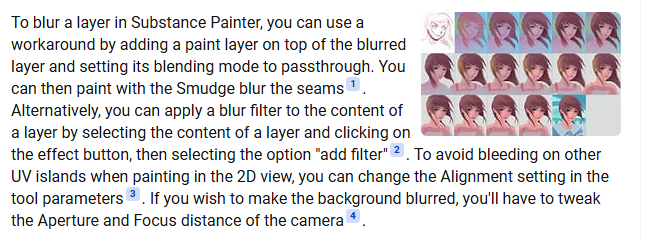
Well, that’s the correct answer.
One could say that MS Paint is just as capable as Photoshop, if one is willing to paint each individual pixel… but speaking practically, there’s more to the issue than a limitation of imagination.
I’m not saying one cannot produce quality maps painting in Blender, but … let’s keep some perspective here. ![]()
Yeah, I get it, but I’m that guy that paints in the 3d viewport. Yes, Blender paint needs a lot more love, but there will always be a company like Adobe to offer up easy solutions so you can do something with presets quickly and walk away from the art of it. I’d rather blend.
I hope they put some attention to that at blender headquarter at some point. I think the tools are all there. Start would be to replace the image texture node and make the shader nodes integrate with geometry nodes. Then anything should be possible. You could make your own substance painter, if you look what people create with geometry nodes.
thanks a lot for the links. but truth is i don’t have time to do this myself. i’m not even interested into that design part of my project. i just want to know if it is possible so i can post in the jobs section. i cumulate two jobs, and i don’t have time for those. i prefer to concentrate myself on the design parts of my project i prefer. like world creation, mesh creation, and ready to use pbr use
so as apparently it can be done i’m gonna post into the jobs section. Thanks a lot
Substance Painter was created by Allegorithmic as a very specialised toolset for texturing game assets.It pretty much revolutionised the entire games industry texturing pipeline, along with its pure node-driven sister-program, Substance Designer - its flagship program from 2003 that they recently won a technical achievement Oscar for. Credit where it’s due. ![]()
I’m aware. I had a copy for awhile when it was affordable to me to try it, but I couldn’t take it with me to work and I could take Blender. Adobe bought it up and stuck it behind a subscription - at first I thought I might have easier access because I already subscribe for work for Illustrator and Photoshop and all the rest of the ‘all the software’ package. Nope, got a few programs I don’t need and then it’s another subscription price for all the 3d stuff. Add that to the extra sub for Pantone libraries and Adobe kinda soured my grapes.
Had anyone tried this?
Of course you can achieve Substance quality in Blender, or any PBR rendering capable 3D package for that matter. Its a matter of skill and experience, the tools don’t matter too much. One of the key features of Substance Painter is the edge wear, which you can either paint on as masks by hand, or use an edge wear node group in your shaders to have Blender do it for you.
…yes, and the tools you are using do matter.
This:

and this:

both do the same thing, but they do it in distinctly different ways.
As @thorn said earlier:
Very nice, lol. Perfect example, the result with both tools can be the same, but the speed is different. It would be hard to fully shade and texture a prop, for example, in high quality, in 10 minutes, as you could do in Substance, especially if you use it’s automated materials which can look amazing right out of the box.
I textured stuff in Painter while being drunk and half-asleep and forgot the time, the tool and myself in the process.
Not only is it faster, it completely steps out of the way and allows you to use it with minimal mental effort.
I can’t say that about ANY 3D related tool.
PS: I say that while simultaneously disliking the UI, there is a lot of things to criticize, I think it could be even faster…
I find that the Asset Manager is a huge step forward with the ability to browse material libraries as well as soon to be able to manage brushes in a ‘Let me choose these five I love to work with and keep them together in a cup’ kind of way.
I think the tools matter, but also the time spent doing the job over and over to become masterful with the tools chosen. The novice user stepping into the job will benefit more from the Substance way of things if they are only needing to do the job and walk away. Crazy people like me keep finding new ways to do it with MS Paint (Blender).
Can Blender produce painting results like Painter, yeah, I guess so. BUT, it will take way longer, likely be a lower quality and make you want to pull your hair out.
So rather then spend (waste) a few hours trying to do it in Blender, just get it done in Painter in 5 mins. Or 3D Coat Textura, InstaMAT or Mari.
You can buy permanent licenses of 3D Coat, InstaMAT and currently still Painter via Steam. Mari is subs only I think and cost way more.

