Easy PBR is a set of tools to simplify the process of creating and layering PBR shaders in Blender.
This is the first public release of the add-on, it’s in Beta stage, so expect some bugs.
Feel free to leave your feedback in the comments below.
Easy PBR is a set of tools to simplify the process of creating and layering PBR shaders in Blender.
This is the first public release of the add-on, it’s in Beta stage, so expect some bugs.
Feel free to leave your feedback in the comments below.
This is a great add-on, very useful, and well designed!
Thanks for the great addon.
I was just looking for something like this! THANKS!
The wonderful addon. Thanks
Great add on. A time and money saver. Thanks for sharing.
Hi @Monaime, Thank you very much for such a wonderful add-on!! Its helps me quite a lot.
Just a little question thou:
Is there anyway we could do to fix this?
Hi, I’m not putting any limits. Just tried with the “Paving Stones” (112 result) and couldn’t repreduce the issue.
A quick work around is to type “1” after the name of the category in the search field (e.g Paving Stones1), that way it will display the results ≥ 100.
Hi @Monaime, thanks for the reply. I use B2.93.5 and B2.83.18 and the result on both of them are the same: limited up to 110 on every category.
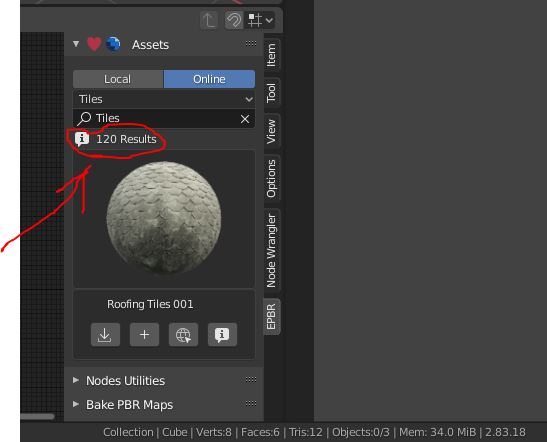
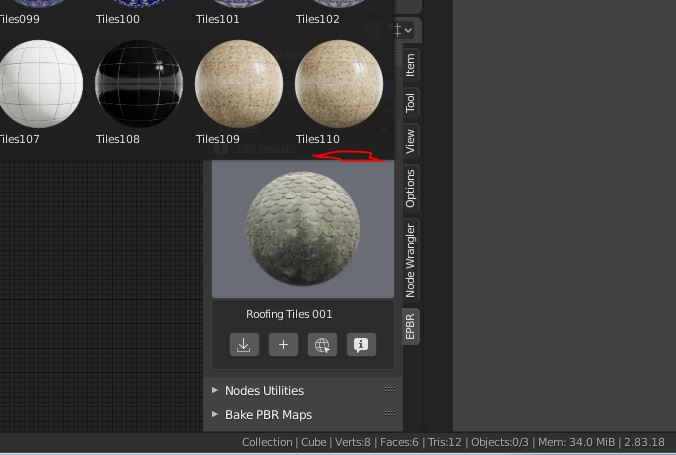
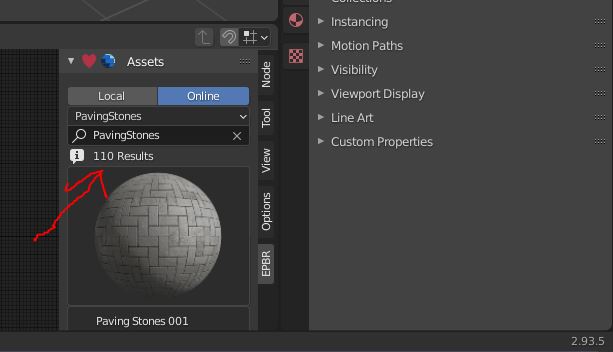
And your suggestion to put “1” after category name didn’t work as you can see here on pics below:
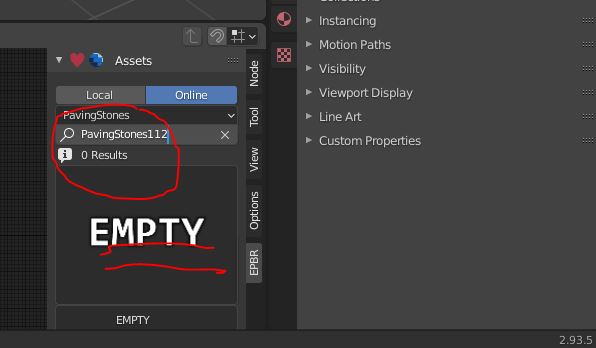
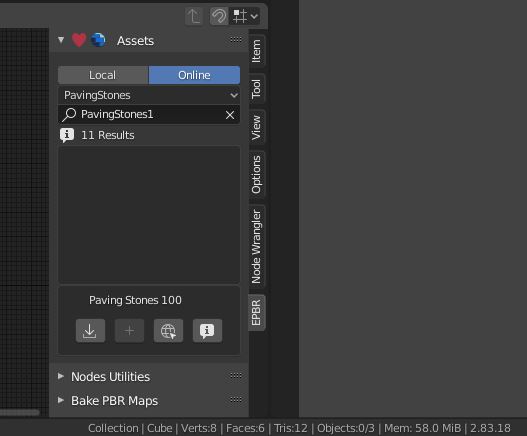
Just so you know…
I dunno whether this happen to others too… I’d like to hear if others also experiencing the issue…
That’s very strange, I have no idea why it’s happening.
You need to download the missing previews.
Thanks for share
Well, at least that is not browse the fully complete item either as there is 117 Tiles at AmbientCG.com currently ![]()
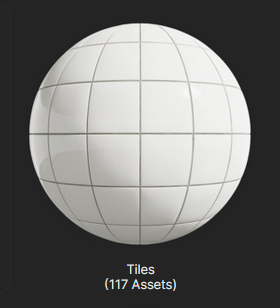
I understand the coding logic a little… and i think i know the cause why:
First, you need to check whether the WEB API of AmbientCG were fully completed on your Json file (on EPBR Library.Zip file). I download the add-on a few days ago on Gumroad, and i found that the item on Json (AmbientCG_lib.Json) file just up to 110 for Tiles & PavingStones (item that has more than 110 currently), so the possibility is:
To reproduce the issue could you please clean install the add-on from your Gumroad’s distribution again on new Blender App on the new folder of asset library destination? and see if you are still can see the item above #110… i bet you will find the same problem like mine
You may want to take a look and compare between json file on your local asset lib vs json file on your gumroad distribution…
I think i can do a manual fix to edit json file but i’m sure there is a correct way to do it as that woud be a labourious job to edit it manually ![]()
Could you please advise me on how to update the API on json file? As i mentioned before, i understand the coding logic a little, but i don’t have the “know how” knowledge… LOL ![]()
![]()
Even better, just a feature suggestion: what if you give an option to update this API file on add-on’s window-menu? so people could get the most updated item list fully everytime there is a change on the website.
cheers…
You can update the json file of the library using the add-on, in the preferences you will find a button “Update Ambient CG Library” that does exactly that. But when I tried it latly it seems like it’s not working correctly anymore, I guess they have changed the API at ambient CG, I will try to fix it this weekend.
Ah… I see now the problem. That is why i never have the latest state even though i already click the update library on the preference and it always said “your library is up to date”.
And thanks again for your reply! i can’t wait to see the result… It should be awesome if all finally working! ![]()