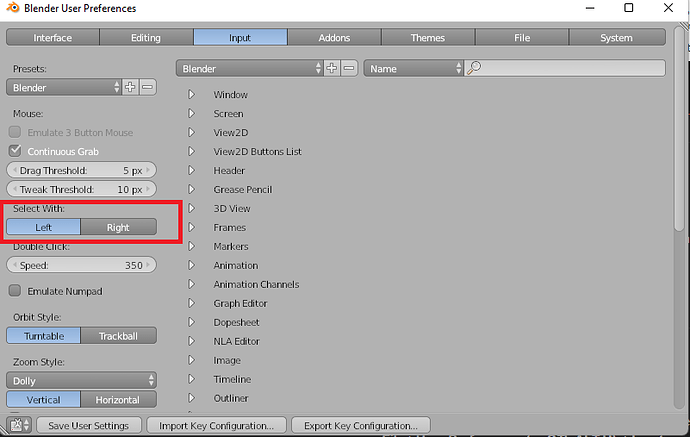This was the fix! thanks!
I had this problem and discovered I had accidentally turned my overlays off. all of a sudden I couldn’t see verts, edges, or selected objects and I had no idea what I had done. on version 2.8 overlays can be turned on and off via one of the 4 drop downs in the top left of the viewport.
This was it!
Thanks a lot.
This helped me fix the problem and register in this website  , THANKS
, THANKS
Hi! I was getting crazy, I just changed de window from layer to modeling and selected object mode and started working again. Cheers
Thanks !
That worked for me 
WOW! Finally! Number 2 works for me after a week of accepting my fate that I can’t snap and select the vertices! I registered just to say thank you. I might stay here and join the community. Again, many thanks!
Omg, this was my fix. I just had this problem since this morning and couldn’t figure it out. Finally! THANK YOU
I’m running Blender 2.91.2 on Ubuntu 20.10, GNOME version 3.38.1.
My preferences are set to “Select with Right,” and “Emulate 3 Button Mouse.”
Suddenly, I find myself unable to select anything in the 3D Viewport.
I changed my keymap to “Select with Left,” and this has allowed me to select objects and vertices – however, if I try to “alt + click” a loop cut, the view is rotated instead.
So I deselected “Emulate 3 Button Mouse,” and now I can select a loop cut using “alt + click” – however, if I try to “alt + drag” to rotate the viewport, nothing happens.
If I open the same .blend file on my MacBook, I’m able to select loop cuts and rotate around the object using alt + click / drag, respectively.
Any ideas why I can’t do the same on my Linux machine?
Thanks. That was it. You can also hit ‘Z’ on the keyboard and select ‘Toggle Overlays’. Worked for me in 2.81.
I was just about to post this answer. Thanks man for helping out fellow Blender Community
OMG… so, for me, the solution (after hours of trying everything else) was:
File->User Preferences (or CTL ALT U) ->Input
and about a third of the way down on the left hand side, there is an option that says
“SELECT WITH” that has a choice of LEFT or RIGHT
and I had to click LEFT
{Note: I’m having to work in 2.7x because of compatibility with other software}
How the heck did that RIGHT button get clicked? I have no idea. But the good news is I can continue with this stupid project and stop raging.
Well, until the next damn thing, anyway…
Same happened here, after searching for answer for 5 minutes I realized it was in Pose mode lol.
so something similar happened to me. I manually deleted config files didn’t do anything. Then i generated new ones with right click as selection i could now right click for selection. Didn’t like that so i tried one more time removed config files and set it back to left click selection and it worked. Hope this helps someone.