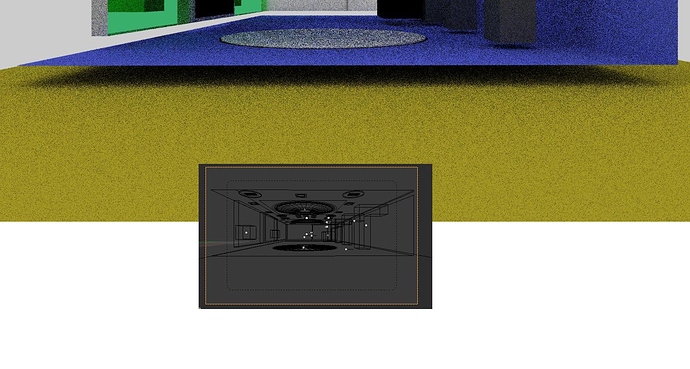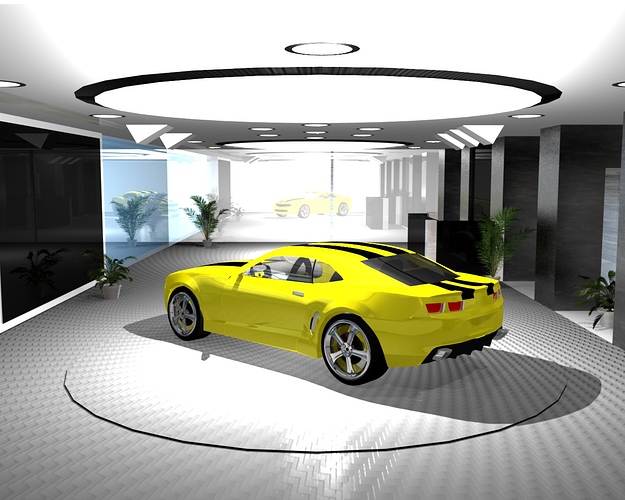right new cpu installed (always keep a backup pc laying around for spares) and i can get back to work, been thinking… i might start playing with cycles, anyone know of a tut to introduce me to cycles?
yes its about 30x65 ft 
thank you for all the links, im a little nervous about cycles, not sure why, but i’ll learn it through out and then i can make a much more imformed decision on wether to keep with blender render or use cycles  one thing i have noticed though is that the image quality of cycles seems very grainy in most pictures i have seen, and to decrease the graininess means increasing the render times dramaticly, do you know if a good cycles render is faster or slower though than the internal renderer?
one thing i have noticed though is that the image quality of cycles seems very grainy in most pictures i have seen, and to decrease the graininess means increasing the render times dramaticly, do you know if a good cycles render is faster or slower though than the internal renderer?
well depends what you do in cycles but usualy like any other renderer like yafaray or lux it takes more time to render good quality
but it’s whort it to get photo realist pic !
what did you use as image for the floor and ceiling
i could just set it pure white and see what it gives in cycles
i’m still working on the different parts of wall ect
i mean i had to seperate certain part to make it easier to work with !
like floor ceiling ect…
salutations
unless you have a nvidia card cycles will be slower, it hasn’t got the speed enhancements yet that will make it about 2 or 3 times as fast as BI. But on the other hand if you add AO, glossy reflections, ray traced soft shadows than BI is not exactly fast itself. I have found that for a cycles render to be ‘noise free’ you need over 3000 samples.
If your machine has any nvidia fermi based card than cycles is gonna fly especially if your card is mid ranged or high end card. It than becomes more of a question of can you fit your scene into 1 or 2 gb of vram.
@tyrant monkey: thats a bugger, why isnt ATI cards supported do you know? Any idea if they will in the future? i dont fancy changing to Nvidia, never have liked them much.
@RickyBlender: the texture i used for the floor is on page one, named “carbon” with a little adjustment you can get it looking pretty damn close to the original flooring 
I had seperated everything in my final image cos i had the same problem, too much of a cramped space to work in.
hows itcoming along anyway?
Unfortuantely at the moment i havnt got time to wait for cycles to spend 2 minutes doing a render that doesnt look anywhere near as good as the BI render which took 10 seconds, i guess i’ll just have to wait for ATI Gfx card support :S i’ll upload a comparison in a minute
having some problem with the camera not certain why the vert angle is not covering good all back wall and ceiling !
horz angle covers well but not vertically !
i almost have all the mat added but need to play with it to get good render !
happy cycles
Nice room  Really like it!
Really like it!
Hungunar: thank you 
RickyBlender: have you tried going into the camera settings and changing the angle of display then going into render options and making sure that aspX and aspY are both 1.0? cool, will be good to see what you have one 
yes but still having prolem with vert angle
it does not show like in the camera preview
i tried angle location and it does change much
the top is being cut out !
not certain why ?
if i render with BI then i can see the same thing then the Camera preview
but not in cycles there is a bug i think here ?
but is there a way to increase vertical angle ?
thanks
same trouble i had when i tested out cycles today :S
try my settings, select camera- set lens 49 degrees - size 0.500 - shift: X 0 Y 1.
let me know if that sorts it out.
i took one of my old file remove all then appended all the items fron your file
and thus s0 working fine now
dont know what’s wrong with this camera
have to finish the ceiling with multi materials for cycles
so it will go later this weekend
had to rebuilt some parts to make it easier to use with cycles !
sorry for the delay
weird, i cant think why the camera messed up :L
sounds like cycles is alot of work, im just very biased towards blender internal  i even prefer BI to maya’s renderer.
i even prefer BI to maya’s renderer.
no worries.
so heres the finished piece, along with a model ive been doing for the past few days of a 2008 camaro (bumble bee style ![]()
@bizla: Good work!!
(^^,)
I like the carbon texture of the floor the most. We had a similar pattern in the paving of the driveway at our previous house. It also looks elegant.
The car looks great, but I did miss those black lines the rubber makes around the windows, but far be it from me to correct a car since I haven’t done any cars, lol.
Looks great!
The plants are also a big thumbs up!
@RickyBlender: Sometimes just adding a new camera does the trick.
thank you, yeah i particuly liked the floor texture aswell XD the blueish mirrired wall were a more work than they look though, although still not difficult 
the whole scene was relatively easy apart from the car, although its probably the best car model i have done yet i do agree that it looks as if its missing something, in the reference images i was using there wasnt any rubber around the windows, but it looks as if there should be :S
and thanks about the plants  i just looked on the internet for a tut on foliage.
i just looked on the internet for a tut on foliage.
sometimes just a new camaro does the trick too ;D
Tip: Soft shadows. The shadows would never be that harsh. Another one: Increase poly count. I can see the polys very clear right now.
i tried my new file yesterday night and it was working fine
but this morning after doing some modif it does not work anymore
don’t understand why this camera does not give the same then preview camera!
and i did not change the camera set up so it’s very strange why its behaving like this !
i got the new ceiling with cycles mat
now got to check out a few little things around and should work today i guess!
happy cycles
Hope it works!