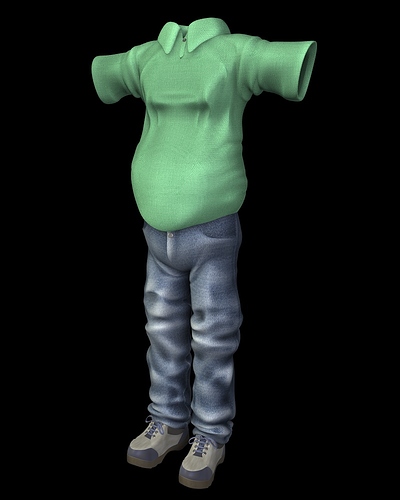i love your work man.Keep up the great/excellent/fantastic/dazzling/amazing/good/ Work!
i love your work man.Keep up the great/excellent/fantastic/dazzling/amazing/good/ Work!
Wow, I’m getting lots of replies!  Thanks everybody for the kind words!
Thanks everybody for the kind words!
I tried out the MaSelf script, to give the jeans a weathered look, & tweaked the texture in Photoshop. I think it really makes a big difference. Thanks to the coders for that excellent script!
Now I think I am actually to the point of creating an armature, and some facial poses. Whew, now I can get to the real fun!
Attachments
(i’m not bumping)
He looks very good. You’re lucky with those replies ;).
Animation is a very cool part, still very hard. Don’t fix things if you did something really wrong. Re-doing is the best in the beginning(at least that’s what I think, cause removing keys and adding keys again is a lot of work, re-doing gives you a better image and keeps it simple).
lol! Very very nice!!!
Please tell me what you did to get the cloth to look like that! I love that bump!
Thanks guys, and yes, I am still working on this project, I’m rigging my character. Hopefully I’ll get that done soon so I can try a short animation test.
@frameworld: Which part are you asking about? The shirt or the jeans? They both just have a cloth image texture applied, with a corresponding bump map. I actually used some fabric textures I downloaded from http://www.cgtextures.com. For the shirt texture I changed the color of a fabric swatch, made it seamless in Photoshop, and applied it as a cubical projection (I didn’t bother UV mapping the shirt.) As far as the jeans and the faded look, I used the MaSelf script (after unwrapping the object) and then used the “Bake UV colors to texture” script to save that texture. I used that as an overlay in Photoshop, on top of a denim texture. Then I tweaked it some, and saved out a separate bump map for the jeans texture. It’s not that complicated, the most complicated part was getting my seams right and then unwrapping.
{edit} Oh, I also discovered that turning on CatRom instead of Gauss for the OSA setting really makes the textures look more crisp. With Gauss, the texture was a little blurry.
Wow, havent checked this out in a whle, those textures look really good.
What are your render settings(you dont have to give them). wutever they are, they give a nice toony look. Im not sure what it is…
Holy crap I have never been to that site thanks!!!