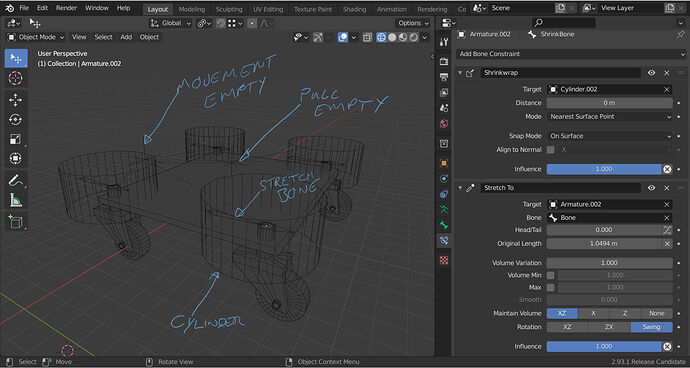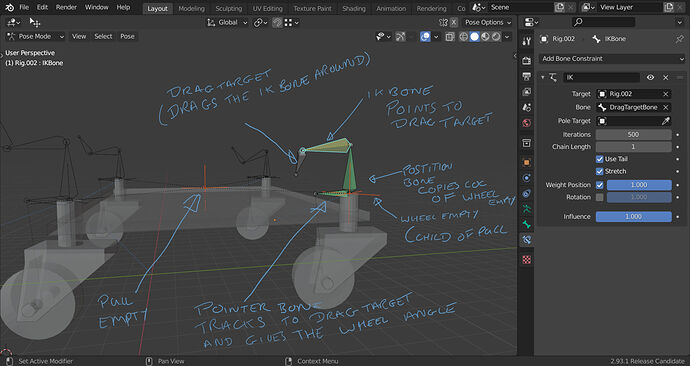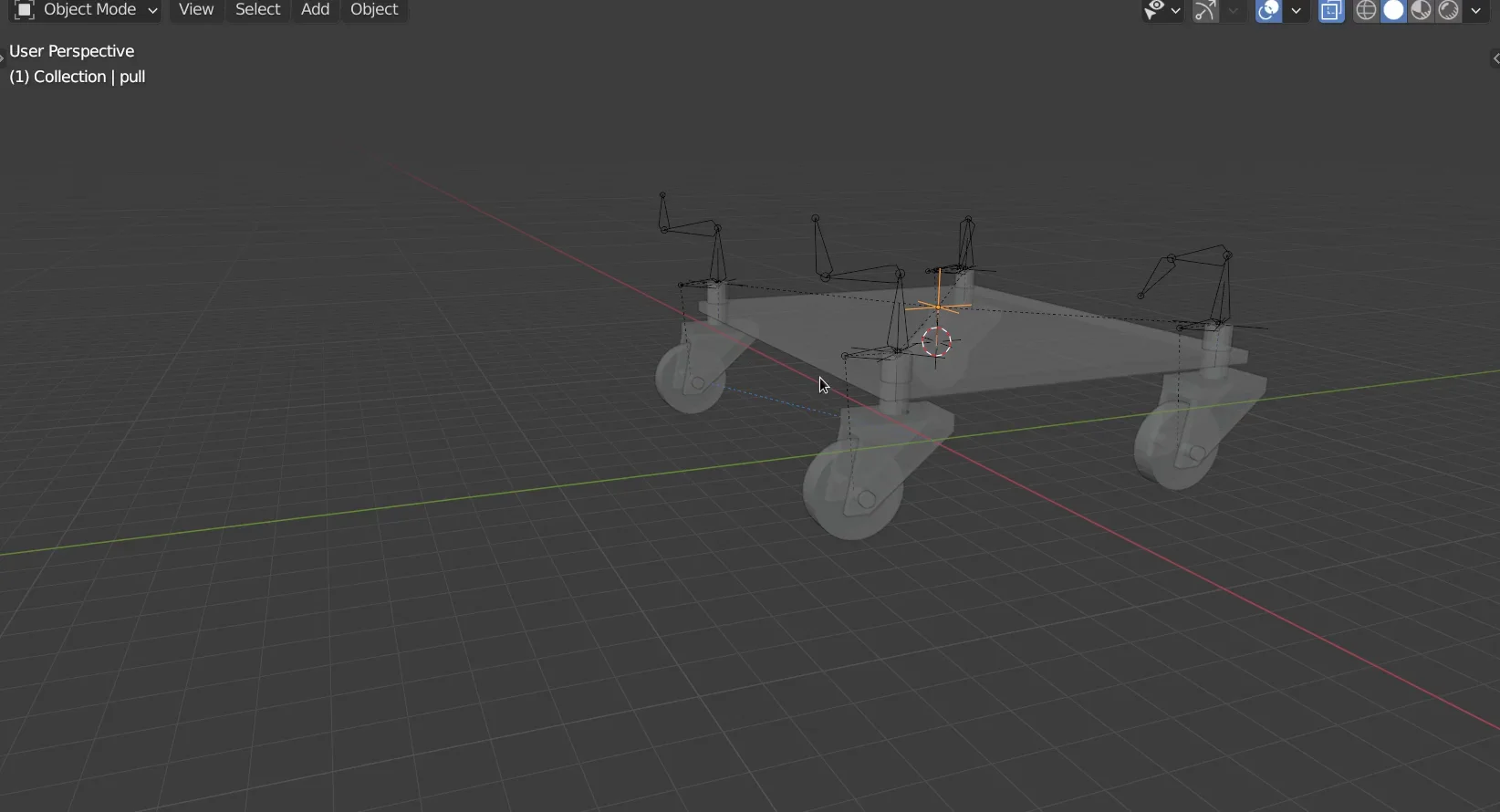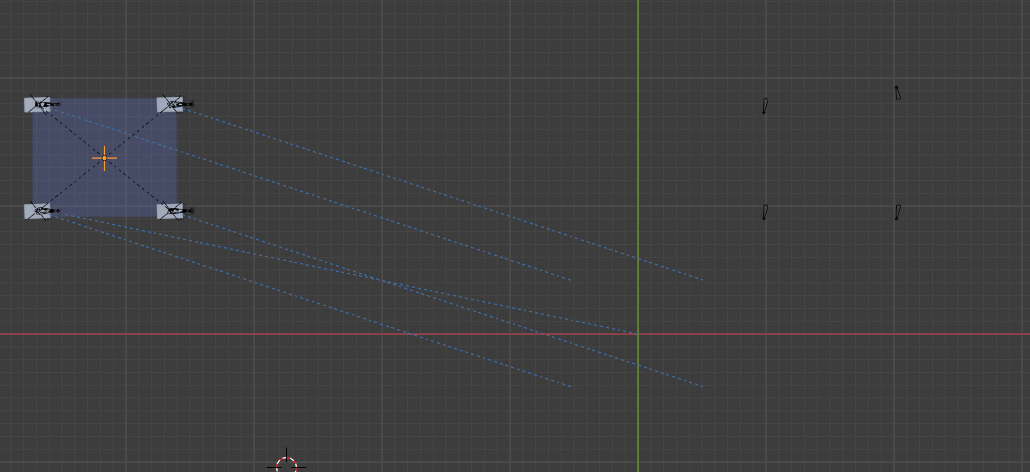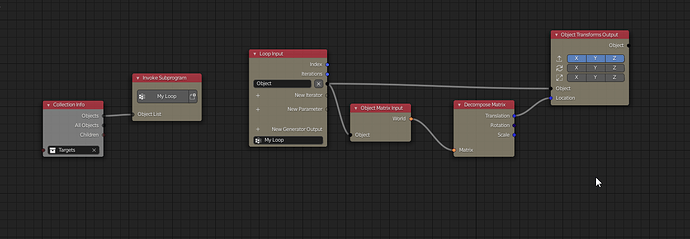We use casters, a lot. And usually I don’t have to animate them. If I do, it’s usually not for long, so I just animate the product, then I go back and turn on ghosting for each caster and animate the rotation so that it matches the path of the ghosted trail. Good enough. But, for anything at All longer, that takes more time than it should.
I’d love to rig it.
Wheels rotating? No problem. There are Tons of tutorials out there for that. Of course, most of them aren’t quite right because they don’t actually Finish (they get it to work with the wheel going in a straight line in world direction Only), but I’m sure some of them do, and also show which buttons to check for dealing with parented objects as well.
But casters become difficult. The Z-rotation point is offset from where the wheel touches the ground. I mean, that defines what makes it a caster.
I’m not great at rigging already, I’ll probably consider myself “new” to blender until I stop learning about a completely new tool/button, etc in it. Soooo, forever right? And I could only think of 1/2 ways of doing it. Neither I would consider a rig really.
The issue is, you basically need to include drag in some way.
The closest somewhat normal thing I can think of while being something more real-time doesn’t work. If I create an dummy and have it with a limit constraint inner, then a limit constraint outer, you’ve basically got a fixed point for an object that kind of drags behind the wheel’s Z axis. Then caster can then just follow that dummy for Z orientation. Great. Only, that dummy object is remembering it’s own starting position as where it “wants” to be. So I would need a way to use the constraints to push the position back to it’s actual translation values.
And, although I’m new to blender, I don’t think that’s something that should really be done.
One way that Does work, is to create some physical barriers. Do a cylinder around the caster. Then one in the middle as well. Both of those are passive objects parented to the main body that’s moving around. Then have a sphere inside there that is active. (you also need a floor of course). The ball will always stay inside there, and since there is a cylinder in the middle, the caster will never suddenly flip. Orient the caster to the ball.
And that works. But it’s a physical simulation. I’ve done that in 3dsMax a long time ago. At the time, physics was still either crappy and unpredictable, or too heavy to make it worth it unless it was Really needed. Now, maybe it’s a bit better.
Another idea is to emit a single hair particle. Then use particle instancer to put a physical object at the end of the hair. Turn off gravity, adjust some settings, and yay, you’ve got a basic rope constraint and the object drags. Now do a constraint to That object in X and Y. Gotta make a vertex group since the origin stays put, and it works!
But lets get real. This isn’t ideal is it? I’m pretty proud about the creative solution here using some tools a bit unconventionally, but there are some issues. For one, you have to get rid of the first frame in my file because the hair points straight down.
Also, this was a sloppy test file. Things aren’t quite aligned how they should be. And I didn’t bother to animate the wheel itself, in fact I just used that as a shape and offset the origin to where the Z rotation would be. Those would obviously be 2 (or more) objects parented/linked together. The wheel itself has to be free so it can rotate.
caster hair concept.blend (942.0 KB)
So that’s all I have for my own ideas.
Really you need the rig to have some way of dragging a point/objects/line from the Z-axis of the caster, and limit the length of that (planar to the XY plane) to the center of the wheel. But it needs to be able to get shorter than that if the object stops, then changes directions. The wheel will end up flipping back quickly in that case. IN my physics idea, that’s why I put a collision object in the middle. If you roll it Exactly back in the same path, it would roll backward a bit before finally flipping around. If you don’t have that there, it will flip entirely around in 1 frame. In my hair example, it can do that, so I guess I’d need to create a tiny force object to keep it away from the middle as well.
People rig casters in games right? So it can be done right? I’m Pretty sure I’ve seen a shopping cart in a game before.
And sure, python. I’m sure someone could do it, and maybe even claim “easily.” But I’m even newer to python than blender, so that’s not a near term solution for me.
I found One tutorial on youtube for it, which was Hours long and somewhere in the middle. But it wasn’t an automatic rig. He was just creating tools to select objects and rotate them by themselves, or all together. No automatic rotation.
Realistically, you shouldn’t animate a caster. It should just follow the object you’re animating.
I couldn’t think of any other examples of things that drag behind something else in it’s motion, but really that’s what it’s doing here.