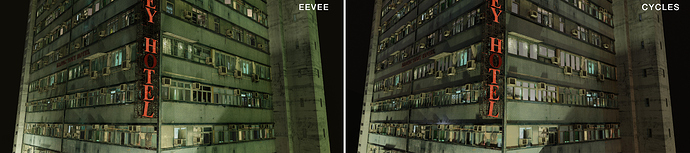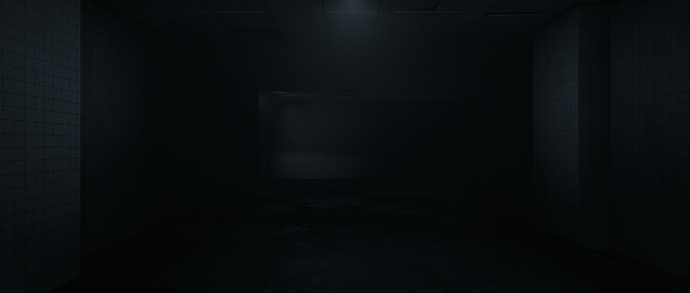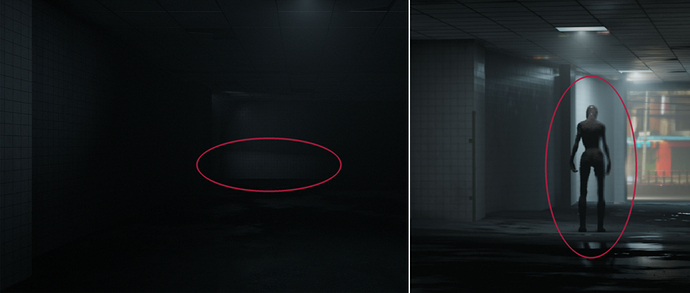Thumb update…
Hello Blender Artists,
In this topic I want to write about how I decided to do all the CG effects for a full length, live action feature film by myself….without having any previous experience in CG, at all!!
But let me quickly introduce myself. I’m not actually a 3D artist.
I’m a TV commercial and feature film director.
I bumped into blender, when I was looking for a software to do some very rough layouts for the post production of my arthouse feature film, a few month ago. And BANG….butterflies & angel voices…. I fell in love….with blender! I was totally seduced by all the sweet possibilities it offers.
So….just like that, I decided to do the whole post of the feature by myself. Obviously a totally insane and naive decision.
I do have a long history with compositing - worked as a compositor about two centuries ago. But learning CG from scratch and creating dozens of photorealistic SFX shots, mostly set creation & character animations, was a crazy task to take on…as a newbie!!
Oh well, it’s exciting… and I love to do it! So why not!
Let’s see if an old dog can learn some new tricks?! ![]()
I thought it might be interesting to share some WIP, experiences and issues I ran and am still running into. It might be especially interesting, because my demands are very high… and my knowledge is very low. Everything I do has to stand up perfectly well in cinema! I don’t want to ruin the film with cheap CG! So I need to get to a very high level of quality…. quickly.
(On the other hand, as a compositor, I know, that SFX are a lot about cheating. Like magic - distraction is key. It’s all about finding the right balance between quality and effort. Especially in film, when you see a scene for a few seconds only, it does not need the same quality in details as for print work.)
Oh, and please, all you blender cracks out there, don’t laugh about the way I do things. I’m just happy if they work….somehow. Please never ask me to show the geometry of my models! ![]()
And please keep in mind, that everything I post here is WIP. Final renders and compositing I will only start late autumn/beginning of winter.
Now I quickly want to take a moment to thank the great blender community. Everything I learned so far, is thanks to your free tutorials and tips and tricks.
And I still got soooo much to learn….
Some words about the softwares I’m using:
Blender for all main CG work.
AfterEffects & Element3D for compositing. Premiere Pro for editing.
Daz3D for character animations. (I find it faster to animate the basic moves. I then export the animations with fbx to Blender and refine it there.)
My computer: 10 core iMac Pro, 64GB Ram , Vega64 16GB GPU (which I can’t use…yeahhie).
So let’s start with the first WIP, something simple - ‘The Medusa Hotel’. One of several buildings I’m working on.
The Medusa Hotel I made from scratch. It’s not finished yet. The ground floor is only a quick layout texture and and I’m not happy with the roof part yet. (especially with the textures.) And the rear, which features a dilapidated pool area is also not finished yet.
But other than that it’s pretty ok, I think.
Since I might only need the front, I will keep the rest for later. Gotta save time somewhere.
Most textures are from me. The window/facade texture is from a free CC0 texture site (I don’t remember which one.) I retouched the windows in photoshop. Removed all the open ones in the picture, cause I was building them in CG, and changed many of the interiors, which were slightly burned out. I also added one room ‘for real’ behind one row of windows. With curtains, lights and some ‘light-breakers’. Then I added aircons, tubes, clothes and so on.
I made one part of the facade and instanced it. (including air cons and windows.)
(The cars I bought. The buildings on the sides I quickly extruded from a photo I took. Sidewalk and street are textures I shot.)
This scene leads me to my biggest issue - apart of me being a total noob - render times!
Since I’m working on a Mac (Mojave), I can’t use the GPU with cycles. So it’s CPU rendering only, for now.
The movie format is 4K cinemascope. I was planning to render some scenes in 2K and blow them up, since CG renders tend to be too sharp anyway. But for some scene, like this one, I really want to keep the details. So I have to go full 4K. And since it’s a night scene, I need quite some samples. This ads up to enormous render times - about 5 hours for one frame! (With Cycles.)
I have to admit, in my naivety I was hoping for RadeonProRender to be ready in reasonable time. But I loosely followed the development and tried it now and then. It’s nowhere near being usable for such a project. At least not for me. It would need so much fiddling around to make it work….and I already have one moody render diva to handle - EEVEE.
I hate Eevee for how it’s treating me - but I desperately need it (for one scene)! And I’m super thankful it’s there.
But more about this in a later post.
I was trying to get this scene to work in eevee, as well. But it somehow always looked fake. I think the biggest problem are the contact & soft shadows, which are obviously fake. (It might get better in 2.81. But so far I had no time to check that.)
An early light test with eevee (and baked indirect light).
I like to use my wife as a judge. I show her two renders (eevee & cycles) and ask her what she thinks. In this case she instantly pointed at the eevee pic: ‘this one looks fake’.
So I got to stick with cycles for this one. Don’t dare to argue with my wife.
I might have to live with only rendering a few background stills and ‘animate’ them with mosquitos, smoke and so on. I could get away with it as this building is only used as a background for some green screen live action scenes.
A first rough test composite.
In the next part I’ll write about an animated scene which I’ll render entirely with eevee…and all the challenges this created.