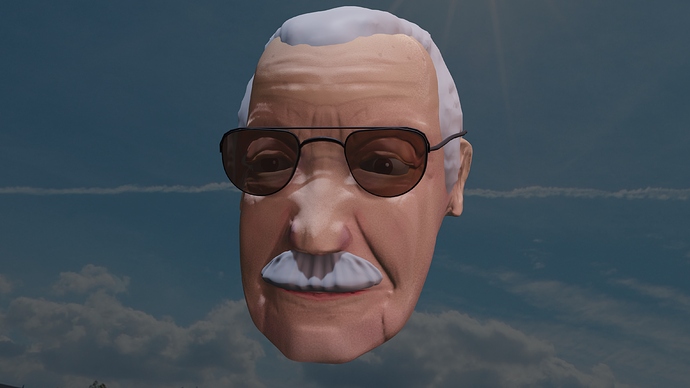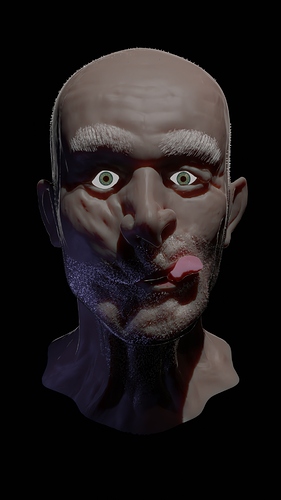Just saw this an hour ago… Looks like I know what I’ll be doing with my day tomorrow (and some of tonight). I really should keep better track on this stuff.
I thought it was a real mouth for a second.  Lol
Lol
“Elephants Are Not Finished”
Pure entry
I was halfway through making this model when my power went out.
“Overpowered”
Pure entry
Being at the end of the first semester of CS Uni I don’t have much time for Blender, so this is my first render in almost half a year i think. Nevertheless it feels good to make a cool image ![]() A quick weekly challenge render is a fantastic way for me to scratch that Blender itch.
A quick weekly challenge render is a fantastic way for me to scratch that Blender itch.
My first ever attempt both at cars and sculpting.
(If you don’t get what is happening in this image just type “tire wrinkles” into youtube, this phenomenon blew my mind the first time I saw it).
Have a good week Everyone! ![]()
Or is it - no such thing in my book - Luv it ![]()
The Winkle
Pure entry. Everything made in Blender, only procedural textures.
According to wiktionary, in some dialect of the US wrinkle means winkle. Also, their shells kind look like wrinkles, so it kinda fits the theme anyway. ![]()
10 minutes to spare…
Good news! And not so good news…
In the end, building 2.83 with the Cloth Brush diff for Linux (Mint 18.3) worked out fine. Unfortunately (and that is the not so good part) I didn’t manage to build with precompiled libraries - which means that my binary will not work on another system.
However, building it yourself shouldn’t be much of a problem. This is what I did:
Following the instructions from here: https://wiki.blender.org/wiki/Building_Blender/Linux/Ubuntu
I started by installing the packages necessary for building Blender:
sudo apt-get update
sudo apt-get install build-essential git subversion cmake libx11-dev libxxf86vm-dev libxcursor-dev libxi-dev libxrandr-dev libxinerama-dev libglew-dev
After that I downloaded the source code of the latest master branch:
mkdir ~/blender-git
cd ~/blender-git
git clone http://git.blender.org/blender.git
I didn’t have much luck with the precompiled libraries so I executed install_deps.sh instead in order to get my system ready for building. Important: Once the script finishes its job (this may take a while) it will display instructions on how to move on. At first I missed this and went on with the general instructions. If you follow the output from install_deps.sh, things should work out just fine. And moments later you will have a freshly build Blender. Ready to go! 
Now that building the master works, we can go on and apply Pablo’s Diff from here:
https://developer.blender.org/D6715
Download the Download Raw Diff and save it into the “blender-git/blender” directory. Now, apply it to your local copy of the master branch:
git apply D6715.diff
Afterwards, do another build using the line from the install_deps.sh output, again.
When you start the resulting Blender binary now, the cloth brush should be right there in sculpt mode.
Good Luck and Good Night!