Hi. Is there any way to modify the zoom increment with my middle wheel? I want slightly more options from my middle mouse between two positions.
Thank you
Hi. Is there any way to modify the zoom increment with my middle wheel? I want slightly more options from my middle mouse between two positions.
Thank you
The link does not seem to have answers to my question.
Give details of what options you want. We can only guess because we do not know what options you want.
Not possible in Blender. The operator
(bpy.ops.view3d.zoom(mx=0, my=0, delta=0, use_cursor_init=True) ) seems to have “delta” parameter, but it only seems to control direction, not speed. You could script a custom operator for that if you really really wanted this.
Thanks, just wanted to know if it was possible using Blender. I am not a programmer, so I will stick with the behaviour.
I meant, if it’s really important and you have a good reason Ctrl + MMB zooming doesn’t work for you, you cold seek further help with writing a zoom operator with control for speed. It’s not extremely complicated, you would have a good chance of getting help from the community.
![]() Could start something like this :
Could start something like this :
bl_info = {
"name": "Zoom2",
"author": "...",
"version": (1, 2),
"blender": (3, 5, 1),
"location": "View3D",
"description": "Zoom with more speed control",
"warning": "",
"doc_url": "",
"category": "3D View",
}
import bpy
from mathutils import Vector
class Zoom2(bpy.types.Operator):
"""Tooltip"""
bl_idname = "view3d.zoom2"
bl_label = "Zoom 2"
bl_description = "Zoom with speed control"
bl_options = {'REGISTER', 'UNDO'}
dir: bpy.props.FloatProperty(default=1) #zoom direction
increment: bpy.props.FloatProperty(default=0.1)
@classmethod
def poll(cls, context):
return True
def execute(self, context):
context.region.data.view_location += Vector((1,0,0)) * self.dir
# ...
# ...
# ...
return {'FINISHED'}
addon_keymaps = []
def register():
bpy.utils.register_class(Zoom2)
kcfg = bpy.context.window_manager.keyconfigs.addon
if kcfg:
km = kcfg.keymaps.new(name='3D View Generic', space_type='VIEW_3D')
kmi = km.keymap_items.new("view3d.zoom2", 'F', 'PRESS', any=False, alt=True, ctrl=True,shift=True)
addon_keymaps.append((km, kmi.idname))
def unregister():
bpy.utils.unregister_class(Zoom2)
for km, kmi_idname in addon_keymaps:
for kmi in km.keymap_items:
if kmi.idname == kmi_idname:
km.keymap_items.remove(kmi)
addon_keymaps.clear()
if __name__ == "__main__":
register()
#for exprerimenting in console: bpy.context.window_manager.windows[0].screen.areas[2].regions[5].data (area index for 3d Viewport may differ)
You would only need to set proper hotkeys, and figure out how to move the view_matrix or view_location in the right direction based on view_rotation Those are in context.region.data. or bpy.context.window_manager.windows[0].screen.areas[2].regions[5].data if you test it from Python Console (the 2 in screen.areas[2] depends on areas you have in the UI). Auto Complete ( Tab ) is very useful:
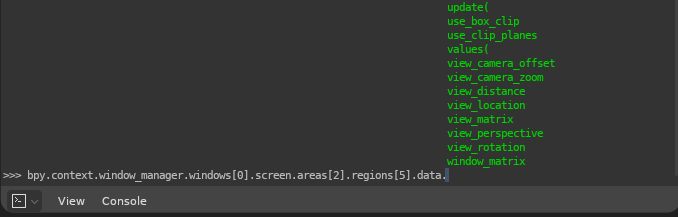
Not quite, I helped someone change the FOV with the middle wheel:
View management is tough, my advice for @bruno is to make sure you recenter your camera regularly. [numpad .] will recenter on the selected object, and there is a center view to cursor operator as well:
The further from center your camera gets, the coarser you zoom increments become.
I want to be able to decide the increments/steps using my middle mouse. As it is now I zoom in to objects at really big steps. I want smaller steps.
If a wheel turn represents moving forward by 1 m I want it to be 0.5 meters.
Would be nice…one click of the mouse wheel sends my view halfway to Canada.
It is not that crazy, I mean the increments of zoom/mouse control are quite common in other apps.