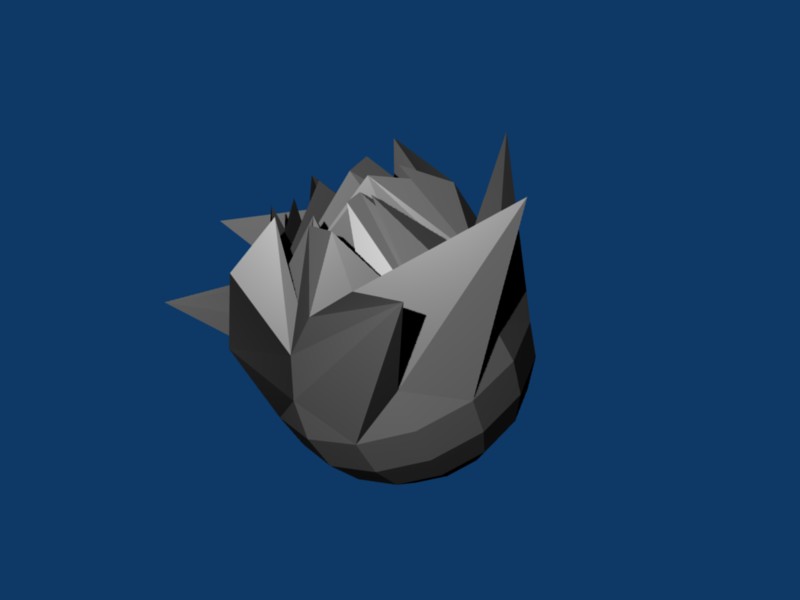first off i think this forum needs some anime. we have maid-san (amazing piece of art) and a few others they are all good. but i think we need more. I’m not a very skilled modeler but i am going to try to accomplish it to the best of my ability. in a series of chibi anime models. the first one will be a model of tobi from Naruto here this is one pic of the style of him i want to accomplish. hereis another of him in chibi form. i may also do other Akatsuki characters such as Daidara. maybe later even characters outside of the akatsuki. anyway tobi is the project at hand and the only problem i have so far is how to get his hair right. i have tried many ways. but i just cant get the “spiky” right. if anyone has ideas throw them this way or comment and give your support for the project. if you rant about how anime does not diserve to exist in this world and that it should die. i will hunt you down and smash your computer… and
Believe me i will -_- JK <.<
hi  I will support you ^^ (I’m doing a manga/anime styled model at the moment,too)
I will support you ^^ (I’m doing a manga/anime styled model at the moment,too)
I like you’re idea of doing chibis :yes:
Yes, the hair is difficult, because you have to decide how it should look-> more realistic or more solid … i have chosen the solid material ^^ but how about you?
PS: a chibi Kamui picture 
Attachments

do you want to post links? or what do you mean?
welcome to the board !
Navigate to Work in Progress forum, at the top you’ll see a ‘new thread’ link. Click on it, you’ll get a new thread in the WIP forum. Give it a descriptive title, don’t just say “first model, what do you think?” If you post it in WIP, you’re automatically asking for comments.
Attach some images to your post. Scroll down to the “manage attachments” button, where you can attach jpgs or pngs or blend files. If you are looking for modeling advice, include wires (a screenshot (Ctrl+F3) in edit mode, edge select.) If you are looking for comments on lighting and texturing, do a “beauty render.” If you have questions about some particular thing you’re having trouble with, take a screenshot of the set up and the buttons window, and include that.
i think im gunna go with solid (more like the pics i have posted less like the one you posted) there will be no strands and i dont even think i will texture strands. what im haveing isues with though is the modeling of it all it is is a few spikes but it just always looks bogus.
Ooh! Do Itachi!
ah okey …
i know the problem … maybe you’ll have to do some “bigger” sprikes (like a pyramide)… but i can’t tell if that’s the problem, because i dunno the mesh … maybe you can post picture of your first try?
that’s EXACTLY what i was thinking but i don’t know how to do it and still have a lot of spikes. i mean i only need like 15 but i just don’t know. as for modeling Itachi (YUSSSSSS) i will.
i made a little progress but I’m still not happy i tried selecting every other vert on one ring and than pulling it up and than sizing it in or out. here is a pic i will continue to work with it though and i know this looks really noobie
Attachments
try this out:
first model the hair flat (use the front view and the x-z-layer) if it’s ok you should look at it from the side… only add and move the vertex-points on the y-axis until it looks fine , the you can turn the mesh around:spin:
i hope this will help you 
- i checked out your manga chars thread. great stuff. 2. I’m not sure i understand what your saying how could i only move verts on one axis to make something. and than after the part i don’t understand i should like… spin it? as in click the spin button? if that’s what your saying i don’t think it will work well for this because his hair needs a certain randomness. I’m sorry for my not understanding ness. EDIT: i think i understand now. er at leats i know what you mean by spin the mesh around.
I’m sorry that i can’t explain very well …
- Moving on an axis: Press G and then the Button (X,Y,Z) to set the axis

the x-z-layer is the plane, which contains the x and z-axis
I know that this hair need a randomness but not a random randomness  you have to model it so that it would look like it’s random
you have to model it so that it would look like it’s random
spin the mesh around: I meant changing your point of view, using your numpad (Button 4,6,2,8)
At last: Thanks, it’s hard work … and i think you’ll understand… the hair was my enemy
i knew about the axises but you said to only use one where to more something in more than a line you would need 2. anyway i am trying you idea. let us hope it works. the hard thing is i don’t have a side view so i will just have to wing it. thanks for the support guys!
:eek: you haven’t got a side view?? really -> Press Num 3 and try it ![]()
I can’t wait to see your results :spin:
lol my blender program has a side view but i mean i don’t have a side profile for my character. I’m still sorta confused on what your saying i should do. maybe you could make a quick test and take a few screens. i understand about makeing a flat hair from front veiw but after that i get confused asto what to do next. thanks anyone
Will it be ok if i explain it with the pics i already uploaded?
- Step: Make the egdes of the hair in the front view (you needn’t do it as detailed as me)
- Step: Make the faces … i think that’s easy to understand ^^"
- Step: make a nose or a pyramide, than you know where your face is…
- Step: Lets use the side view and move your strains you done before on the z-axis and create new (like in the frontview but on z-y-plane)
- Step: continue with both sides and the back …
Is my english this bad ? 
your English is fine. this is my first character ever so its all very new and weird for me. thanks for the pics this has helped me a lot more .
Ah…I’m relieved, I thought 8 years of learning english were senseless, ok the 5 years of frensh and the 2 of spanish were pointless ^^“”
Oh that’s your first model too? Just like me… ok but I started 3 weeks ago, but i think we will be professionals like the others here soon… ![]() I dunno all hotkeys yet, but you can google them, can’t you?
I dunno all hotkeys yet, but you can google them, can’t you?