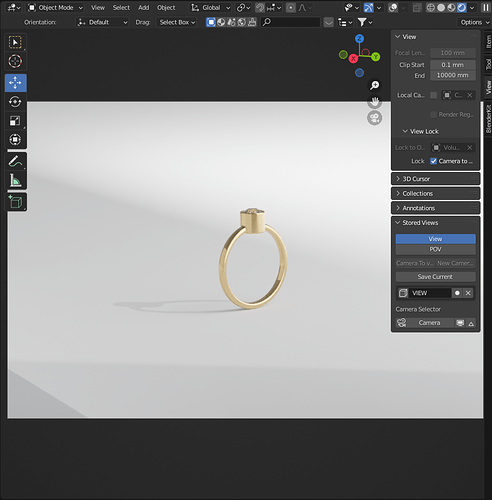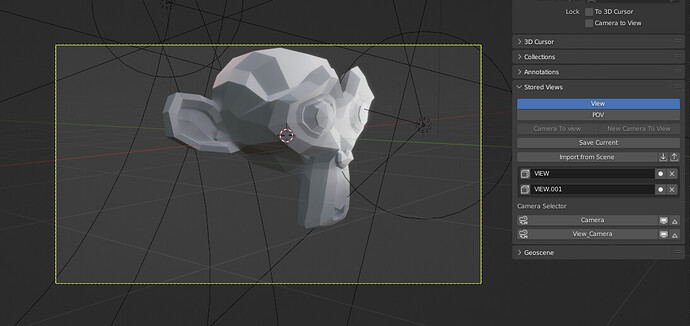Hi all,
I’m surely missing something. I installed the stored views add-on.
But when I click on “save current” to save a view, then when I click on the little box to go to that view, it just sets a new view instead of bringing me to the save one. What am I doing wrong?
Hoping someone will understand what I mean…
Hmm just tested in 2.93.8, 3.0.1, 3.1.0 (on linux) … everything fine… and yes the cubic icon on the left has to be pressed… any other non-standard addons?
Didn’t see your reply, sorry. I had an add-on called “Align and lock”. I thought it could be that, but I unchecked it and I still have the problem.
I had
Is there a difference when you’re in camera view?
Why is it not doing anything?
I post a screenshot hoping someone has a solution
When you select your current camera and press Camera to View it will set your camera just as if you used Align Active Camera to View…Ctrl + Alt + Numpad zero…
You should see the outline of the camera’s view ( Yellow over dashes) … You then press Save it will be displayed below that button with the cube and dot and x these allow you to either update ( after tweaking or save to file or delete )…
You then change the view to another and press New Camera to view…and it has the same functions when you press save it will also open the section camera selector…
You use that to select the camera and view you want…
If you only have 1 camera you can set 2 views but you can not switch between them …
you have to add a camera for every stored view…
Thanks for your reply
I’m on a mac air in case that’s relevant
Do you mean select the camera from the scene collection window in upper right?
I cannot get that yellow outline.
Either there or in the viewport…you have the dashed rectangle you can select that also…I assume you don’t have a Num-Pad on your keyboard…
Correct I don’t have a numpad
Either use the Emulate Keypad option in the preferences Input…
or just use the selectors in the add-on…once you have the stored views you can easily switch by selecting the different cameras…( see…my image above)
What I don’t understand is that when I click on “New camera to view”, it doesn’t create a new camera.
With me it definitely does not work like in this video
In the above video, you just press “save current” and it saves that view. Then if you move and click “save current” again, it saves a second view and you can switch between the two views.
With me it doesn’t work.
Is it a 3rd party add-on? Maybe I can send a message to the dev
Ok, I think I got it. I was confused by normal view and camera view.
You set the views in normal view, then you can add “new camera to view” for additional camera views.