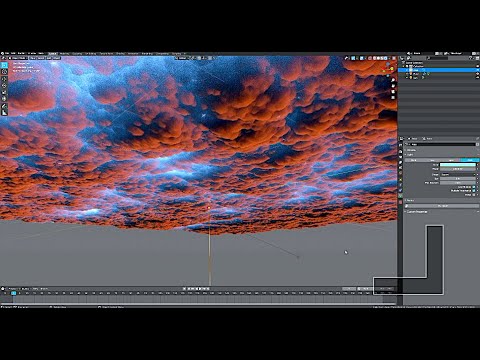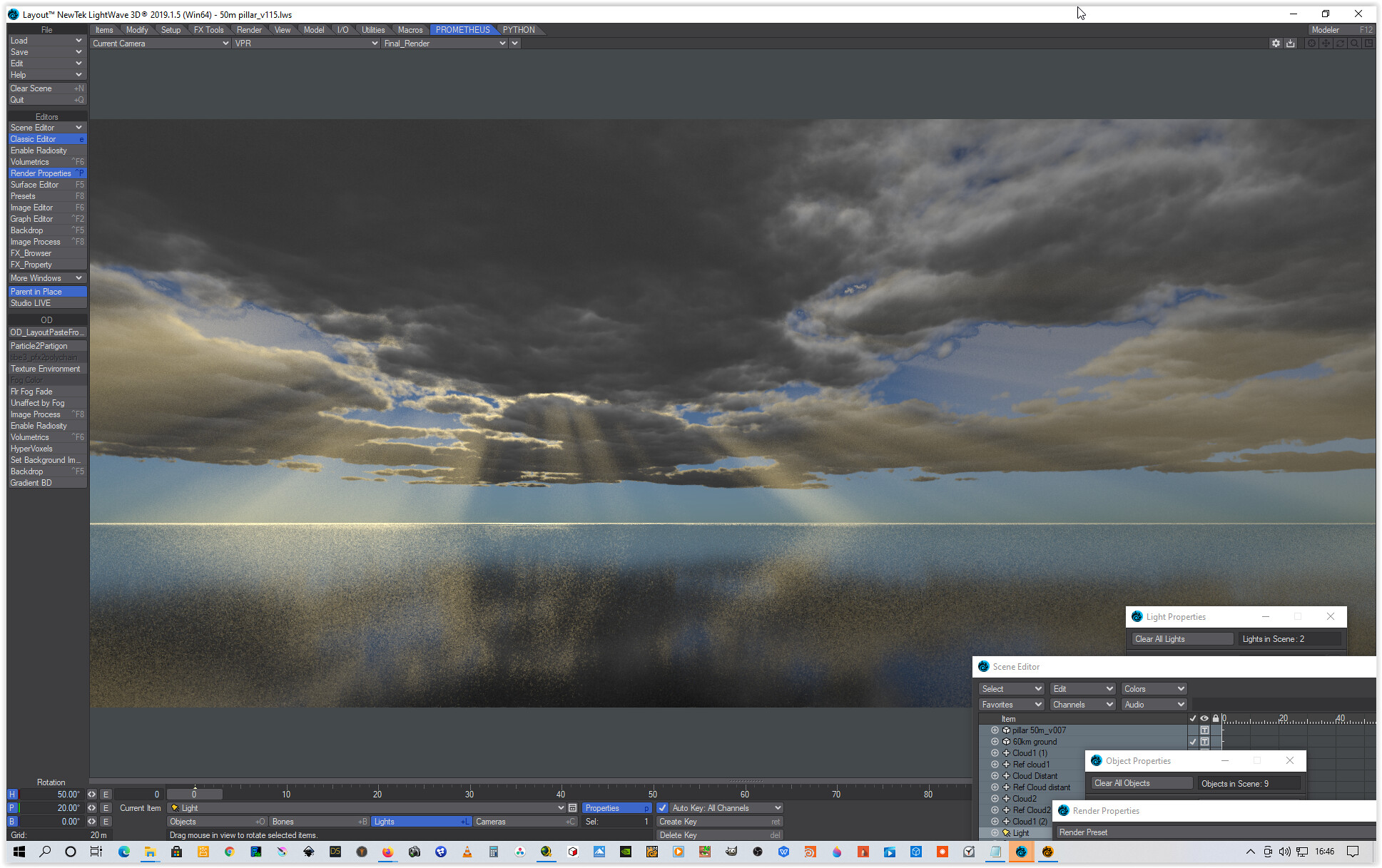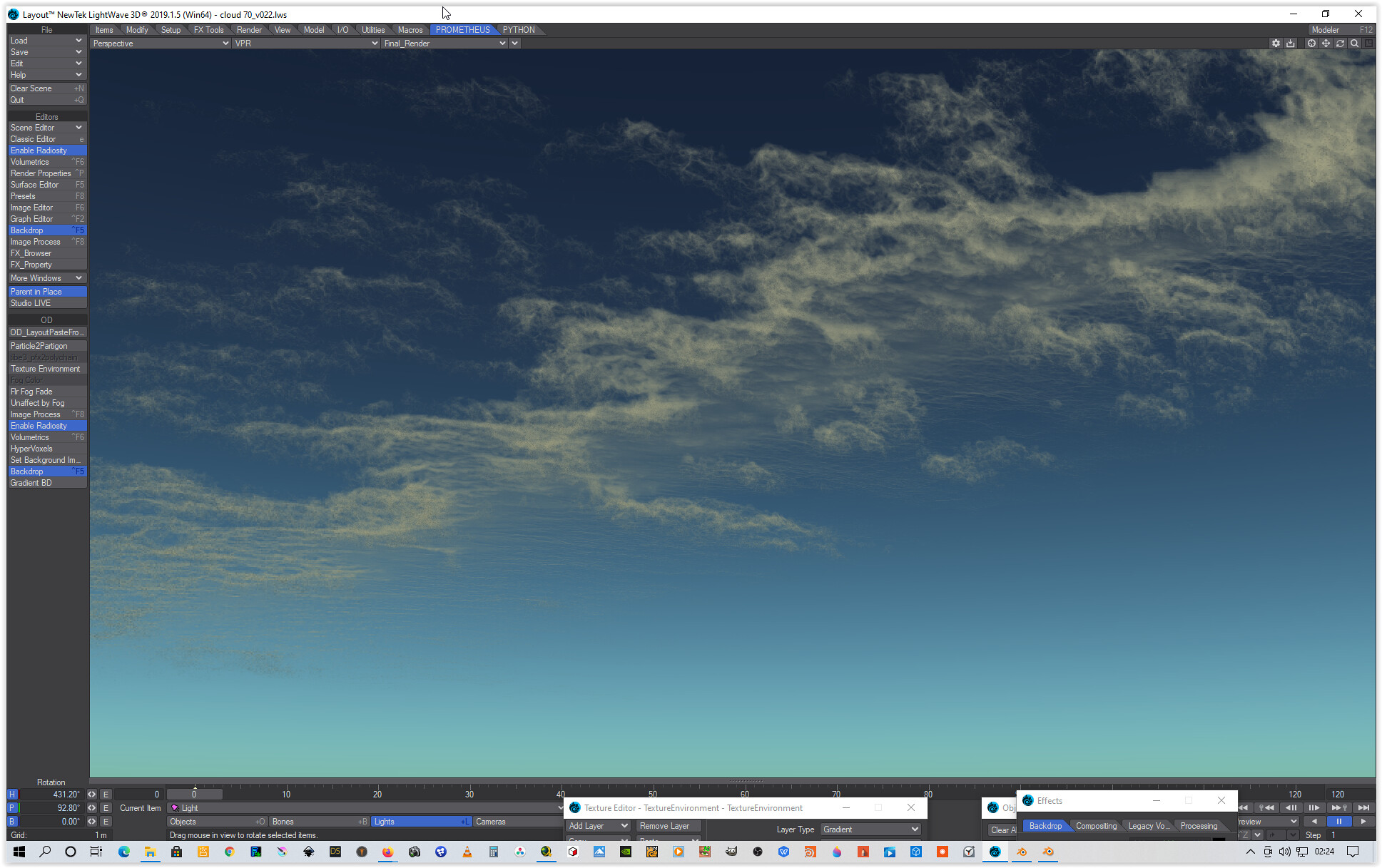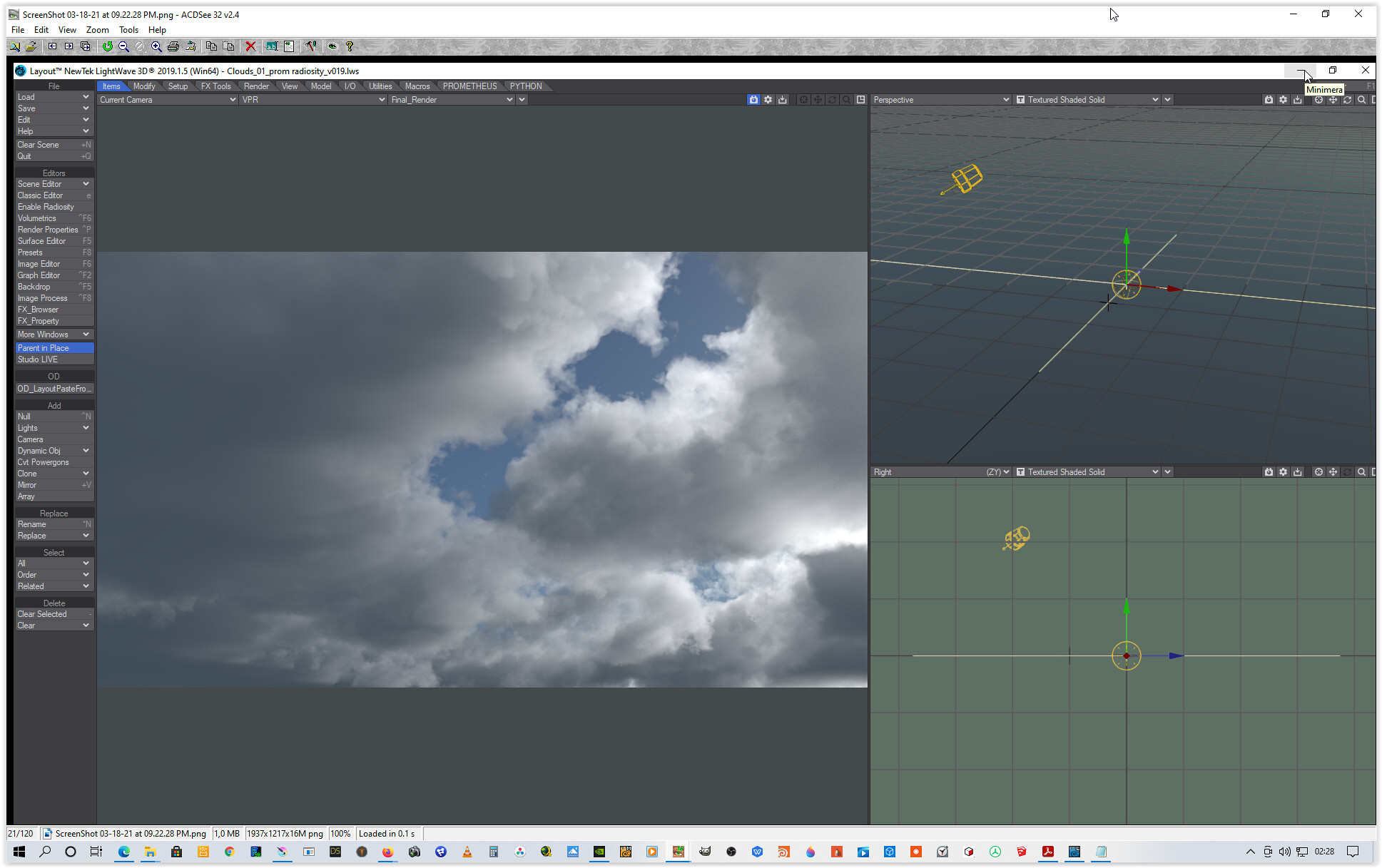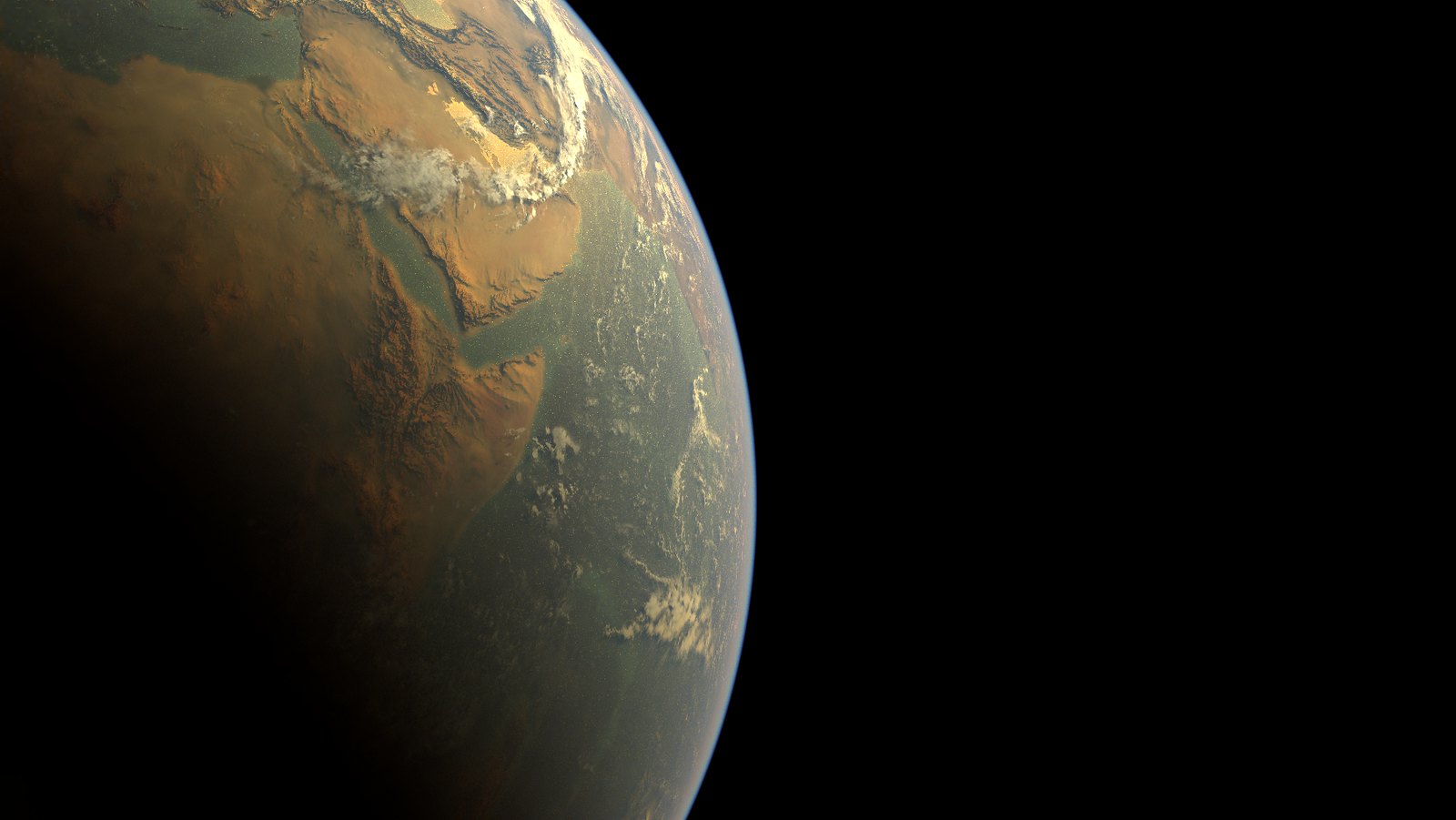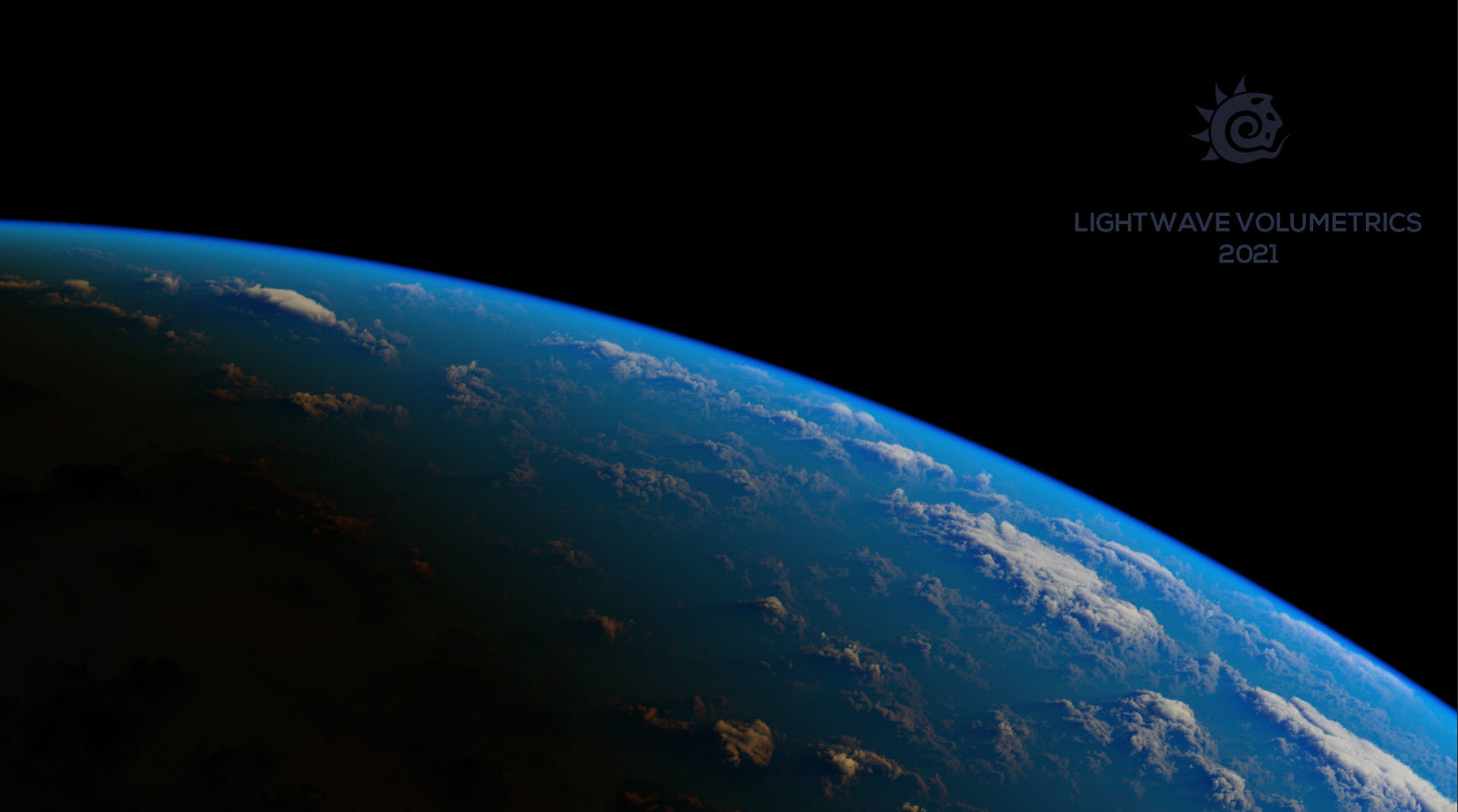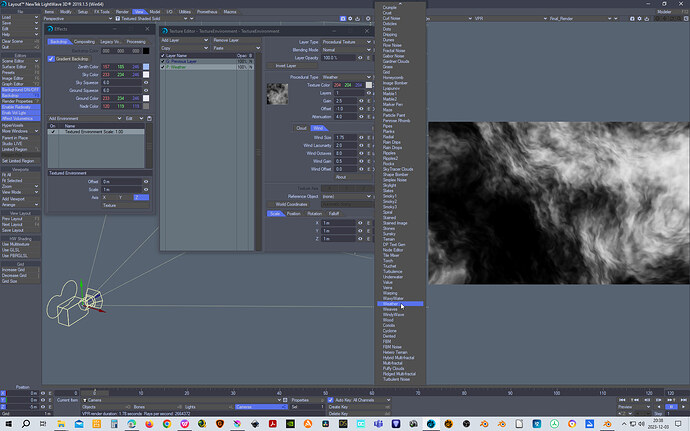There is one Main reason for why blender often fails, at least for larger low cloudscapes covering the sky, it´s in the fractal textures, they are horrible.
Same goes for many of the cloudtypes seen in vue, where one could spot a render from vue based on what fractal types is used, this is where Terragen is setting itself apart with more realism …partly thanks to the fractal types that are designed to work for clouds, where vue´s is Not, mostly just noise fractals based to work for terrains.
In blender we can´t even use the cloud fractal to drive the density of a volume item, that is a bit absurd really.
The cloud fractal can be used in displacement, and in volume displacement, and in fluid emission texture, but Not in the density channel for volume materials.
And we like have like 8 fractal noise textures to choose from, including the one we can´t use.
Now compare 8 against over 80 noise fractals for Lightwave, which by the way have a couple of very excellent cloud fractals, like weather, gardner clouds, and much more, they are single node fractals and all you have to do is set the right cloud turbulent scaling, wind scaling and many other parameters especially designed to work for cloud density generation.
Some samples of the fractal textures, blender developers should look at Denis Pontonnier and his free Rman Collection textures, though his site is down and may not come back now, the Rman Collection is open source I believe and could be “hacked” as Denis did.
Otherwise, for large single cumulus clouds or cumulonimbus, you can use the free houdini apprentice version and export out the vdb generated fluid simulations, no restrictions there, apart that you can only use it for personal projects.
Otherwise blender does a pretty darn good job of shading the volumes with multiple scatter, and GI, in my opinion even better faster than houdini.
Rendering VDB files like that in Lightwave however, natively not possible to get a decent look, you have to use octane render plugin for it to start matching blender cycles.
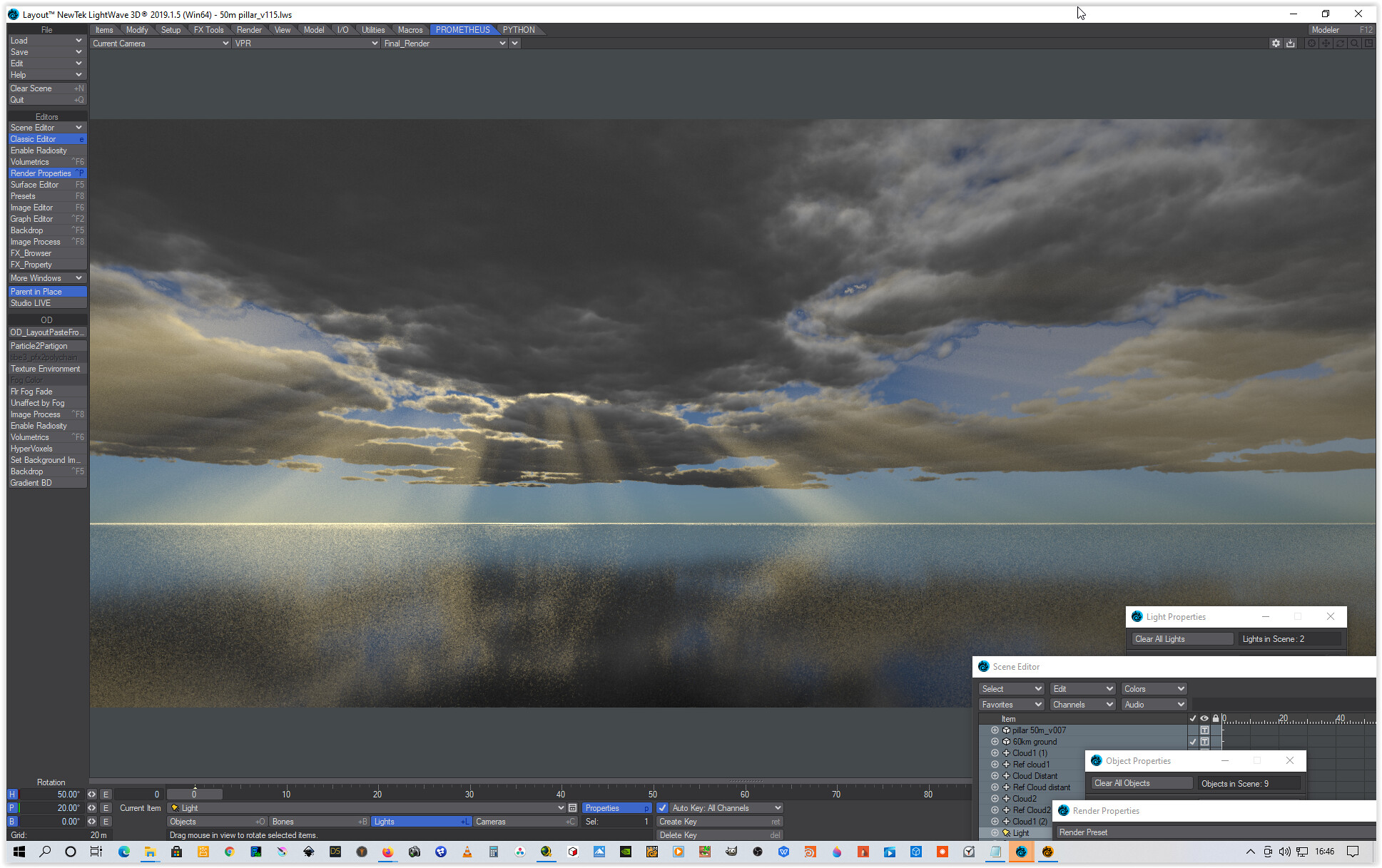
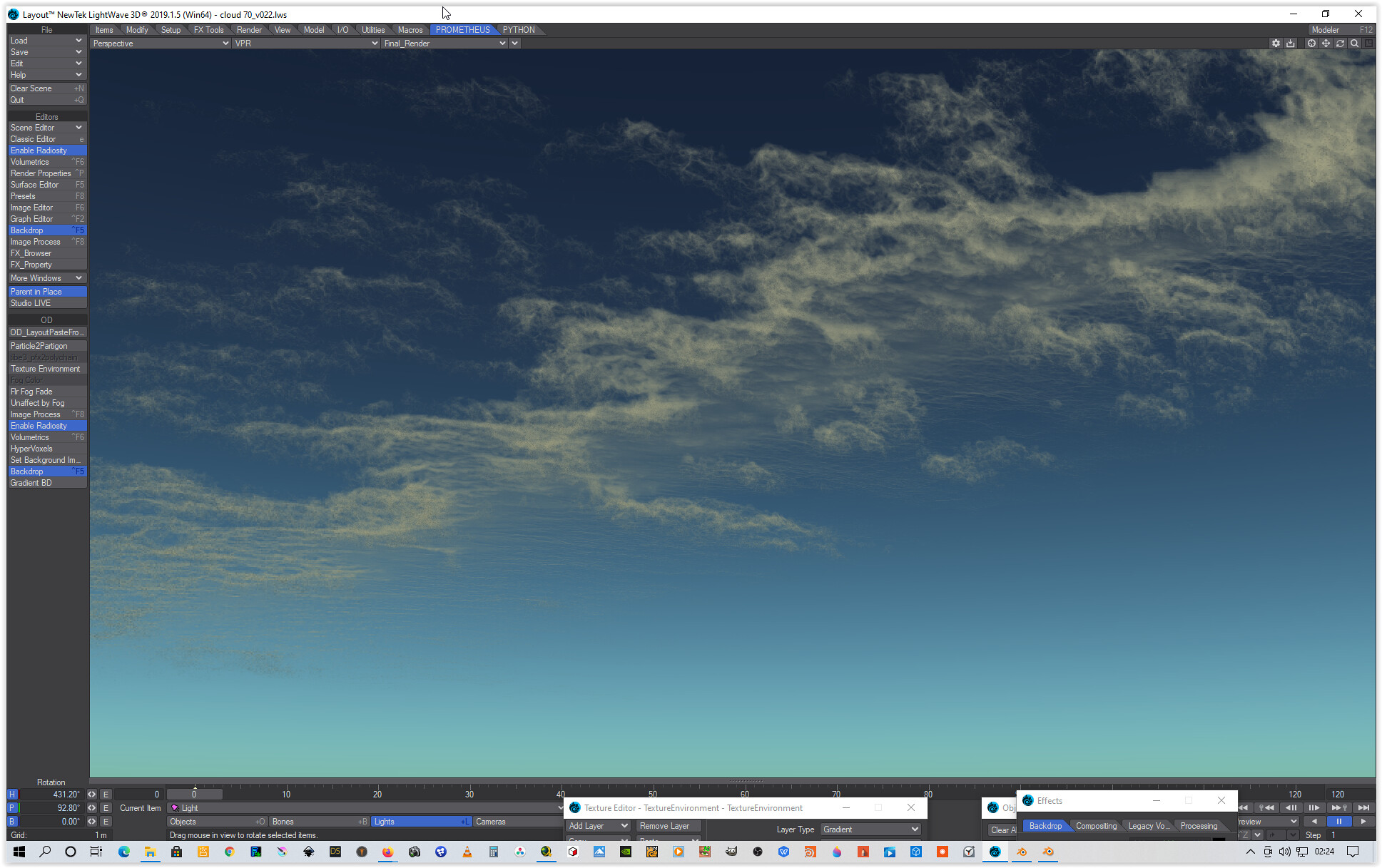
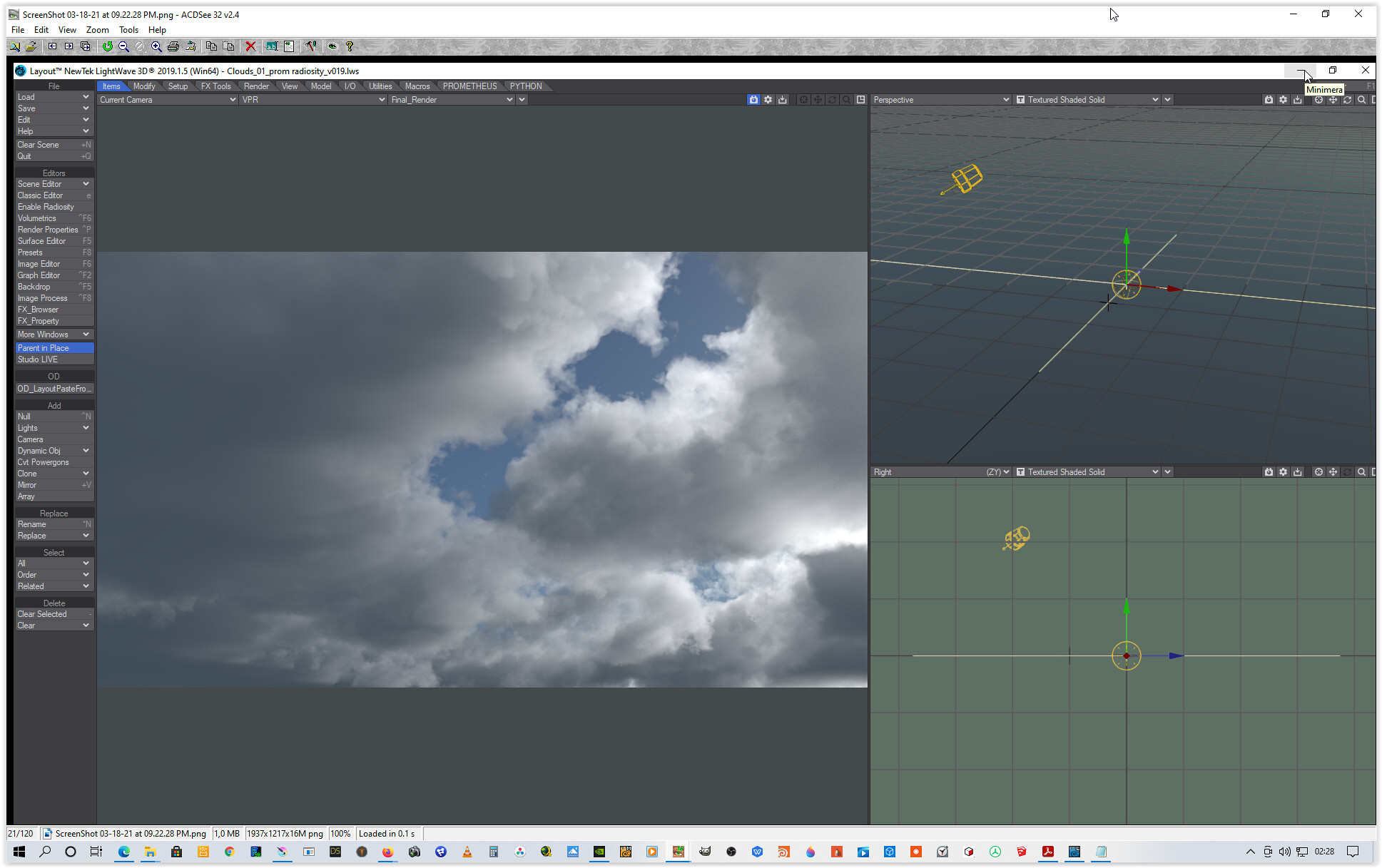


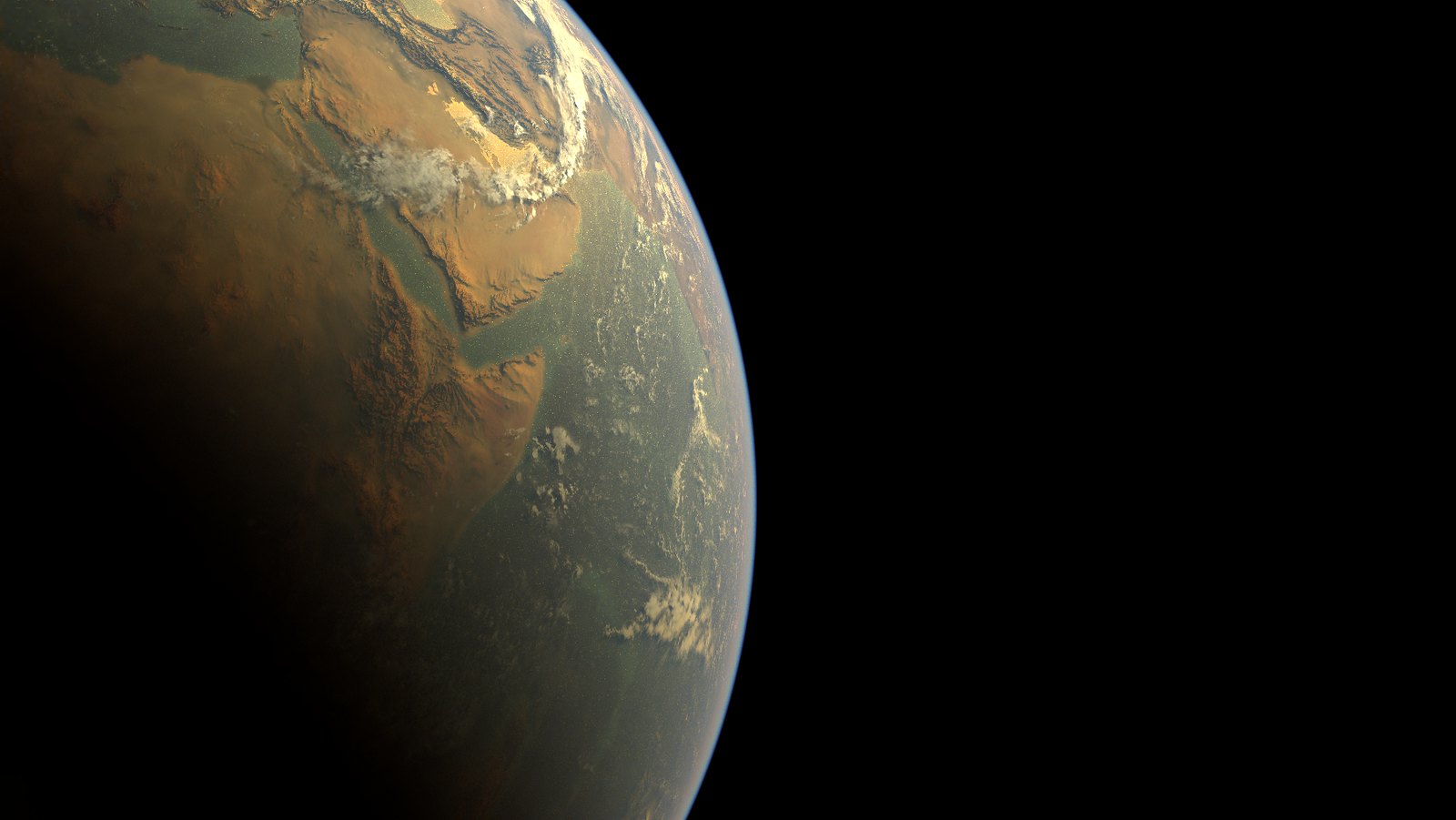



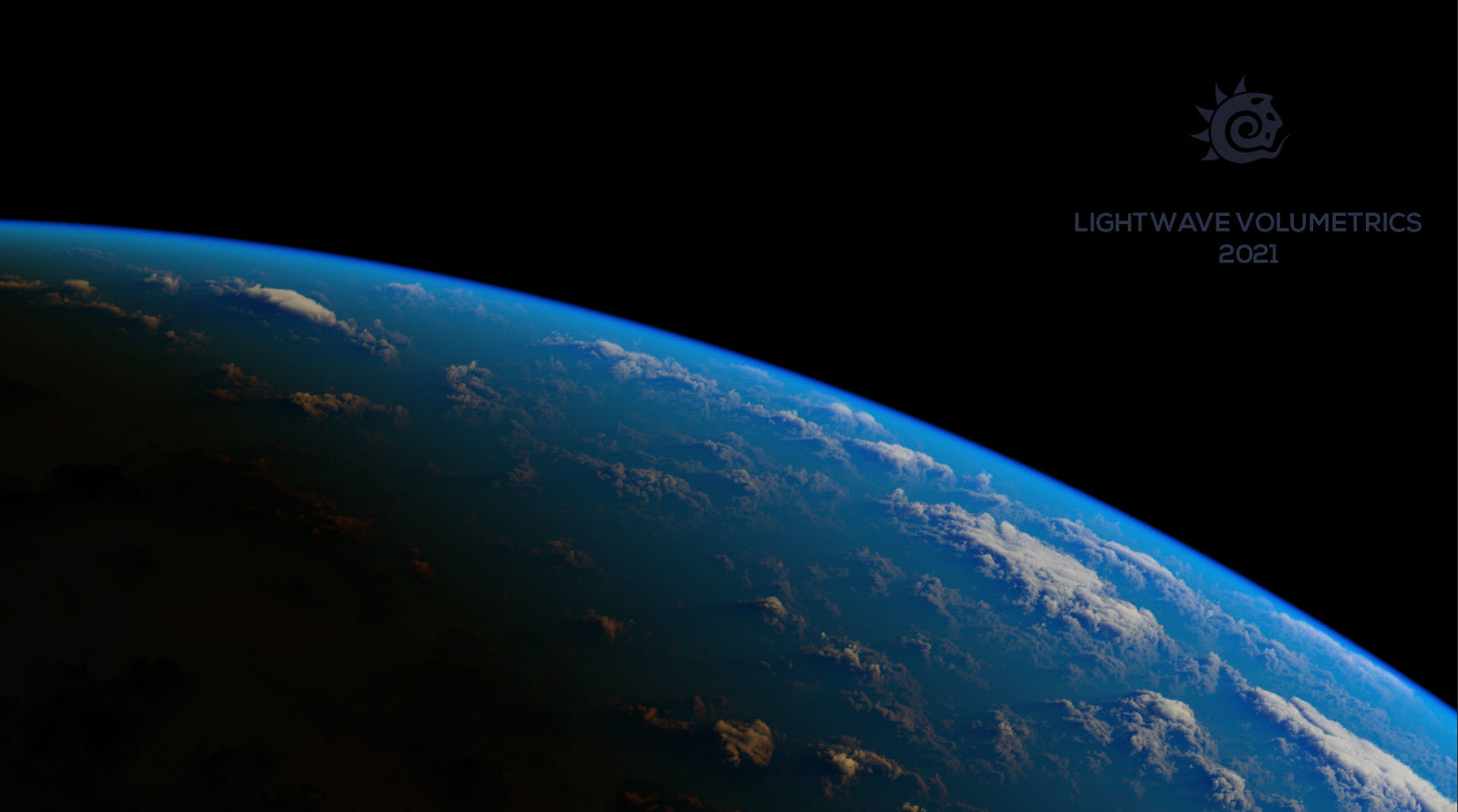
So…sorry for that many Lightwave renders, but it shows a bit of the textures you can use.
So for VDB fluid clouds, single cumulus types, VDB´s…and I would go with blender.
For lower cloud thinner height clouds of large coverage in the sky, I would go Lightwave or Terragen.
None does it all…Had the blender development team adressed the poor sets of fractals for blender, that would have perhaps changed some things…and by that I do not mean a huge nested set of fractals plugged in to eachother, but single type nodes that does it specificly for clouds.
Apart from that, Lightwaves volume item is easier, faster to set up with texture amplitude, curves, and handling softness in my opinion.
Each texture can be inverted in one click without adding invert nodes, this pertains both Lightwaves nodal set fractals and layering textures, you can inside the node editor choose to use either layered fractal sets within the nodal editor or nodal sets or both at the same time.