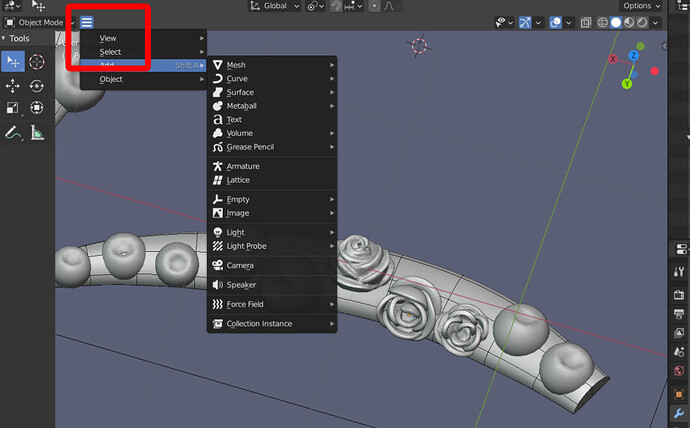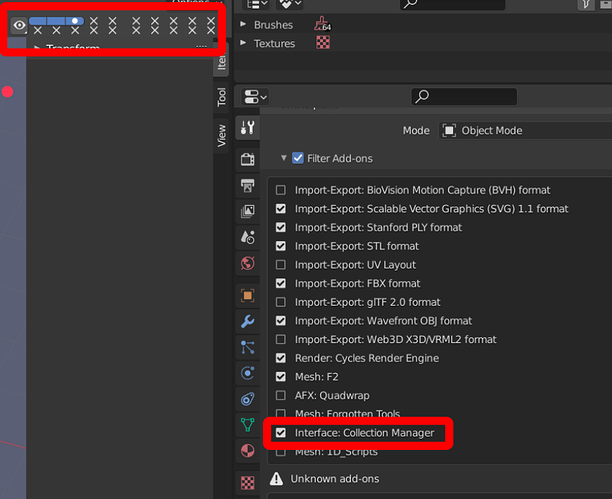I have now re-enabled version 2.17.3, the version pre-installed by Blender. Now it works as well. 
Thanks anyway for your offered help.
Thanks for the info, this helps a lot! 
I’ll see what I can do about fixing this.
I’m sorry, but I can’t reproduce this on my end or think of a reason it should be behaving this way. I’ll keep my eyes open, but for now it doesn’t look like I’ll be able to fix this anytime soon 
What that numbers (50, 7, 26) stands for?
Zip Update for 2.93:
- Added undo/redo support to CM popup (buttons near the top)
- Added selection buttons next to the collection name to select objects in collections
- LMB - Select all objects in collection (replaces selection)
- Shift+LMB - Remove/Add collection objects from/to selection
- Ctrl+LMB - Select all objects in nested collections (replaces selection)
- Ctrl+Shift+LMB -Add/Remove nested collections objects to/from selection
Collection_Manager_v2_21_0.zip (44.8 KB)
Zip Update for 2.93:
- Change CM popup selection indicators to diamonds.
- Fix QCD renumbering adding a 21st slot.
- Fix phantom mode not disabling the add collection buttons, undo buttons, and specials menu in the CM popup.
Collection_Manager_v2_21_3.zip (44.9 KB)
Also faced that issue on files that was made with using UI changing addon or something.
Example file
No QCD.blend (639.1 KB)
This is wonderful that you managed to reproduce! What UI changing addon are you using?
I received this file from a freelancer and am now asking him questions.
Ah, okay. I’m looking into it here, that file exhibits the problem on my computer so at least I can do some tests now 
As it turned out, it is default Addons Filtering feature.
I was told that only MESH MACHINE addon survive filtering.
Oh, so it was being filtered out? I think that’s expected then, when you check Filter Add-ons I believe that only the addons that are checked in the list below should operate (it’s actually a bug that the hotkeys for the Collection Manager still work when it’s filtered out).
@Dominik123 Can you check and see if you had Filter Add-ons checked and the Collection Manager filtered out? (Fingers crossed this is your issue as well  )
)
@Dominik123 Can you check and see if you had Filter Add-ons checked and the Collection Manager filtered out? (Fingers crossed this is your issue as well
)
Filter add-ons is not enabled. Since the 2.21.3 update, the problem has disappeared. It runs as it should at the moment ![]()
![]()
Ah, okay. Well, it’s great that the problem has disappeared. 
I’m still not sure why it didn’t work in the first place, but at least it works now!
Fingers crossed it continues to work 
Well done, continue to refuel. This is a good function. I hope it can become the default setting of blender
Thanks! 
By the way, is that “Well done, continue to refuel.” a quote from an old USAF flight simulator game?
Zip Update for 2.93:
- Select all cumulative objects (objects that are present in more than one collection). Located in the specials menu in the CM popup.
- Improved naming and icons for the send objects to collection operator.
- Improved, more consistent icons for the invert filter button and the filter collections by selected objects button.
Collection_Manager_v2_22_3.zip (45.3 KB)
I’ve put up a test zip in the development task for more easily adding QCD slots from the QCD widget in the 3d view header. Feedback is welcome 
I know it doesn’t address all the issues with the Xs, but hopefully it helps some. (it should also help with the theming problems, hopefully  )
)
@Okavango & @xan2622, I think you were interested in this area?
Hey @Imaginer, glad to see work being done on this great addition!
Yes, I am all for standard “layer-like” selection list, so this is a great addition. Unfortunately, work has derailed me from Blender for some time now so i am not in tune with the latest and greatest in Blend world.
If i get the time i will download the latest Blender and this addon and give it a try, it worked like a charm last time i checked!
Thanks ![]()
Ah, no worries! I’ve been involved with other things as well.
Sure, whenever you have time. You should be able to just download the zip and use it with whatever Blender version you have (2.80+ of course ![]() )
)
Hope things have been going well for you!