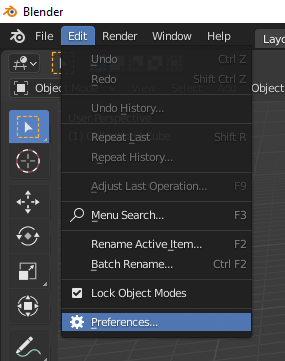Hi, I’m new to Blender 3.0. Have been using 2.79 and under scene I was always able to select a filmic option with different views like high contrast. I don’t seem to have any options at all in the render settings under color management now? Am I missing something somewhere?
Welcome ![]() …:
…:
Maybe… did you use you old settings or all new…
have a look at docs.blender.org manual render color_management … it’s there… until 3.0… upt to 3.5…
Thanks for reaching out. I will check again. It’s possible since file was originally created in 2.79. I’m also wondering if it could be due to the new RX 580 GPU I just installed? I might need to update the driver. I’ll let you know if I find anything. Thanks again.
If you imported the file made in 2.79 then Blender 3.0 will try and use the UI of 2.7…unless you open the gear icon and turn off load UI…
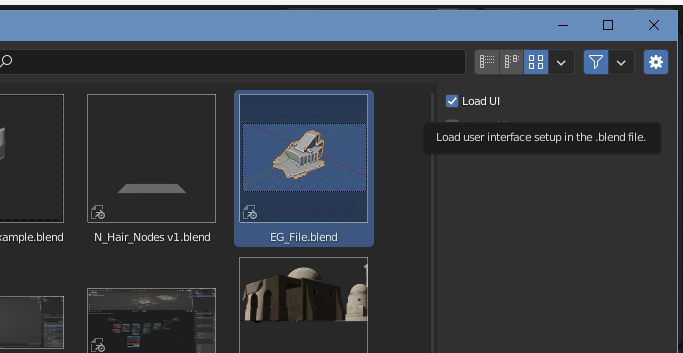
The graphics card shouldn’t have anything to do with it…
Where is that gear icon located? I’ve never seen it. Thanks for the tip.
That was not what he was asking. He wants to know where is the gear that appears on the save file as pop up window.
Okay, sorry then
Don’t worry. ![]()
That gear you can see if you select “save as” or when you select “open file” inside Blender. It’s on the top right side of the pop up window.
As @goorman was saying, you can enter in Blender preferences, and in load/save files you can set your preferences as the default behavior.
Ok, thanks, I’ll look for the UI setting.
By the way, as for your main question.
I know that in Scene settings you can find the ‘Color Management’ tab, where you can switch between view transforms, and there you can find a ‘Filmic’ one. I am not sure whether that is what you’re asking for or not, but you can try whatever.
Here’s the screenshot of where it is located:
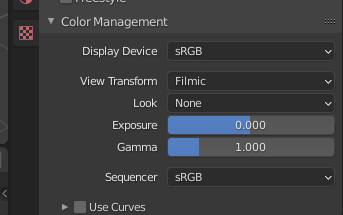
Thank you, I will look at all those options.
Yes, the tab is there but there are no options for filmic or look like there were in 2.79.
What kind of options do you mean? I just haven’t worked with Blender 2.79
I believe it was in the render settings on this newer version. I’ll look again at scene settings but I didn’t see it there. That’s where it is in 2.79. I won’t be able to look for a couple days though. Out of town right now.
Color Management panel is almost the same as in 2.79.
But it moved from Scene properties to Render Properties.
The options for filmic, log, etc and the looks base contrast or high contrast, etc. These are not there or I can’t find them.
Well, that’s what I am talking about ![]()
Just read once again my previous posts.
Seems like they has been just moved on in another place. I showed that in my previous post.