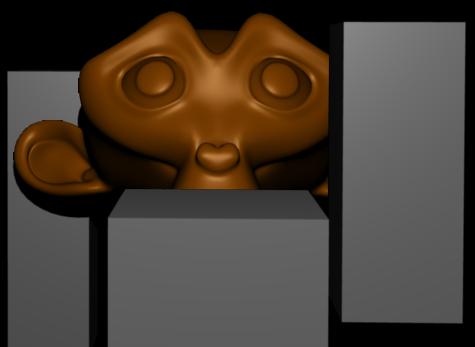Hello! I’ve been using Blender for quite a while now (many years of hobbiest work). My friend and I recently decided to use it to make a movie. We took our video camera, recorded some cool scenes, and are using Blender’s Sequence editor to put the movie together and add special effects. However, there is s serious problem… Blender ABSOLUTLY WILL NOT do the audio properly. It is out of sync and messed up. I’ve tried everything under the sun, Disabling game sound, changing the sound buffer size, messing with the FPS, sync, rate, format, etc… It simply will not do the audio for the movies (I am outputting with the FFMPEG format). However, I reallly like the video Blender outputs, so I was wondering if you guys knew:
-
If it is at all possible to make Blender’s audio export (with FFMPEG) work, or
-
If Blender really is the best choice for video editing? This is where I need your opinions.
Is there another video editing program like PowerDirector, Roxis Video editing, or some other suite that doesn’t cost too much but will still do what Blender will do? Another thing that would work fine is if anyone knows a nice program that will simply let you add audio to a video… that way I could use Blender to output the video, and I could use another program to add the audio to the final movie.
Any opinions, help, advice is much appreciated on how to make a home video. (Windows Movie maker IS NOT an option)