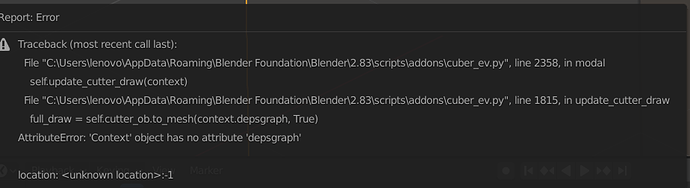Im currently using Ice tools reset and it’s now doing this
is this suppose to be like this?(symmetry turned on x Y and Z), seems like they are overlapping?Stuff I currently found and not sure if they are suppose to do or not
Just thought I’d double down on Dheim’s point about the draw tool’s incompatibility with the Alt MMB setup. Looking forward to the update addressing this!
Also, on a side note, I’m having difficulty using WASD for array. Both WASD and Shift+WASD are rotating the draw shapes.
Press F to switch between Array and Rotation for the WASD hotkeys.
Can you share the blend file of this?
Also the stuff in your docs:
weird glitch with changing bevel width: overlapping bevel induced geometry on close proximity edges, need to make the width smaller to fix it.
alt+right click to bring up the selection menu, no bug here, menu only pops up when there are multiple objects underneath the mouse cursor.
The edit link modifiers paramaters like add subsurf, e.g. making belts or straps, press S to add a subsurf modifier, press A to apply (can undo when modal operation is confirmed).
Check out the upcoming updates for Creative Bundle add-ons.
I just solved the industry keymap navigation problem in modal operations, it will be included in the update.
I guess I’ll never wait for the tutorial…  28d
28d
Are these add-ons still being developed? I’ve got curious and started looking for videos and information around but most of the links seem to point to nowhere.
Oh man, he’s updating them all the time. He posts on Instagram (https://www.instagram.com/blenderguppy/) probably once a week or more showing off the latest stuff he’s working on.
He also posts the same info on Facebook and Twitter. This thread isn’t very active for some reason but his other social media is and the add-on has made lots of big improvement.