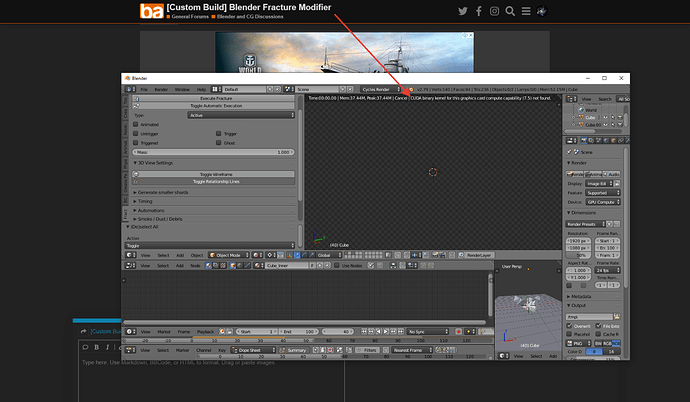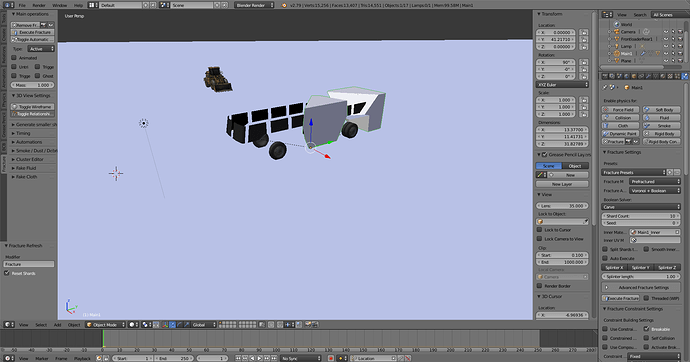Brilliant, thanks!
Hello, I’m having trouble with some objects jumping coordinates, and I’m thinking it might be fracture modifier causing the issue. I’m setting up a scene for an earthquake & tsunami, but when I transform an object, any object, multiple other objects seem to dart backwards on the X axis. When I transform an object at frame 1, everything else is unaffected, but at frame 2 the issue starts happening. I have a parenting system, but the issue doesn’t seem to correlate entirely to those parents, because the objects that dart backwards are never the same every time, they change depending on which object I’m transforming. This issue started happening seemingly out of nowhere while I was animating one of the boats to wash ashore.
Here’s what the scene looks like before it ‘breaks’ (I’ve made the back half of the ground wireframe so the issue is more visible): https://i.imgur.com/1ETcVk9.png
And here’s after. Notice how the front half of the ground, along with several buildings and boat sheds, have shifted backwards: https://i.imgur.com/hV08zcG.png
Here is my parenting layout: https://i.imgur.com/R3P9KEc.png
Sorry that I couldn’t upload the .blend file, it told me it was too big to upload. I’m also sorry if this issue isn’t cause by the fracture modifier build, I wasn’t having any luck looking up a solution among the vanilla blender communities, so I assumed it might be down to fracture modifier.
Hmm I am afraid i can only guess without a blend. Why not uploading to say, google drive and sharing a link here ?
But like transforming FM objects when the sim runs without setting them to animated (if i am guessing close to the direction of the problem) is not so good.
Anyways I really would need to investigate the blend, it looks complex and isnt understandable for me from screenshots only.
Not a problem, I’ve reverted to a previous save without the issue and moved forward now. I’ll upload it to a google drive if I get it again though. Thanks!
Hello guys,
The Build seems to not enable my GTX 2070 for GPU rendering. What is the workaround for this issue?
Thanks for awesome work on the Fracture Modifier! Great experience!
is there a way to delete the fractured pieces using another object? if you’re familiar with fluid simulations it would be called an outflow.
Cubins for GPU rendering are always something that pops up. You probably don’t have the matching compiled cubin for your card. We were discussing your post in our freenode #blenderfracture chat room.
At the moment we are considering different options on how we want to address this. So for the time being you’ll have to CPU render. We’ll post any additional information when be comes available.
One work around is to use the FM 2.79x > 2.8x workflow as described in prior posts and there’s also a video on Youtube.
Fracture ON!
Could you give us a little more information please on more specifics for what you want to accomplish. A demo file or link to a video would help also.
Thanks and Fracture ON!
https://twitter.com/arc4g/status/1198549602330447873
basically the concept i was trying to make is 1 fracture simulation made into 2 copies and one is played in reverse so they look like they’re seamlessly switching places but it’s kinda impossible to do that because the fractured pieces has to go somewhere. I cheated by having that glass square in the middle. my suggestion is having a new type of object called an outflow or something that behaves like an outflow in fluid simulations where it just deletes the fractured pieces that touches it
@ARC9: Have you considered looking into Animation Nodes as a workaround for now?
Should be rather simple to implement what you need via AN, I guess.
greetings, Kologe
I tried animation nodes a few times but couldn’t wrap my head around it so I’m waiting till it’s a bit fleshed out
A good quick preset based addon for effects like that is Animax if you haven’t heard of it. Nice gif!
Thank you! animax looks really cool
I have updated our Windows build to support Compute
Capability 7.5 (GTX 20xx) now. You’ll find it at the usual places:
The truck parts you tried to fracture are probably not clean geometry or are non-manifold which means there are gaps.
We need to know more information about how you setup your file or you can upload the file for us to take a look at.
Those are the two usual suspects for what seems to have happened. Make sure and check the documentation link in the first post on this thread. It has some tips for cleaning up geometry and what settings to use.
Fracture ON!
Would love to try it, but on Manjaro I get error while loading shared libraries: libtinfo.so.5: cannot open shared object file: No such file or directory
A symlink from /usr/lib/libtinfo.so.5 to /usr/lib/libtinfo.so did not help: file too short
I got it from http://kaikostack.com/fracture/
How can I get it working?
Yes. It happened same to me trying the Linux build. I’m on POP OS… Anybody does know how to fix it?
Thanks, Kai. I gonna try it again.
Btw, do you know how can we make this built work on linux too? I have tried the current one with no luck as @Marv mentioned.
Thank you!
Hmm, for manjaro / arch you could try…
https://aur.archlinux.org/packages/blender-fracture_modifier-git
(install FM blender via AUR, it should take the latest git commit from git blender org)
Note, this package is not maintained by me
For the libtinfo issue: (on manjaro, not sure whats wrong on Pop OS)
https://forum.manjaro.org/t/problem-with-package-libtinfo/23360
basically it says to try to install libtinfo 5 / libncurses 5
https://aur.archlinux.org/packages/ncurses5-compat-libs/
Disclaimer: I did not test this … i tested building the FM from AUR once, seemed to work.
Edit: in Pop OS / Ubuntu 18.04 / Mint 19 there is also a libtinfo5 package.
Maybe this should be installed too.