Hello all,
I have problem with Blender Cycles rendering. I exported a DAZ character to Blender and rendered with Cycles.
You see how funny my render looks. Can somebody help me what to do to get a better render ?
Thanks a lot.
Turan
Hello all,
I have problem with Blender Cycles rendering. I exported a DAZ character to Blender and rendered with Cycles.
You see how funny my render looks. Can somebody help me what to do to get a better render ?
Thanks a lot.
Turan
Welcome ![]() …
…
i guess you have to learn all the settings which have to be considered if someone uses another renderer… for DAZ there are a great many of render setting extra thingies which someoen can buy… because there are a very high number of people who just want to render “their” models… (of course there are also a great many one who do this all on there own)…
You didn’t tell very much about your knowledge about blender or especially cycles… so what do you expect? Humans and human skin are not easy to do… multiple layers in real skin has to be done or somehow faked and also the geometry has to be posed correctly to achieve an not uncanny look… And we aren’t talking about a good light setup yet…
Hi Okidoki,
Thank you for your time and kind words. I am a photographer, hobbyist. I have been into Blender for the last eight months. I try to create scenes and add a model and create photographs by using 3D programs. First Blender and then DAZ Studio because I think they provide beautiful models. I export a model from Daz to Blender and I see that the model is rendered in Daz with detail and when I try it in Blender all detail gets lost although I use Cycles render engine.
.
My laptop is Lenovo i7 with 16GB RAM and Nvidia 1650 laptop graphics card. I do not have any tweaks on the Cycles render options. The sample I sent was with one sunlight. Max samples 512, no Denoise. I ticked Depth of Field and picked “Genesis8Female” as the focus object (distance 1000 cm). Camera Sensor fit : Auto. Focal Length 135 and f/11. I prefer “high contrast” in Color Management.
.
The image is not sharp and has no detail. I made another render with HDRI lighting (forest.exr) with sun as the light. The result is the same.
.
I have another image. All the other objects are sharp with detail that only the character lacks. I make a mistake and do not know what it is. I need somebody to show me the way out. ![]()
.
Thanks in advance,
.
Turan
Hi, do you use SSS or a mixed material with transparency for the skin?
It seams it need more samples or use adaptive sampling (Noise Threshold) and the denoiser.
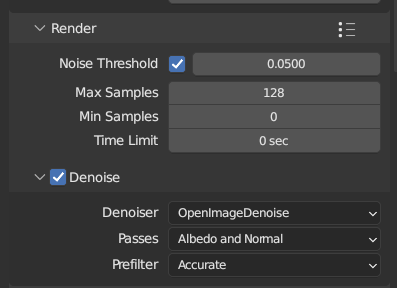
Cheers, mib
Default settings… there is a reason why the word fault is in there ![]() … and not everythings is fine just because there is an HDRI involved… lor of traps… for example not a real EXT but JPG… wrong color space… … there is a lot more than most of those DAZ to Blender Guides to reveal…
… and not everythings is fine just because there is an HDRI involved… lor of traps… for example not a real EXT but JPG… wrong color space… … there is a lot more than most of those DAZ to Blender Guides to reveal…
Also skin is not just some textures and SSS… for example you may have a look at this (the artist did also publish the material) liu-yifei-chinese-celebrity from @imdjs3d here on BA .
Hi, thank for your interest. I did not create the character and did not modify it in Blender. I just exported it from DAZ. I also import other characters as objects. I tried 512 samples on my laptop. I will try 4096 samples on my desktop when I get home. The problem is that the character does not come out tack sharp and the skin tone is not realistic. Other objects may render tack sharp but you are right skin is hard to render. I thought there might be a way that I do not know now. So I just opened this thread.
Thank you,
Turan
Hi, I just deleted HDRI and the sun (light). I added to point lights with 250 W each. You can see the result below.
The same character is rendered in DAZ near perfect where exported version comes up as a kindergarten drawing. Maybe it is better to go on with DAZ. But I create scenes in Blender easily for I have been working on it since the beginning of this year. And I am seeking a hidden tip that may help. You guys know better than me of course. I am delighted for you paid attention to my question.
Thanks,
Turan
Hi, the desire to render an imported file out of the box exist since 3D software exist but this will never happen, I guess.
If I remember correctly DAZ export all relevant textures as:
Diffuse
Spec
Bump
You can take this as a start point but the material is a different story.
Check the link from @Okidoki the artist shared the Blender material.
Human skin is one of the most difficult things in 3D software, search for “Blender skin material” to get an overview. It is a lot of work.
Cheers, mib
Hi, I had DL DAZ some time ago and play a bit with it.
I exported first as .obj but the texture coordinates was strange, second as .dae, coordinates are OK but I had only 3 textures. The .obj export show all 23 textures!
It is a simple setup with diffuse, spec, SSS and bump map.
I work on torso, head and ears only, to much work for all parts of the body, open the image in a background tab, the preview looks odd:
Cheers, mib
Thank you,
Thanks a lot…