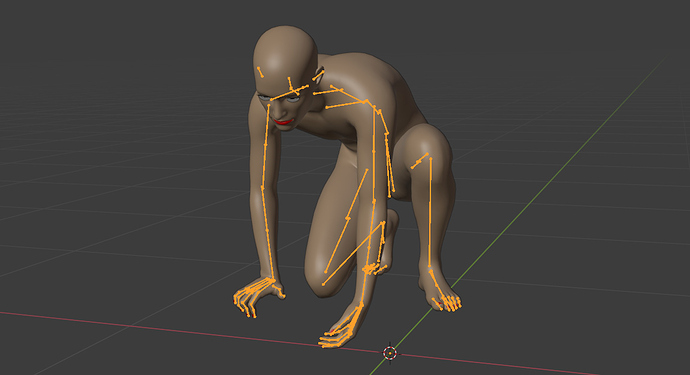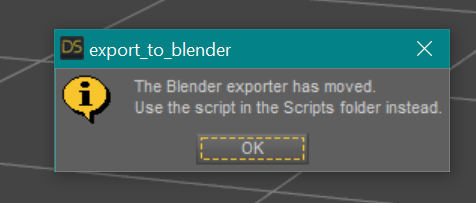I think I found a bug in 1.4.2 and up (including the most recent development zip of 1.5) where poses are not imported correctly almost all of the time. However, before I open an issue on the bug tracker, I wanted to see if anyone else can confirm, or maybe point out what I’m doing wrong. It seems odd to me that nobody else has reported this since 1.4.2 was released, so maybe I’m making a dumb mistake.
-
In Daz, I load up a plain G8M figure and save it as testing.duf. Then, I use the export script for 1.4.2 to create a testing.dbz file.
-
In Blender 2.83.3, using 1.4.2 version of the importer plugin, I create a new file (deleting the default cube and light) and import testing.duf.
-
I select the eyelash armature, then shift-select the character armature, and in the corrections subpanel I perform Merge Rigs, Add Extra Face Bones, and Make All Bones Posable.
-
Next on the morphs subpanel I import Units, Expressions, Visemes, Pose Morphs, Standard JCMs, and Flexions.
-
Now I go to the posing panel and use Import Pose to select the People\Genesis 8 Male\Poses\Base Poses\Base Pose Kneeling A.duf (pretty sure this is a standard pose that comes with the G8M figure).
Here is what I see in the viewport:
If I hit CTRL-TAB to go to pose mode, almost all the bones are green, and I can’t move them around because they have their rotations locked by drivers. I’m not sure if this is a clue (?) as I’m not super familiar with the internals of how rigging works.
Very occasionally, if I repeat this process over and over with new blend files enough times, it works as expected and the pose seems to load and apply properly. I can’t get it to work reliably though, and I have no real estimate of what might be going on when it mysteriously works. However, if I then save the apparently working blend file and reopen it, the rig and pose are both broken again.
Note again that this problem is also present in the most recent development zip of 1.5.
I’m reasonably sure that nothing about my Daz installation or my Blender setup are causing this, because I can reproduce the steps (more or less, as some names of the plugin controls have changed) using version 1.4.1 of the importer plugin and it works perfectly every time. What’s more, if I import the figure and pose using version 1.4.1 and then open the file with 1.4.2 or 1.5 loaded, everything continues to function.
For reference, here’s what the pose is supposed to look like, as imported by 1.4.1 of the plugin:
Edit: aha, I realized there is now separate documentation for 1.5! The docs for the morphs section there seems to also apply to 1.4.2: https://diffeomorphic.blogspot.com/p/morphs-section-version-15.html
Specifically, the part regarding the Import Pose Morphs button, which I think is what is causing my problems. After following the advice on that page (to run Make All Bones Posable again, selecting layers 4 and 5 instead) the kneeling pose imports mostly correctly:
The rig looks odd unless I manually go into the armature tab and shift-select both bone layers 1 and 4. Also, the leg and head don’t seem to have the correct rotations, but it’s probably usable with minor manual adjustments at this point.
Edit 2: If I simply omit pressing the Import Pose Morphs button entirely during character import, then everything works as well as it did in 1.4.1. I guess that’s what I get for just pressing buttons in order and assuming they are cosmetically renamed from old buttons!