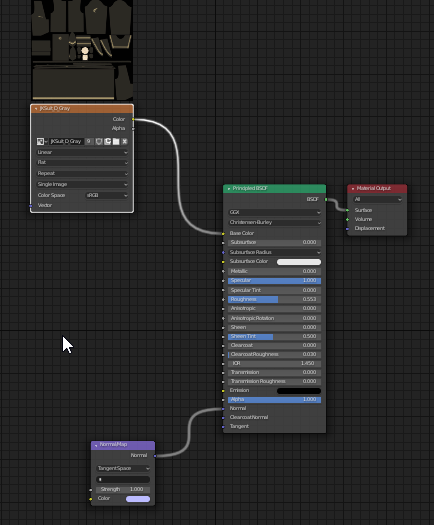Additional info I just found out: When I manually modify the DTB.mtl by adding the full path to the texture files, the textures are loaded and assigned to the materials. I strongly believe this is the root cause of the problem I experience. I hope this diagnosis rings a bell and you can fix this. I looked at the code hoping to provide a fix, but no… Hope for a solution to get this great add-on working as it should.
Just looking at your email report and not seeing the last contact with BlenderArtist.org, I seem to have sent the wrong email.I’m sorry.
By the way, the reason why the DTB.mtl file is written with a relative path is because CollectMap is checked as shown in the OBJ export screen of DazStudio.
However, my script should have been adjusted so that the OriginalMap above is not checked.
Maybe you have manually modified the contents of DazToBlender8.dsa?
And the whole DazToBlender8 is currently version 1.1.6.4. It looks like you’re using a fairly old version.
If both DazStudio and Blender use the latest version of the script file and the situation doesn’t change, please contact me.
I would use this but for two things:
- It seems that only the DAZ G8 genital geografts are supported.
- It is only G8 and I have a lot of G3 (especially male) characters.
The promotional video does look impressive though.
What about transferring the chars to G8? There are some converters available for that over at daz…
Within a few weeks, I plan to release version 1.7 with the ability to copy poses and transfer all genital morphs.
The function is already complete and successful. All that remains is documentation and debugging.
In the future, I am considering a method for G3 transfer.
@ByteC : I believe that a prerequisite is that you have at least the DAZ head and body morph pack for G8M. I also have the G3M Muscularity product which I use extensively as it adds a level of realism that is not possible with the standard DAZ morphs. I went though the expensive process of updating all of these add-ons (including several Zev0 sets) for G8F but I have so far resisted doing so for G8M because I can manage with the G3M characters I already have.
@Mitchy … Thanks for that update. I know some things can get lost in translation so I’d like to clarify your comments.
-
When you say “all genital morphs” do you mean all the morphs included in the DAZ Anatomical Elements or do you mean all genital geograft products including the Meipe and 3feetwolf sets?
-
I was under the impression that G8 was a slight modification of G3 so I don’t understand the difficulty. Is it because of the T pose to A pose transition?
In addition, I would mention that when I tried to transfer a figure with a geograft using the Diffeomorphic utility, I noticed that the geograft was imported in addition to the original mesh. It can be clearly see to be placed on top of the original mesh and, in parts, intersecting with it. I have always understood geografts should replace the original mesh rather than add to it. I do realise that you know much more about this than I do but I thought it worth a mention.
Sorry for my english but i’m french,
One word, AWESOME !
really awesome work, if one day you do the same plugin for character creator 3 (to export correctly genital) I buy it directly, idem if you make light plugin for blender
thank you for your work and again sorry for my english
Hi Mitchy,
I have the problem that not all materials for clothing get imported.
It’s always only the diffuse, but never the specular, normal, bump maps, roughness maps on clothing. Even though I started Blender in admin mode. I haven’t changed any of your files.
I use 1.7.1 with Blender 2.81
Hi Shiroi_Akuma.
Specular, normal, bump, and roughness maps are automatically connected only to the human body and hair.
Clothing remains a material that is automatically generated when importing FBX.
Please correct it manually.
Hello, I’ve just purchased DazToBlender8 latest version a few days ago and it’s working very nicely for Golden Palace.
I’ve been trying to get Breastacular’s geograft into Blender like your video suggests but haven’t had any luck. The model is jumbled and an error pops up “For Genesis 8 with genital, please send an email…”.
I only want the geometry of the breasts as G8F’s nipples geometry are not very detailed, the morphs and collision are not required.
Is there any way to do that?
Thank you very much.
Hi Mitchy,
I have purchased the add-on a while ago yet I had the time to start working on it yesterday, I have few questions.
1- After sculpting the nose of the character a bit, I followed the “to daz morph” process like explained in tutorial. The problem is when I drag the slider of new formed morph it not only changes the shape of the nose but makes the whole body a little thinner, Is this a bug or am I doing something wrong?
2-Besides, is there a way to transfer sculpted character back to daz as a default character, so we don’t have to deal with morphs.
Thank you.
Hi Olympian.
I will study a bit more about this problem. I will contact you if I find out.
Thank you for your report.
I just watched your video tutorial a few days ago and it made the addon much clearer for me 
Got a lot of work done thanks to the add-on , you rock
I’m happy to help.
DazToBlender8 may evolve further!
I thought I had solved the scale issue with this script by reducing the scale of the Daz figure to 10% and when it imported to Blender it was a real world size of 5’8". This time, the texture maps worked perfectly. But try to append a scaled down figure into a Blender scene and you get the same scale issue as before, a figure 591’ tall. How do you guys append your Daz figures to Blender scenes in real world size?
If you forcibly change the size, the operation will be unstable and the SSS will be completely unnatural.
For now, no solution other than setting Unit Scale to 0.01 is found.
Btw. guys you can solve all geograft problems just by removing the geograft in the Daz file and use a mask modifier in Blender to hide the mesh again if needed. It’s pretty easy to remove a geograft from a Daz object. I hope that tip helps.
Thank you!
I’m gonna learn more about this method.
This may not related to this Add-ON, If I download the Daz Studio software an create character from it, Can I use the character for commercial purposes? Daz licencing is to long to read, and I am not good at it. Any short answer?